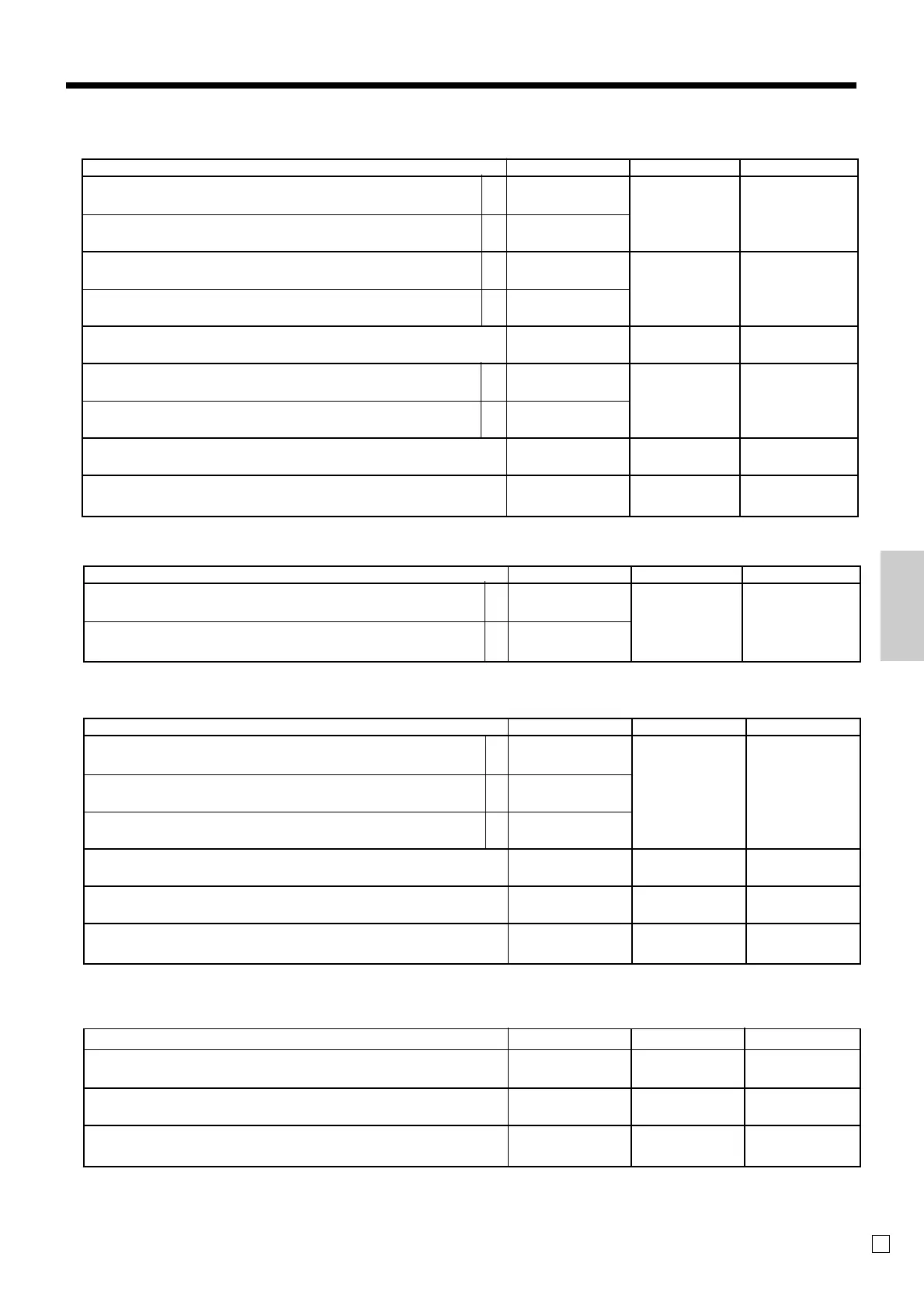75
Advanced Operations and Setups
E
Address code 21 (message control)
Address code 25 (entry restriction)
Address code 26 (check tracking)
Address code 27 (clerk control)
Description Choice Program code Initial value
Restrict (to 0 or 5) on the last one digit for amount tender.
Restriction (to 0 or 5) on the last one digit for <CASH>, <RC>, <PD>,
money declaration amount.
D
1
becomes “4”, after activating Australian GST.
a
b
:
(a+b)
D
1
No = 0
Yes = 1
No = 0
Yes = 4
;
(a+b)
D
1
Description Choice Program code Initial value
Enable clerk interrupt.
Enable clerk function.
Always “00000000”
:
D
10
:
D
9
; ~ ;
D
8
~D
1
No = 0
Yes = 1
No = 0
Yes = 4
;
D
10
;
D
9
; ~ ;
D
8
~D
1
Description Choice Program code Initial value
Check number compulsory
Number of customer compulsory
Guest receipt compulsory (at finalization)
Always “0”
Tax calculation by new balance
(Calculation result is not saved into totalizer.)
Always “0000”
:
(a+b+c)
D
7
;
D
6
:
D
5
;;;;
D
4
D
3
D
2
D
1
No = 0
Yes = 1
No = 0
Yes = 2
No = 0
Yes = 4
No = 0
Yes = 1
;
(a+b+c)
D
7
;
D
6
;
D
5
;;;;
D
4
D
3
D
2
D
1
a
b
c
Description Choice Program code Initial value
Print graphic type logo.
(If select “No”, character type logo is printed.)
Print watermark on receipt.
Print commercial message on guest receipt.
Print bottom message on guest receipt.
Always “00”
Print commercial message on receipts in REG/RF mode.
Print bottom message on receipts in REG/RF mode.
Always “0000”
Print Australian GST MOF message.
a
b
a
b
a
b
:
(a+b)
D
10
:
(a+b)
D
9
;;
D
8
D
7
:
(a+b)
D
6
;;;;
D
5
D
4
D
3
D
2
:
D
1
No = 0
Yes = 2
Yes = 0
No = 4
No = 0
Yes = 1
No = 0
Yes = 2
No = 0
Yes = 1
No = 0
Yes = 2
No = 0
Yes = 4
;
(a+b)
D
10
;
(a+b)
D
9
;;
D
8
D
7
;
(a+b)
D
6
;;;;
D
5
D
4
D
3
D
2
;
D
1
