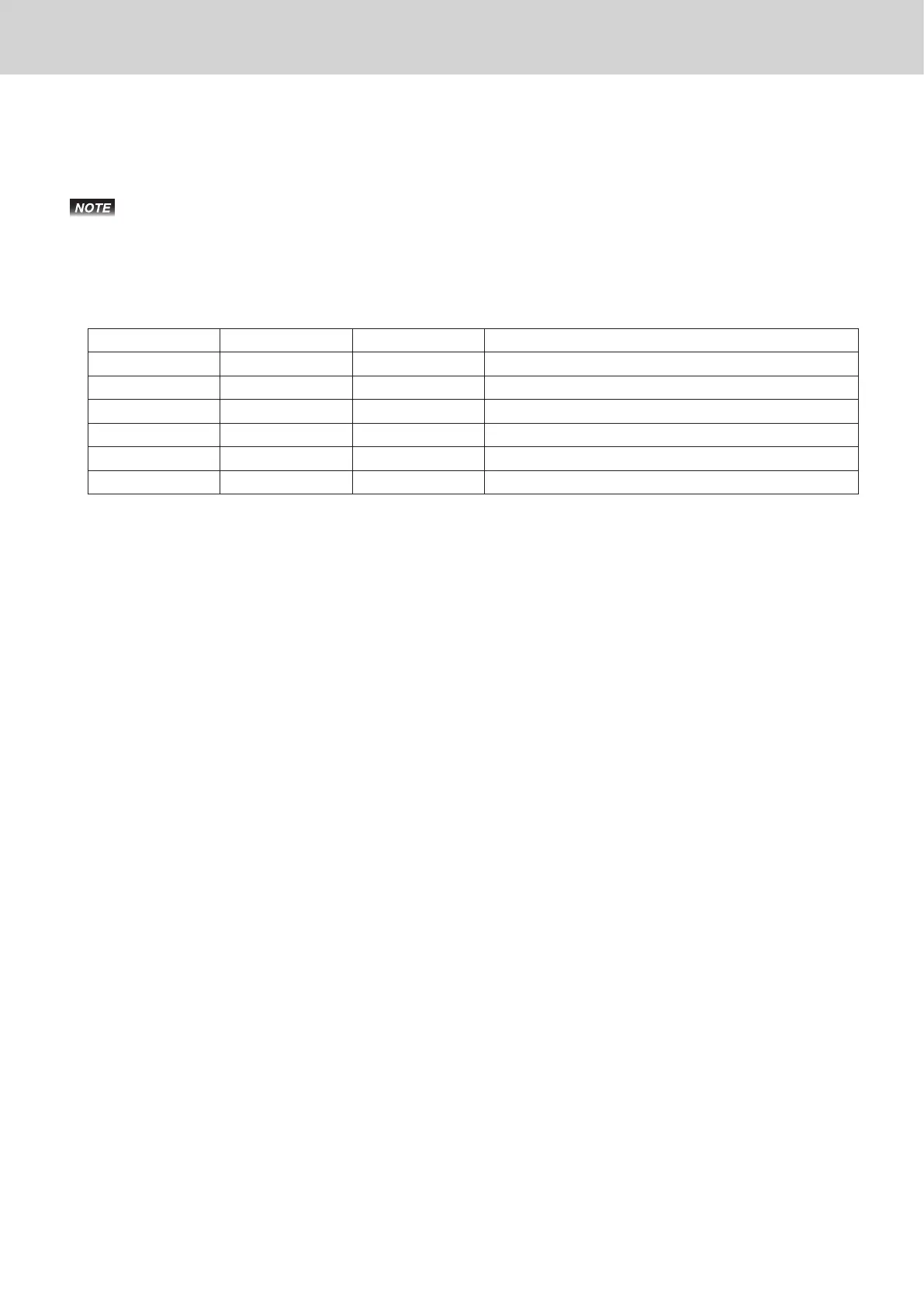E-52
Advanced programmings and registrations
Transactions in local and foreign currencies
Using E key, you can register other currencies with exchange calculations. For example, registering
items in local currency and payment in US dollars etc.
To set currency symbol (only ¥, £, and $) on receipts, see page E-67.
To set currency rate
1 From the following table, check the relation of ADD values (number of decimal place e.g., 1.23 = (ADD
= 2), 12.3 (ADD = 1), 123 (ADD = 0) between the main currency and a sub currency.
Case Main Currency Sub currency Exchange rate value N
1 ADD =2 ADD = 0 100 [sub currency] = N [main currency]
2 ADD =2 ADD = 1 10 [sub currency] = N [main currency]
3 ADD =2 ADD = 2 1 [sub currency] = N [main currency]
4 ADD =0 ADD = 0 1 [sub currency] = N [main currency]
5 ADD =0 ADD = 1 0.1 [sub currency] = N [main currency]
6 ADD =0 ADD = 2 0.01 [sub currency] = N [main currency]
2 Calculate the exchange rate value.
Example 1: Main currency is £ (ADD 2) and sub currency is US$ (ADD 2) (Case 3 in the above table)
and exchange rate $1.00 (sub currency) = £0.6374 (main currency), the exchange rate
value N will be 0.6374.
Example 2: Main currency is DM (ADD 2) and sub currency is JP¥ (ADD 0) (case 1 in the above ta-
ble) and exchange rate JP¥100. = DM 0.9524, the exchange rate value N will be 0.9524.
3 Turn the Mode switch to PGM position and select [Key Setting]. On the sub menu of key setting
screen select [CE].
4 Input the exchange rate value “N” in RATE column.
5 Enter ADD value of sub currency 0, 1, or 2 in MONETARY MODE column.
6 Press F key to complete the setting.
