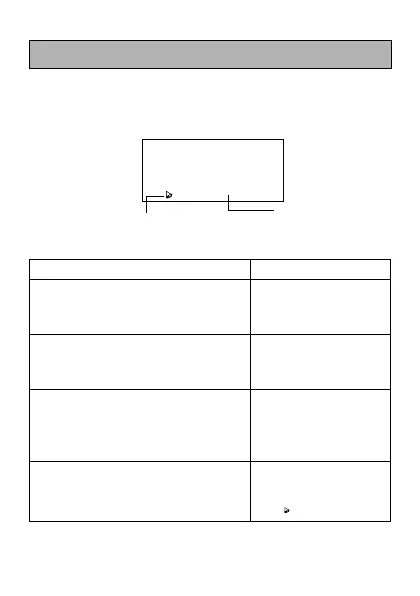E-8
Alarm Function
• The alarm sounds for 20 seconds when the alarm time is reached.
• To stop the alarm when it is sounding, press any key.
To set the alarm time
A
L
A
R
M
E
M
I
T
A
0-
2
10
Example
8:05 PM
Key Operation Display
CLOCK CLOCK CLOCK
EDIT
0805 AM/PM
• Each press of AM/PM toggles between
AM (A) and PM (P). AM is indicated on
the display by “A”, while PM is indicated
by “P”.
ENTER
This causes the alarm indicator to appear.
Current alarm time
setting
Alarm ON/OFF indicator
A
L
A
R
M
E
M
I
T
A
0-
2
10