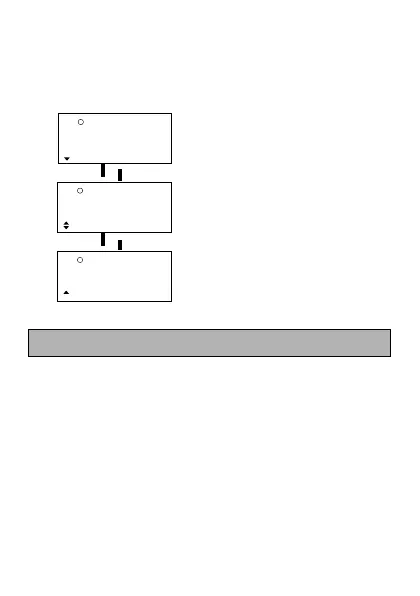E-9
To turn alarms on and off
1. Press FUNC to display the function menu.
2. Select “SOUND”, and then press ENTER.
3. Press K and L to change between displays as shown below, and H
and J to select “Д (on) or “×” (off).
4. Press ENTER to return to the previous screen.
Inputting Characters
• You can input alpha-characters, numbers or symbols while the cursor is in
the top line of the display (text area). Only numbers can be input while the
cursor is in the second and third line (number area).
• Press CAPS to toggle the keyboard between upper-case and lower-case.
The “CAPS” indicator is on the display during upper-case input.
• To input a symbol, press SHIFT (so the “SHIFT” indicator is on the display)
and then press the key for the symbol you want to input. Press the SYM-
BOL button. Use K and L to display the symbol you want, and then
press the applicable number key to select the symbol and input it.
• To input a return, press B.
• To input a special character, press CODE so the “CODE” indicator is dis-
played. Next, press the key for the accent you want to input, and then
press the key for the character. This inputs the accent and character com-
bination.
J
J
(Key Input Tone Status)
(Daily Alarm Status)
(Schedule Alarm Status)
D
A
IL
M
L
AY
J
J
K
E
Y
S
C
H
E
M
L
A
D