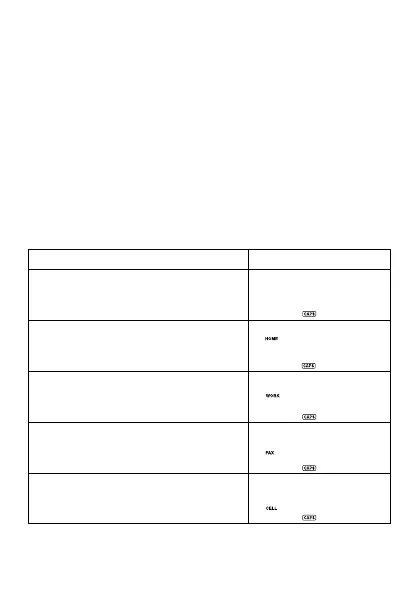E-10
• While in the number area, press – to input a hyphen.
• To input a space, press SPACE.
• To change a character, use H and J to move the cursor and then input
the new character.
To input Telephone Directory data
• Name/Company: 72 characters; Home (Tel. No.):24 digits; Work (Tel No.)
24 digits; Fax number: 24 digits; Cell phone number: 24 digits; E-mail
address: 36 characters; URL: 36 characters; Address: 72 characters; Free:
64 characters
Example
NAME/COMPANY: CASIO
Home:045-012-3456; Work: 045-012-7890; Fax: 045-987-6543;
Cell Phone: 045-654-3210; e-mail address: abcd@xyz.com;
URL: www.casio.com
Key Operation Display
TEL
CASIO ENTER
045-012-3456 ENTER
045-012-7890 ENTER
045-987-6543 ENTER
N
A
M
E/
Y
N
A
P
MO
C
H
OM
E
?
_