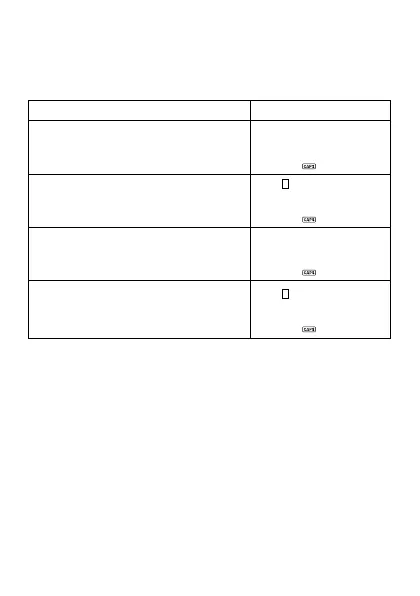E-14
To input To Do data
• Up to 119 characters per data item.
Example
CALL BILL, 11-6 (November 6)
Key Operation Display
TO DO
CALL SPACE BILL
(The check box appears automatically.)
ENTER
• The current date appears automatically.
20031106 ENTER
• Pressing ENTER again toggles the sta-
tus of the check box between checked
and unchecked.
• To Do data is sorted from uncheck data to checked data by date.
DATE STAMP
To input the date, press SHIFT and then press CODE. The date stamp can
be used during text data input.