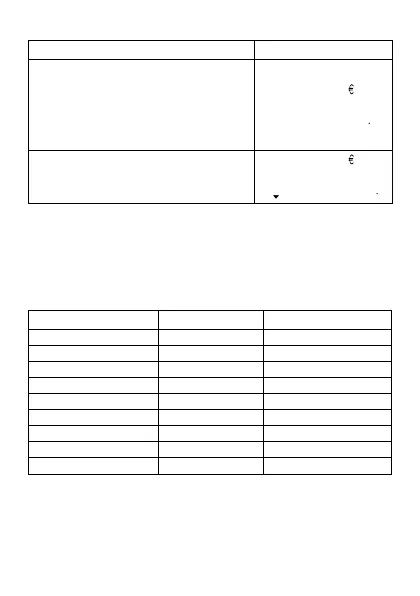E-20
Key Operation Display
EDIT SPACE SPACE SPACE £* ENTER
* To select the £ (pound) symbol, press the
SYMBOL button. Use K and L to
display the £ (pound) symbol, and then
press the applicable number key to
select it.
1.7125 ENTER
• This stores the input value in memory.
Note
• You can input up to five characters for the currency name and 10 digits for
the exchange rate.
Using the Metric Conversion Mode
All conversion values in the Metric Conversion Mode are preset as shown
below. You cannot change them.
Conversion Displayed Units Conversion Formula
yards ↔ meters yd : m 1 : 0.9144
feet ↔ meters ft : m 1 : 0.3048
inches ↔ centimeters in : cm 1 : 2.54
Kilometers ↔ miles km : mi 1.6093 : 1
kilograms ↔ pounds kg : lb 0.4536: 1
grams ↔ ounces g : oz 28.35 : 1
Celsius ↔ Fahrenheit °C : °F 1 : 1.8 * °C+32
liters ↔ UK gallons l : galUK 4.546 : 1
liters ↔ US gallons l : galUS 3.785 : 1
£
←→
0
£
←→
1
1