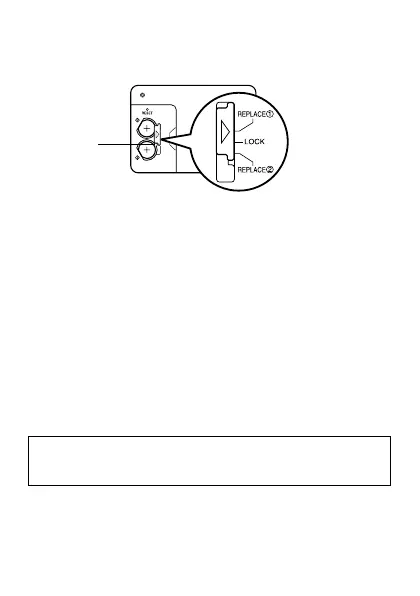E-24
3. Slide the battery switch to the “REPLACE 1” setting.
Insert a thin, pointed object into (A) and remove the old battery.
Caution
Be sure to remove only one battery at a time. Otherwise, you will lose
all data stored in memory.
4. Replace the old battery with a new one, making sure that the positive (+)
side of the new battery is facing up (so you can see it).
5. Slide the battery switch to the “REPLACE 2” setting and repeat step 4
for the other battery.
• Be sure to load two new CR2032 batteries at the same time . Never mix an
old battery with a new one.
6. Slide the battery switch to the “LOCK” setting.
7. Replace the battery compartment cover.
Battery Precautions
• Keep + side of each battery facing up (so you can see it).
• Keep batteries out of the reach of small children. If swallowed, consult
with a physician immediately.
The batteries that come with this unit discharge slightly during shipment
and storage. Because of this, they may require replacement sooner than
the normal expected battery life.
(A)