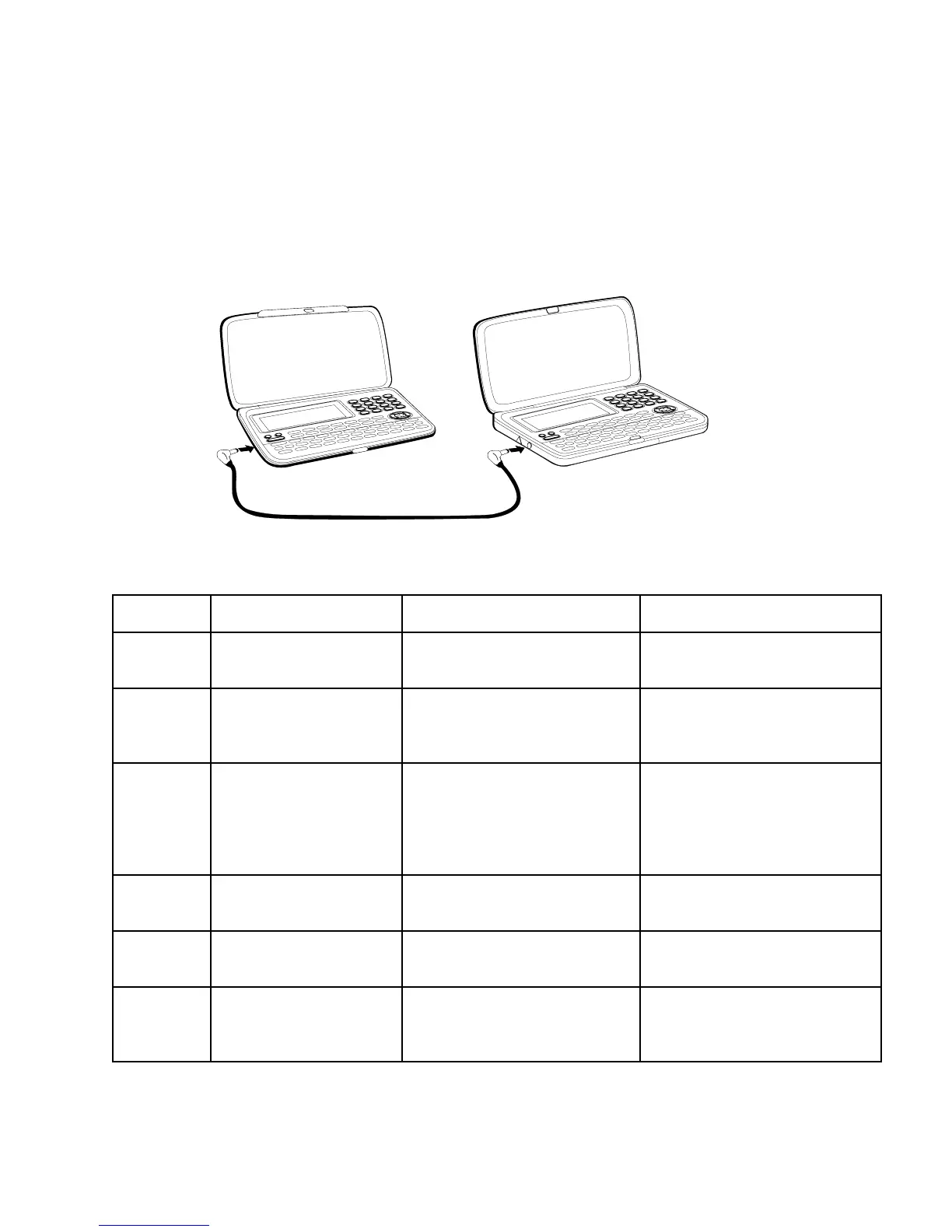— 10 —
STEP OPERATION DISPLAY NOTE
1
Press [ON] button on Unit
2.
2
Press RESET button on
Unit 2.
3
Press [SET] button on
Unit 2.
4
Press [SET] button on
Unit 2.
5
Press [CAL] button on
Unit 2.
0
6
Press [1], and then [TIME
DATE] button on Unit 2.
1901/
Mode display before power off
CLEAR MEMORY AND
SET UP THE UNIT
FOR OPERATION ?
YES/NO
After displaying ALL RESET !
✼LANGUAGE(1-5)✼✼
1 DEUTSCH
2 ENGLISH
3 ENPANOL
WATCH mode display
How to transfer the data
In the following explanations, Unit 1 refers to the transmitting Unit whereas Unit 2 refers to the receiving Unit.
5. TO SAVE THE DATA
SF-4700L/4900L can transfer the customer's data to another SF-4700L/4900L with memory protection only
when replacing the LCD or the outer case.
To connect SF-4700L (4900L) to another SF-4700L (4900L)CSF Unit
1. Make sure that the power of both units are switched off.
2. Remove the covers from the data communications jacks on the two SF-4700L (4900L).
3. Connect the two units using the SB-62 cable.