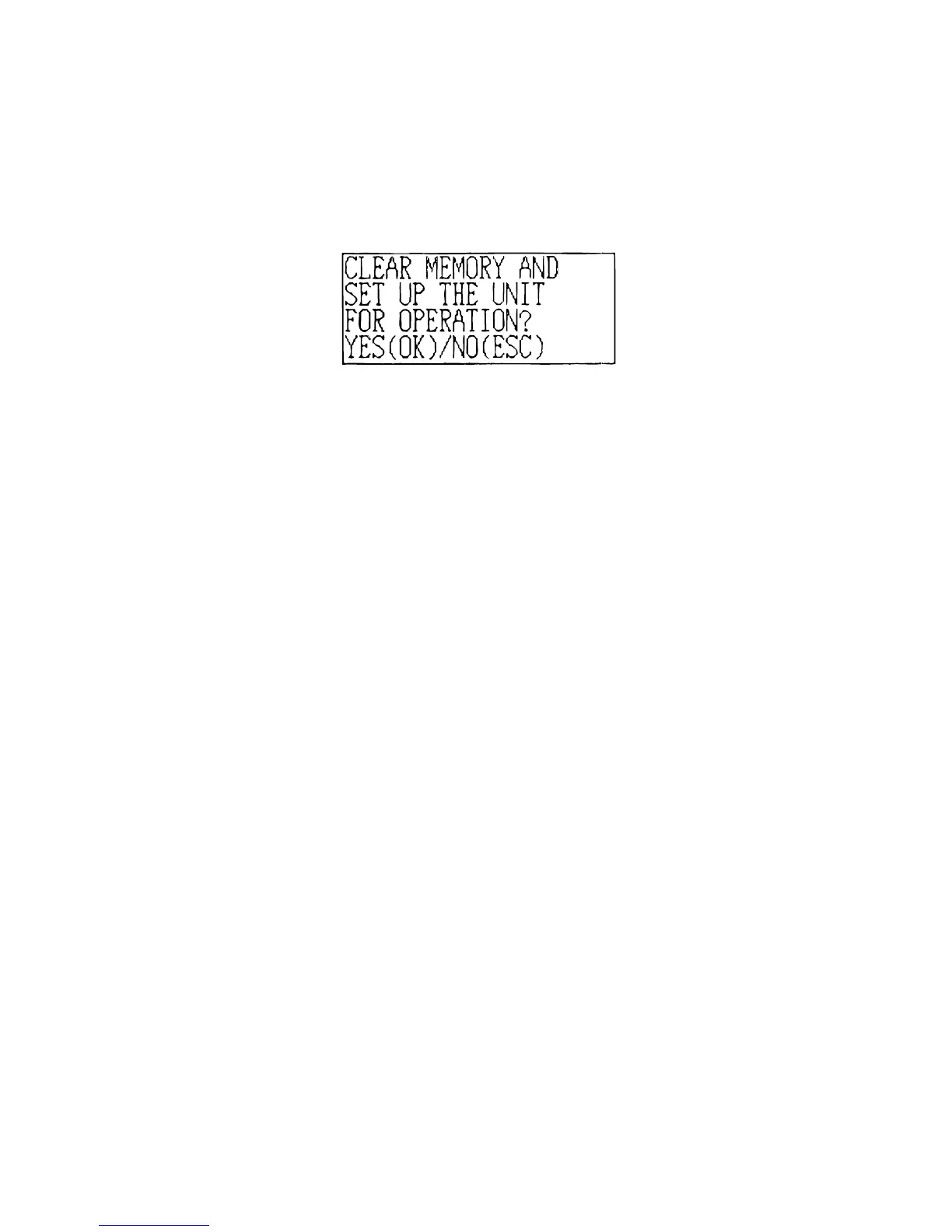— 7 —
When to press Y for “yes”
• When this is the first time you are using the unit.
• When you want to reset the unit and clear all data and settings.
• When you are resetting the unit after a data error (page 18).
1. Press Y in response to the message that appears on the display when you start the all-reset
operation.
2. Press OK to reset the Digital Diary or ESC to abort.
• At this time the message “SET TIME!” appears.
• After about two seconds, the Home Time screen appears.
3. Press FUNC, select “Time set”, and then use the procedure on User’s Guide (page 18) to set the
Home Time.
• If you turn power off without setting the Home Time, the “SET TIME!” message appears the next
time you turn power on. The Digital Diary will not operate properly until you set the Home Time.
When to press N for “no”
• After replacing the main batteries.
• When you are not resetting the unit to clear all data and settings.
• When you are not resetting the unit after a data error (page 18).
1. Press N in response to the message that appears on the display when you start the all-reset
operation.
• At this time the message “SET TIME!” appears.
• After about two seconds, the Home Time screen appears.
2. Press FUNC, select “Time set”, and then use the procedure on User’s Guide (page 18) to set the
Home Time.
• If you turn power off without setting the Home Time, the “SET TIME!” message appears the next
time you turn power on. The Digital Diary will not operate properly until you set the Home Time.
• Following are the initial settings of the unit after you perform the all-reset operation.
Home Time: New York
JAN 1, 1998 (THU)
12:00 AM
12-hour format
World Time: London
Daily Alarm: 12:00 AM
Sound: Daily alarm — OFF
Key — ON
Messages: English
Character input: CAPS — OFF