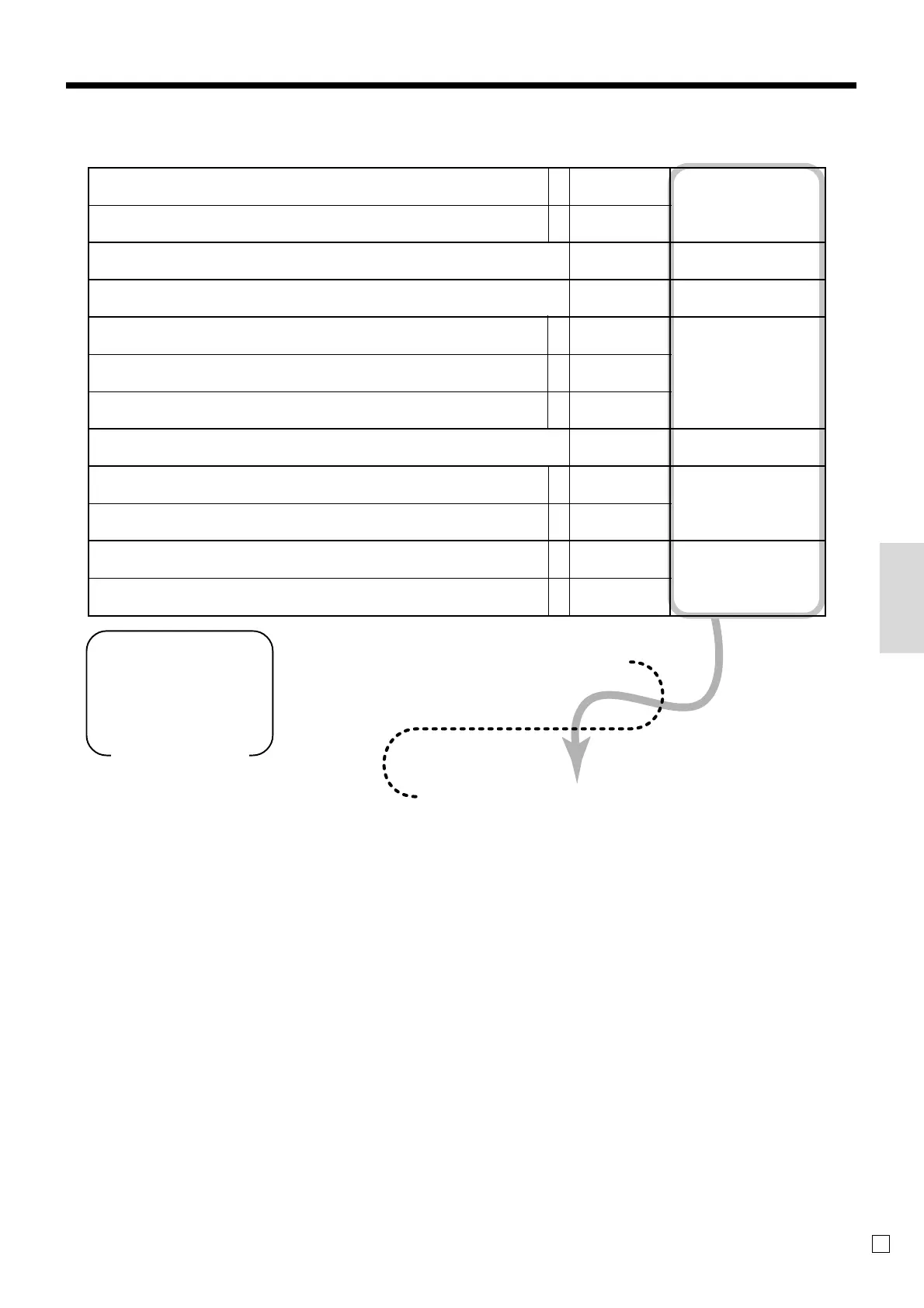45
Convenient Operations and Setups
E
Programming compulsory and clerk control function
63s 6 0622s 6
6
:;;::::: a 6 s
D
8
D
7
D
6
D
5
D
4
D
3
D
2
D
1
Mode Switch
PGM
Force s operation before finalization.
Force a money declaration before allowing a daily read/reset
and financial read operation.
Always “00”
Multiplication procedure;
1 Quantity × amount, 2 Amount × quantity
Clear the key buffer when a receipt is issued.
Perform auto sign-off when a receipt/report is issued.
Restriction (to 0, 5) on last amount digit of cash sales, received on
account, paid out and money declaration (only for Australia)
Display “seconds” during time display.
Reset the consecutive number when the daily reset report
is issued.
Prohibit cancel operation.
Assign – as “00” or “000”.
Use “clerk” function.
(If you select “Yes”, sign on operation is necessary before registration.)
a+b = :
D
8
;;
D
7
D
6
:
D
5
a+b+c = :
D
4
:
D
3
a+b = :
D
2
a+b = :
D
1
No = 0
Yes = 2
No = 0
Yes = 4
1 = 0
2 = 2
No = 0
Yes = 1
No = 0
Yes = 2
No = 0
Yes = 4
No = 0
Yes = 2
Yes = 0
No = 1
No = 0
Yes = 2
“00” = 0
“000” = 1
No = 0
Yes = 4
a
b
a
b
c
a
b
a
b
