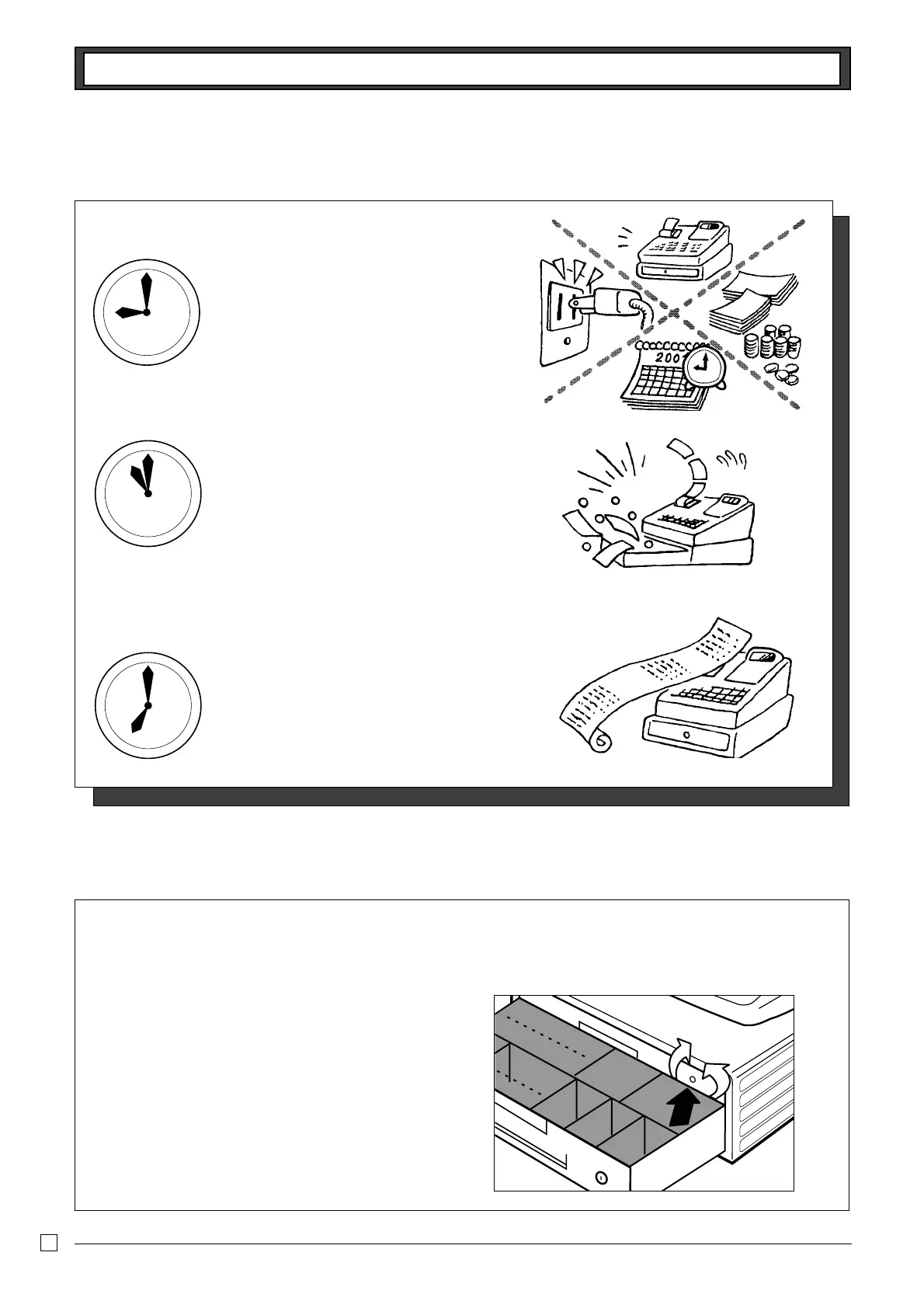8
E
Daily Job Flow
Daily Job Flow
Before opening the store
1. Plugged in?
2. Enough roll paper?
3. Date and time is correct?
4. Enough small change in the drawer?
While the store is open
1. Registrations.
2. Issuing latest daily sales total if needed.
(Generating report by mode switch to
X position.)
After closing the store
1. Issuing daily sales total.
(Resetting report by mode switch to Z
position.)
2. Picking up money in the drawer.
3. Turn the mode switch to OFF.
To lock/unlock the multipurpose tray
A. Turn the lever (1) clockwise to lock the tray (the indicator becomes red).
B. Turn the lever (1) counterclockwise to unlock the tray (the indicator becomes green).
(only for TE-M80 with M drawer)
