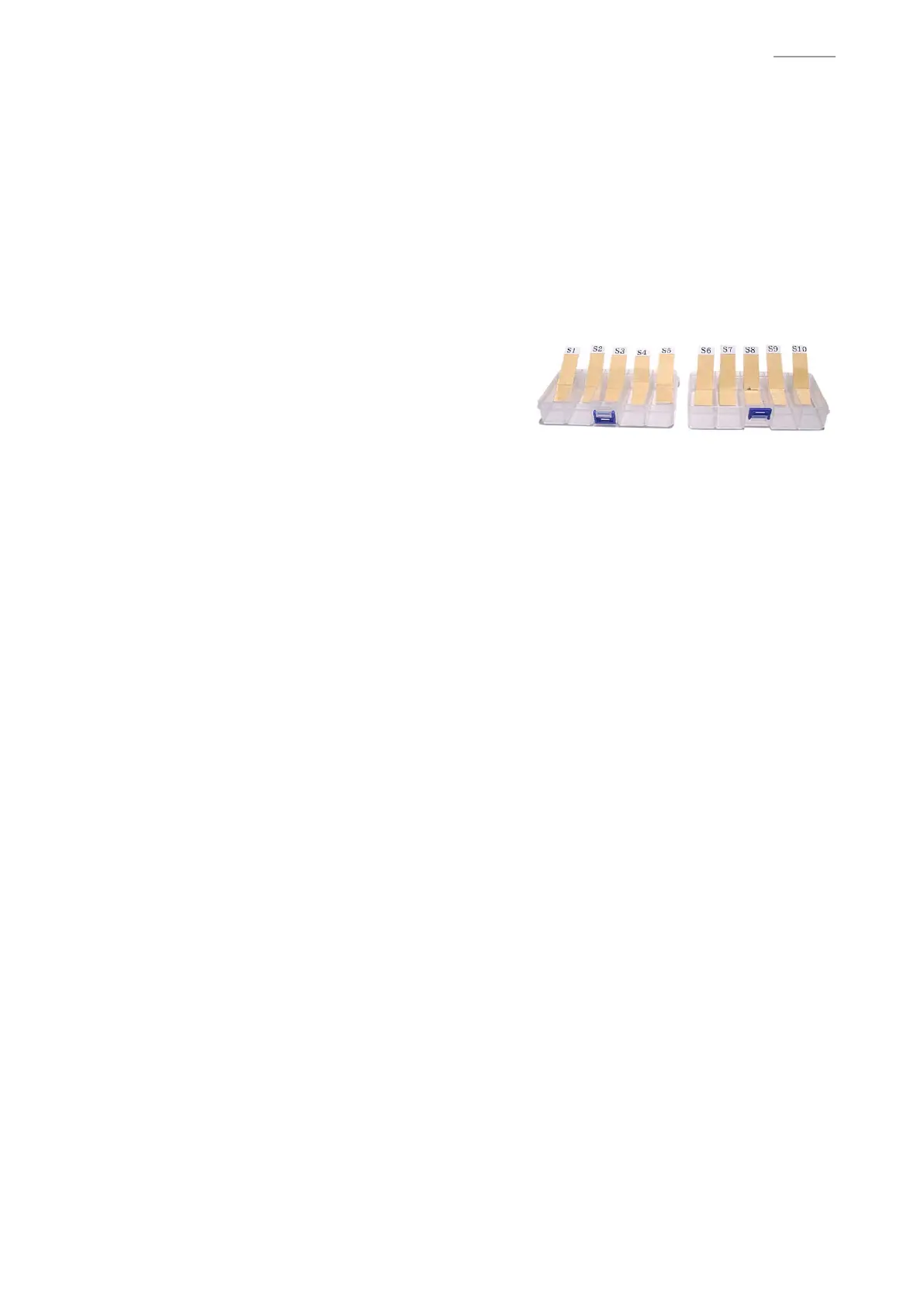V-R100
– 5 –
2. DISASSEMBLY
2-1. Cautions
* Please note that the illustrations may differ from actual product due to design changes.
* Please make a back-up copy of the clients’ data before disassembling.
* There are several kinds of screws. Be sure to use the correct type of screws when reassembling. It is
advisable to sort the screws as shown in the below after removing them.
* When disconnecting a connector, do not pull it by its cable. Be sure to hold the connector part.
* Internal battery:
• Do not disassemble or short-circuit the battery.
• Do not place the battery near a heat source or expose it to direct ame or heat.
• Place the battery with its (+) and (-) terminals in the correct orientation.
* When assembling, be sure that it is free of dust and other foreign matters. Pay special attention when
replacing the touch panel and LCD.
