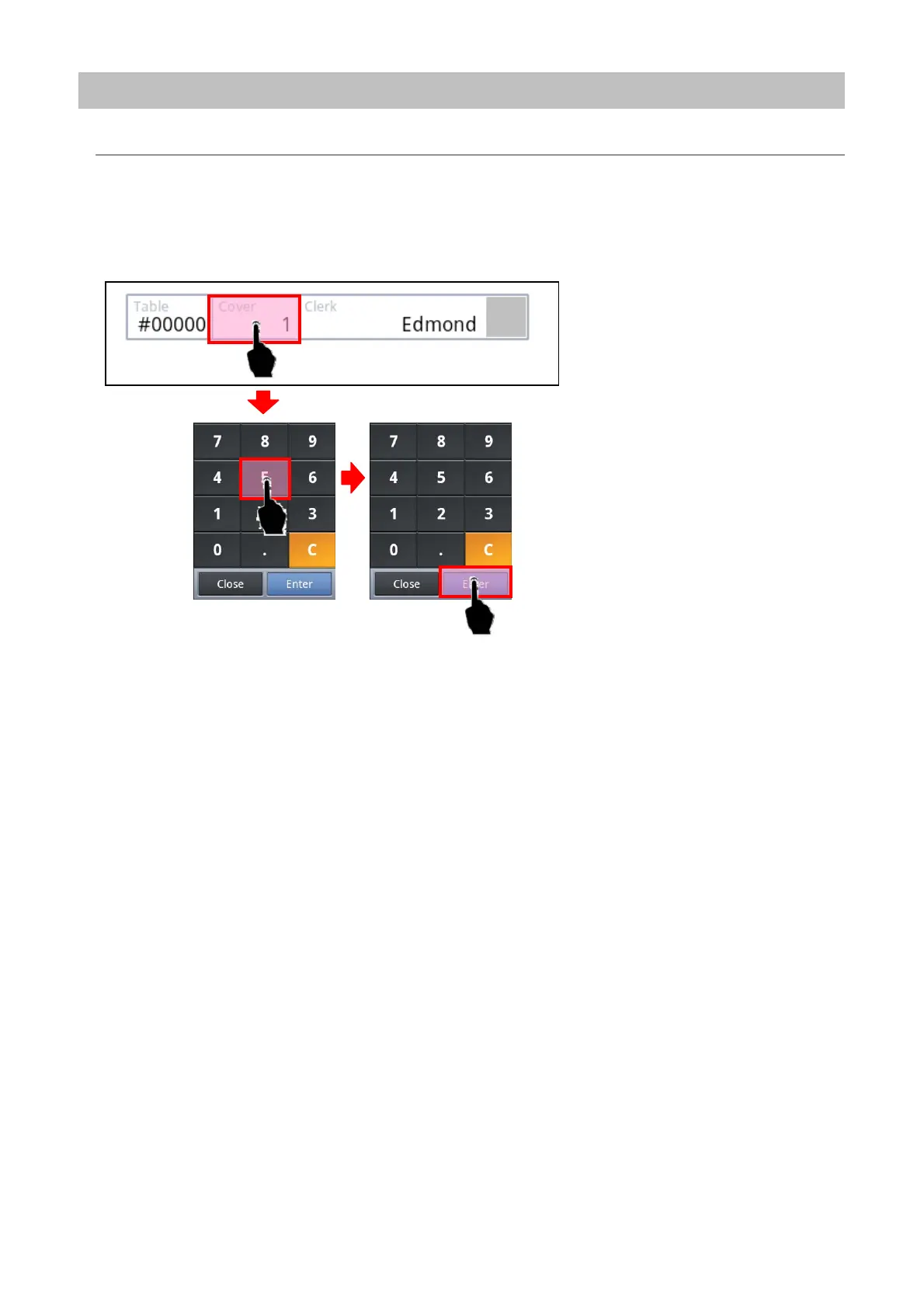Entering the Number of Covers
Right after registering a check, the number of covers is one. To change the number of
customers, touch <Cover> in the title bar on the <Check> screen and enter the number
of guests on the ten-key that opens.
Registering Covers (Example): <5 Customers>
Select <Cover>
Enter the number of customers
If
22
