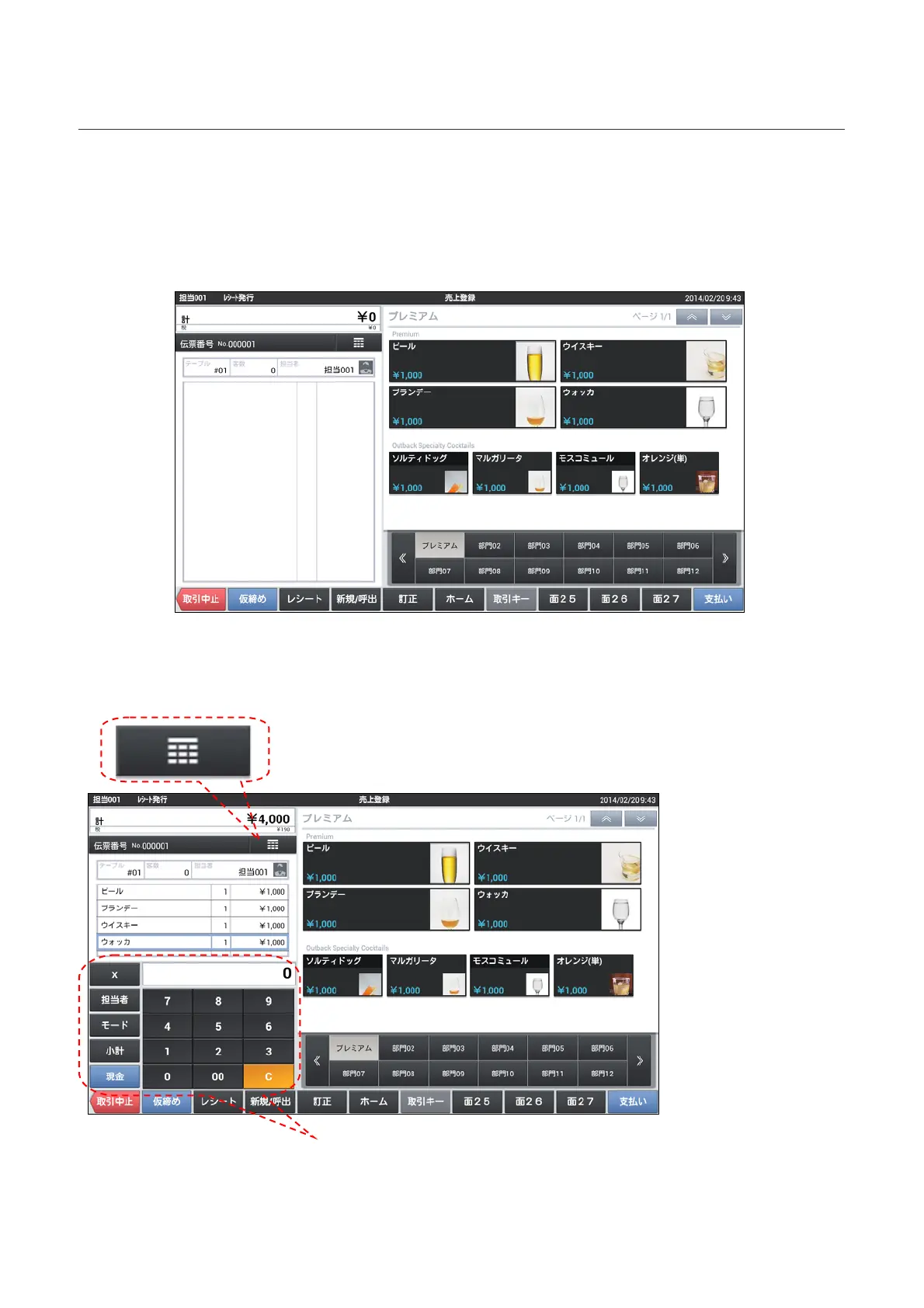Displaying Ten Key Area
In the "sales registration", display or non-display of "Numeric keypad area" will switch
easily. You can press the "Numeric keypad icon".
1. Non-display screen of "Numeric keypad area" (Initial Screen)
Necessary only key is located and even beginners can operate easily
2. Display screen of "Numeric keypad area"
The person who was skilled in the sales registration, can be quick operation.
Switched by "Numeric keypad icon"
「Numeric Keypad」
7
