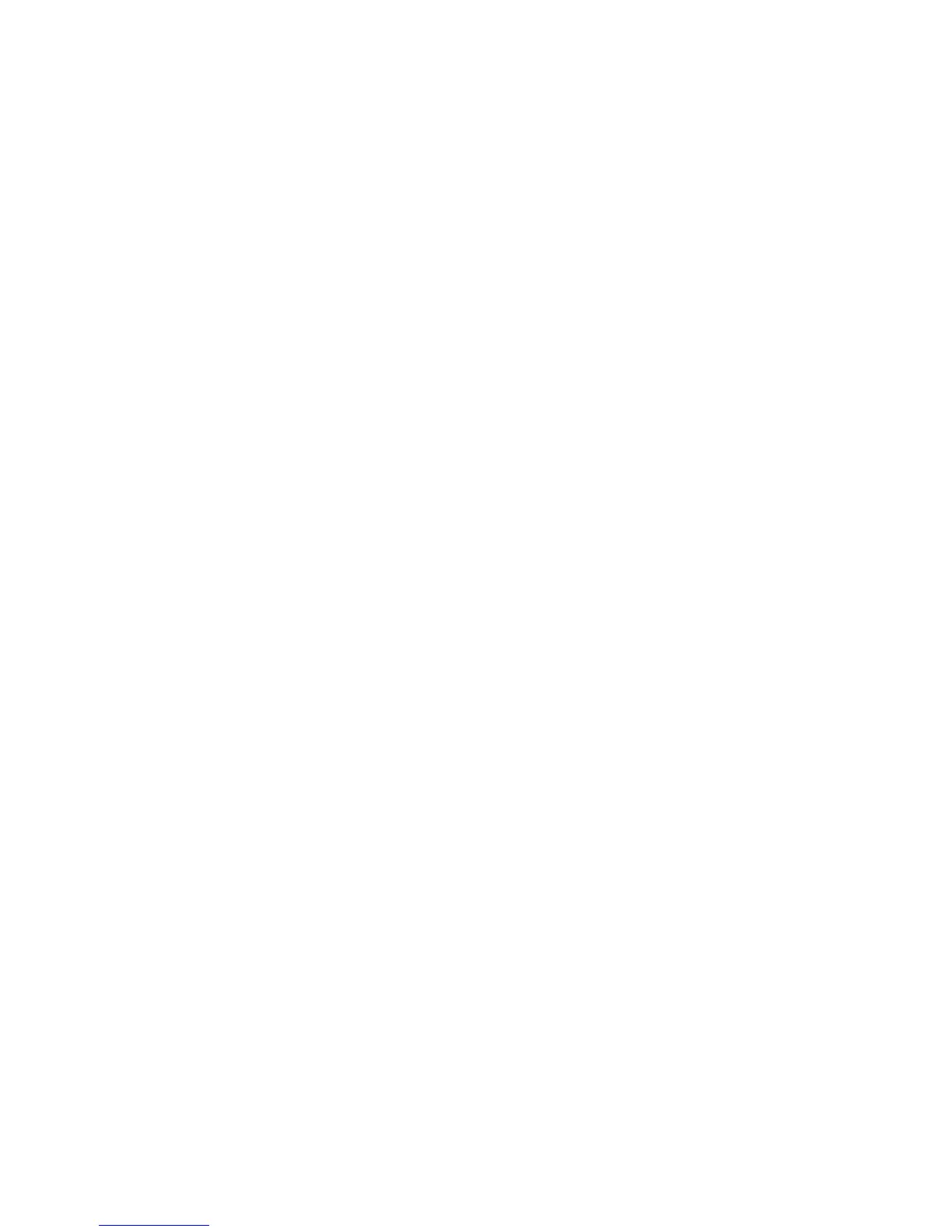Datacap Hardware
Canadian EMV
Datacap TwinTran with TwinTran 3.8X software
Verifone VX-810 pin pad
POS cable # 7871-00 REV.A
Pin pad cable # 1332-30 Rev.
Canadian Non-EMV
Datacap IPTran LT or TwinTran Server & PDCs
MSR(s)
POS cable # 7871-00 REV A
US EMV (stand-alone)
Datacap IPTran LT
Verifone VX-805 pin pad
POS cable # 7871-00 REV. A
Pin pad able # 7877-30 Rev. DS113
US EMV
Datacap PDC
Verifone VX-805 pin pad
POS cable # 7871-00 REV A
Pin pad cable # 7877-30 REV DS113
Datacap TwinTran Server
US Non-EMV (stand-alone)
Datacap IPTran LT
MSR(s)
POS cable # 7871-00 REV A
US Non-EMV
Datacap PDC
POS cable # 7871-00 REV A
MSR
Datacap TwinTran Server
Note: The new Datacap hardware utilizes a completely different wiring diagram.
Please consult Datacap for the new configuration.
