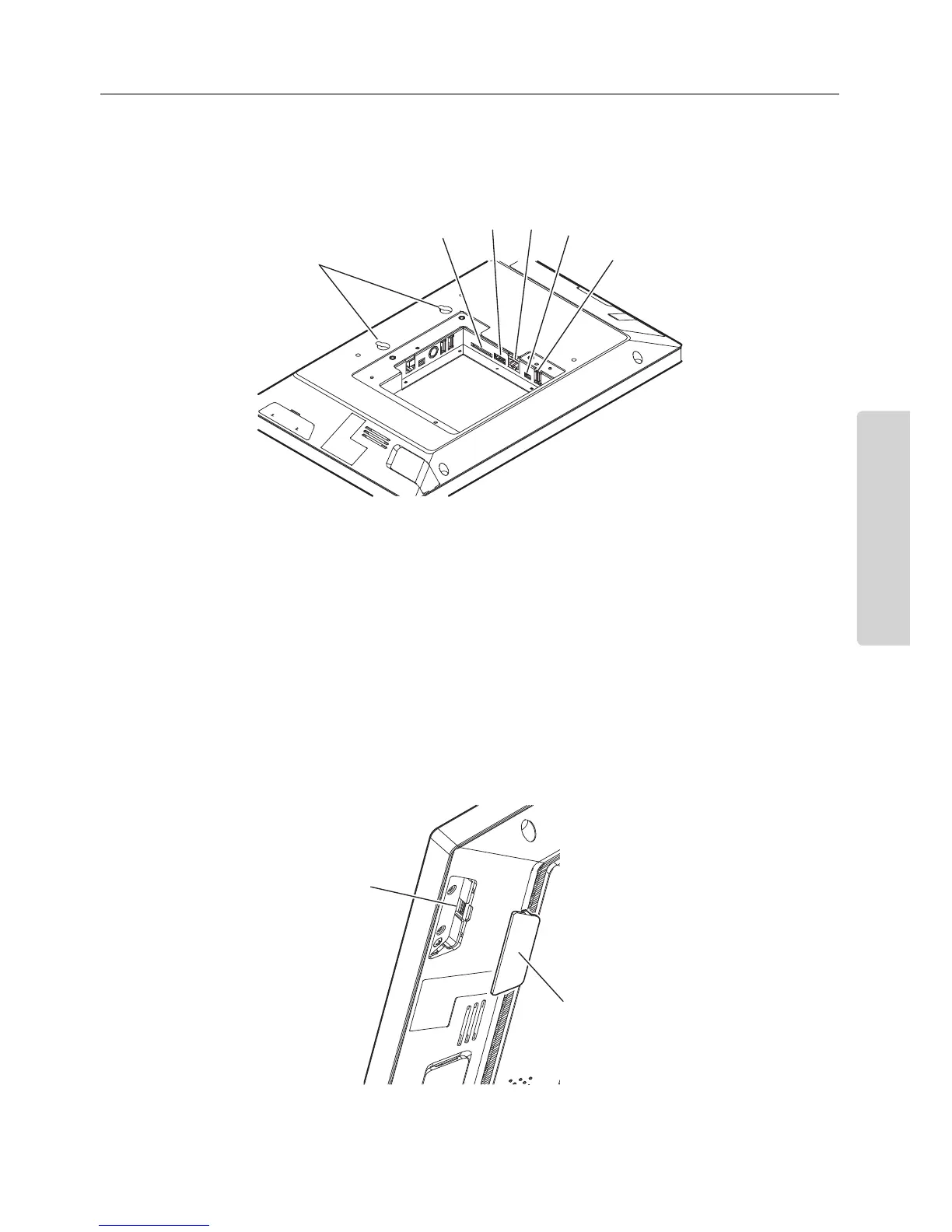<Right side on the back of the display>
24
25 26
27
28
23
23 Mounting holes Hook onto the hook of the stand when using the stand.
24 SD/SDHC memory card slot Insert the SD or the SDHC memory card.
25 HDMI port Connect the HDMI device.
26 LAN port Connect the LAN cable.
27 Micro USB (client) port Connect the micro USB device.
28 USB (host) port Connect the USB device.
<MCR Unit Installation Parts>
29
30
29 MCR unit connector Connect the MCR unit connector.
30 MCR unit cover Cover the MCR unit connector.
