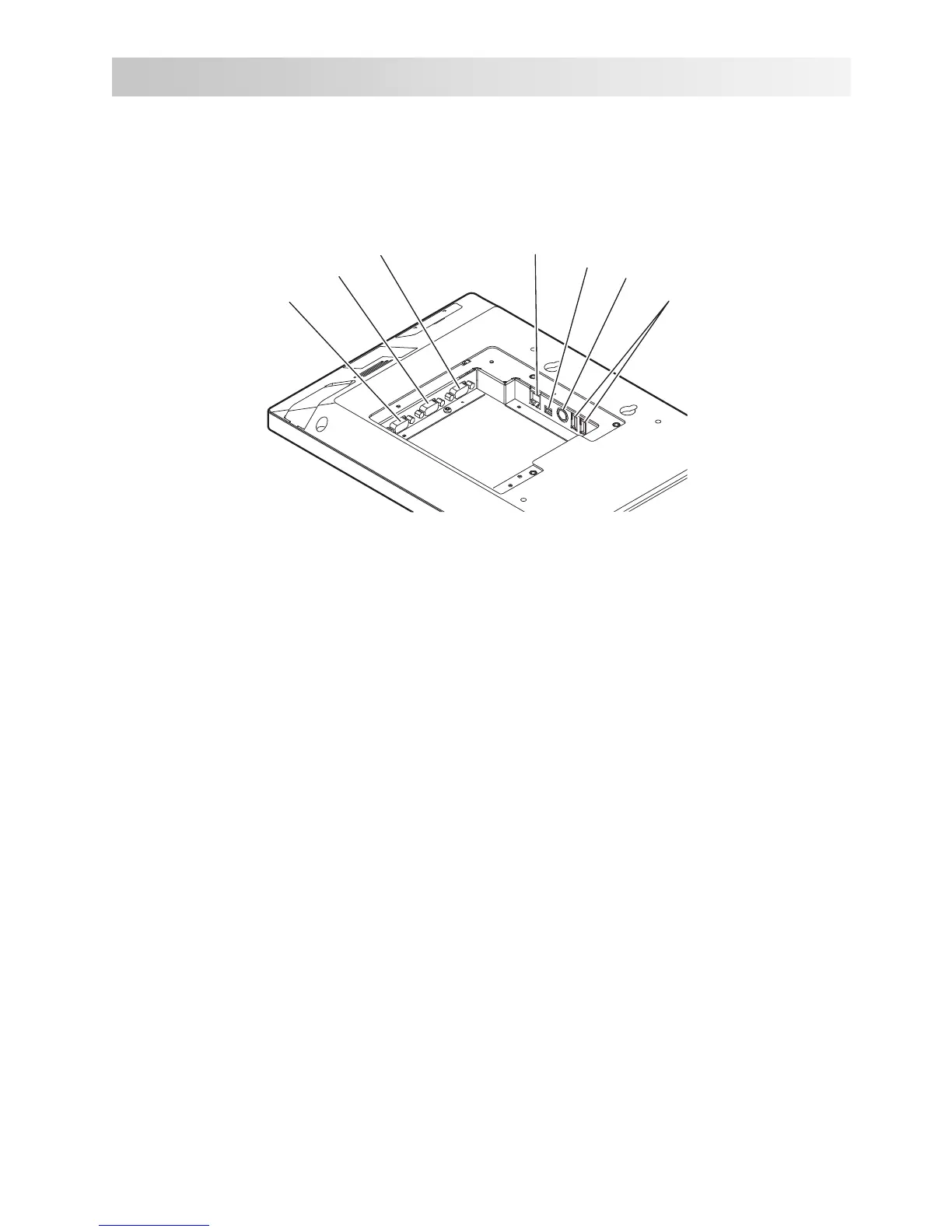E-20
Name of Parts and What They Do
<Left side on the back of the display>
16
17
18
19
20
21
22
16 COM3 port Connect device such as customer display, etc.
17 COM2 port Connect device such as printer, etc.
18 COM1 port Connect device such as printer, etc.
19 Drawer port for 24 V Connect the drawer cable.
20 Drawer port for 5 V Connect the drawer cable.
21 DC jack Connect the AC adaptor.
22 USB (host) port Connect the USB device.
