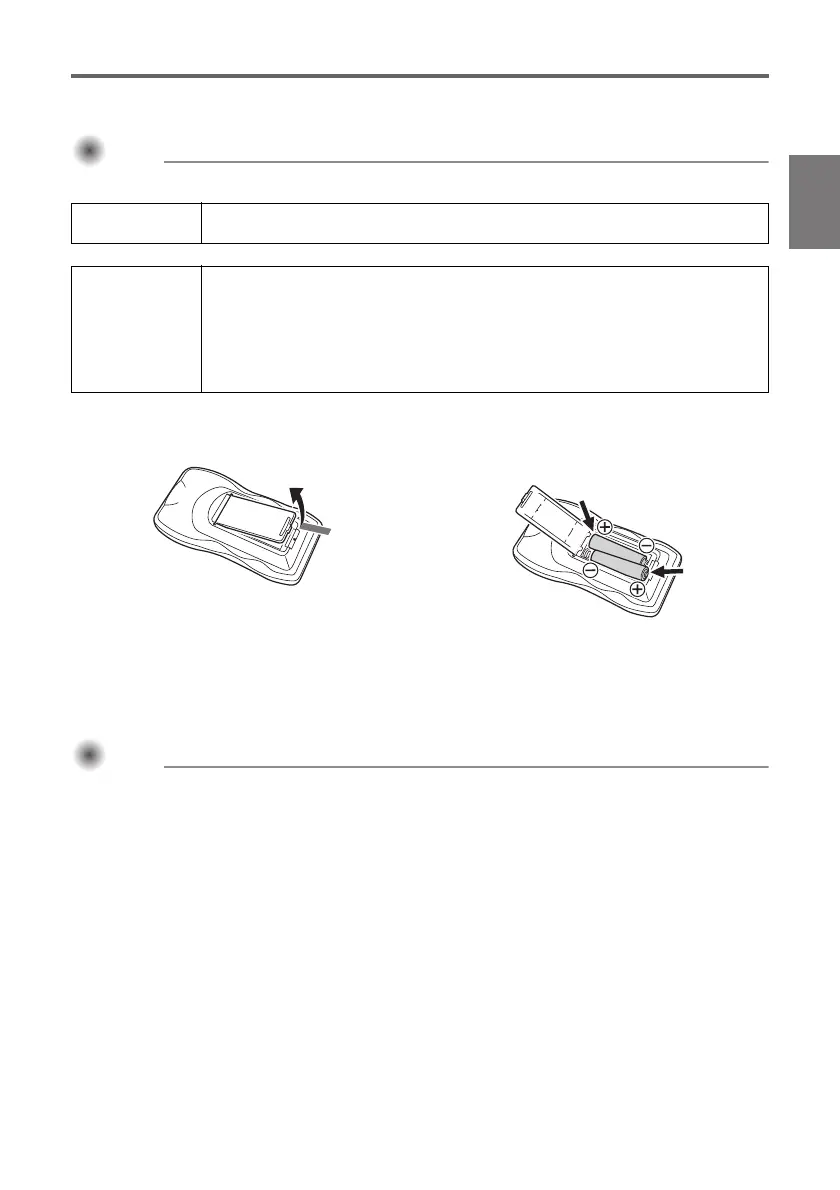E-13
General Guide
Loading Remote Controller Batteries
Important!Important!Important!
Be sure to use alkaline batteries only.
Replacing Remote Controller Batteries
Open the battery cover on the back of the remote controller, replace the old batteries with new ones, and
then close the battery cover.
Important!Important!Important!
To avoid running down the batteries, store the remote control unit so its buttons are not
pressed inadvertently.
*
Caution
RISK OF EXPLOSION IF BATTERY IS REPLACED BY AN INCORRECT TYPE.
DISPOSE OF USED BATTERIES ACCORDING TO THE INSTRUCTIONS.
*
Caution
Misuse of batteries can cause them to leak and stain of the area around them, or to
explode, creating the risk of fire and personal injury. Make sure that you always
observe the following precautions.
Take care that batteries are oriented correctly when you load them.
Never mix old batteries and new ones.
Never mix batteries of different types.
Use only battery type that is specified for use with the remote controller.
1. Open the battery cover on the back of
the remote controller.
2. Load two new batteries into the case,
making sure that their positive (+) and
negative (–) ends are facing correctly.
3. Close the battery cover on the back of the remote controller.