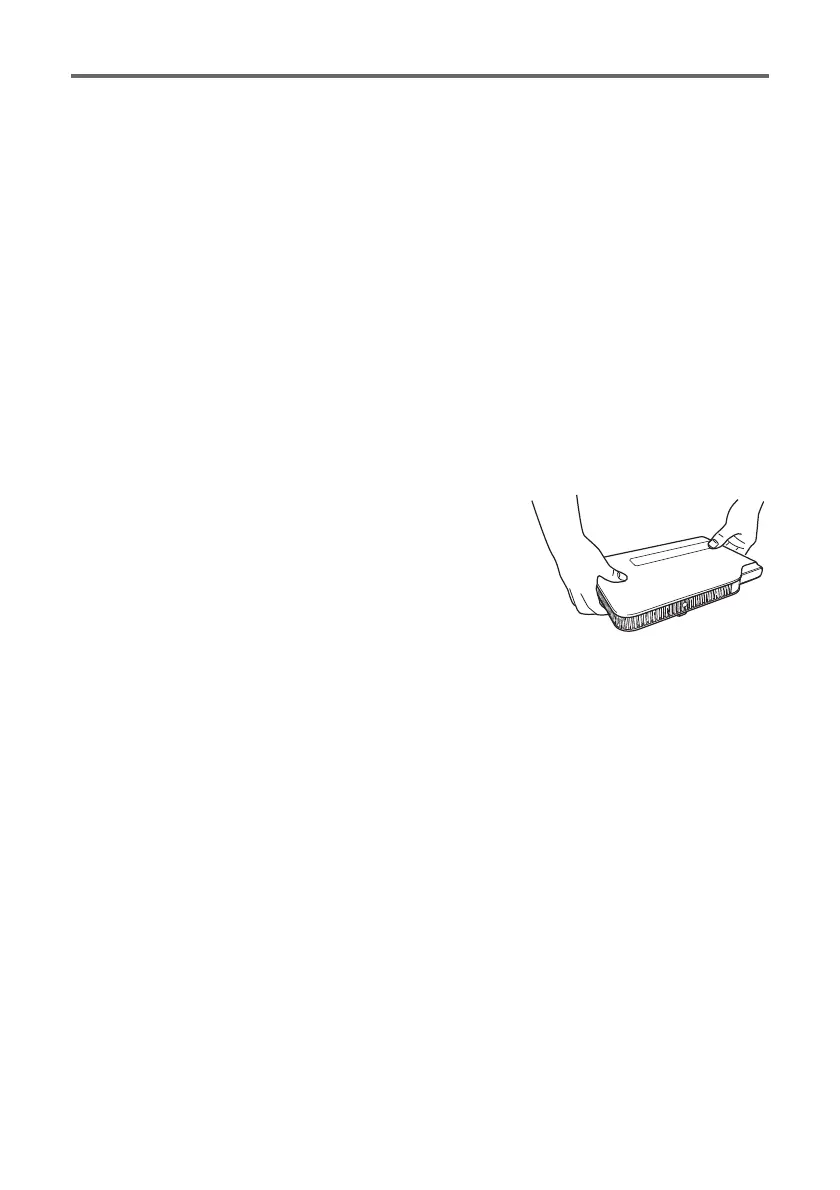Operating Precautions
E-8
● Never subject the projector to strong impact while it is projecting.
If the projector is accidentally subjected to strong impact, the projection image will momentarily go
blank. The image will reappear after some time, but it may be the wrong color or it may be accompanied
by an error message.
If the projected image is the wrong color, re-select the current input source. If this does not return the
projected image to its proper color, use the procedure under “To turn off the projector” on page E-20 to
turn projector power off and then back on again.
If the image reappears with an error message, correct the problem in accordance with the indicator
explanations under “Error Indicators and Warning Messages” in the User’s Guide on the CD-ROM that
comes with the projector.
● Keystone Correction and Image Quality
Performing keystone correction causes the image to be compressed before it is projected. This can
result distortion of the image or a loss of image quality. If this happens, change orientation of the
projector and/or screen so it conforms as much as possible to the illustration under “Setting Up the
Projector” on page E-14.
If image quality is the highest priority, turn off auto keystone correction and position the projector so it is
pointed straight at the screen.
Even if your projector is still within the warranty period, you will be charged for repair if a problem is
due to running the projector non-stop for very long periods (like 24 hours) or if the projector was set up
and used without following the “Setup Precautions” on page E-15 of this manual.
● Precaution when Handling the Projector after Use
The projector’s exhaust vents and the area around the vents
become very hot during operation, and will still be hot immediately
after turning off the projector. Because of this, you should hold the
sides of the projector as shown in the illustration whenever
moving it.
● Stowing the Projector in the Carrying Bag
Make sure the projector is no longer warm before stowing it in the carrying bag.