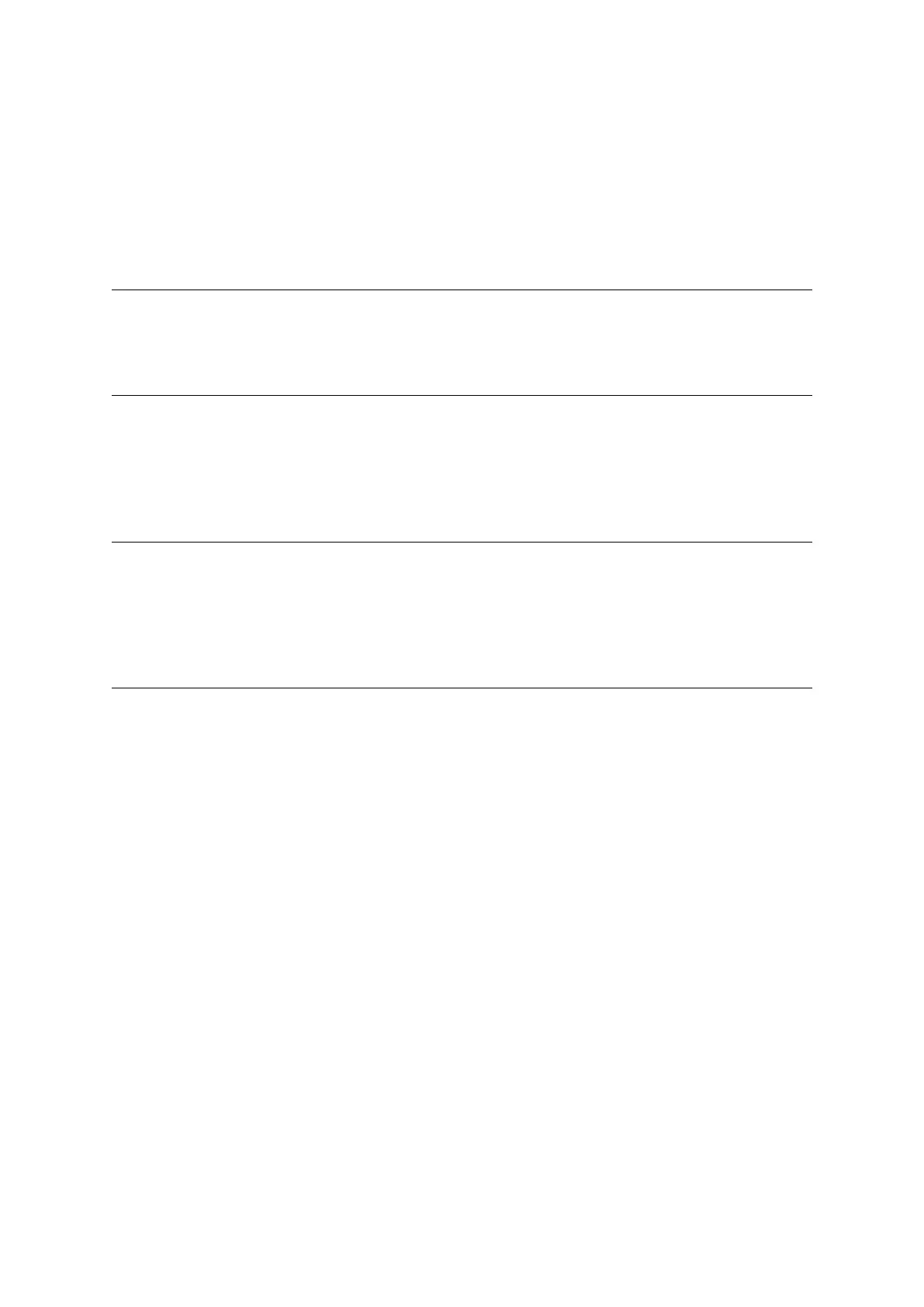Receive Receipt changes the Chorus Sent To Reverb setting.
15.2 Universal Non Real Time System Exclusive Message
Message Format: F0H 7EH ddH....F7H
dd: Device ID
15.2.1 GM System On
Message Format: F0H 7EH ddH 09H 01H F7H
dd: Device ID
Receive Receipt puts the sound source into a GM sound source mode.
15.2.2 GM System Off
Message Format: F0H 7EH ddH 09H 02H F7H
dd: Device ID
Receive Receipt changes the sound source setting to the Instrument presetting.
15.2.3 GM2 System On
Message Format: F0H 7EH ddH 09H 03H F7H
dd: Device ID
Receive Though the Instrument does not support GM2, receipt of the GM2 System On message has
the same result as receipt of the GM System On message.
15.3 Instrument-Specific System Exclusive Message
Message Format: F0H 44H 16H 02H ... F7H
This message can be used to send the Instrument memory status, for two-way transfer of special
operation commands and user data, to perform sound source parameter operations, etc. For more
information, see “IV Instrument-Specific System Exclusive Messages”.
42
