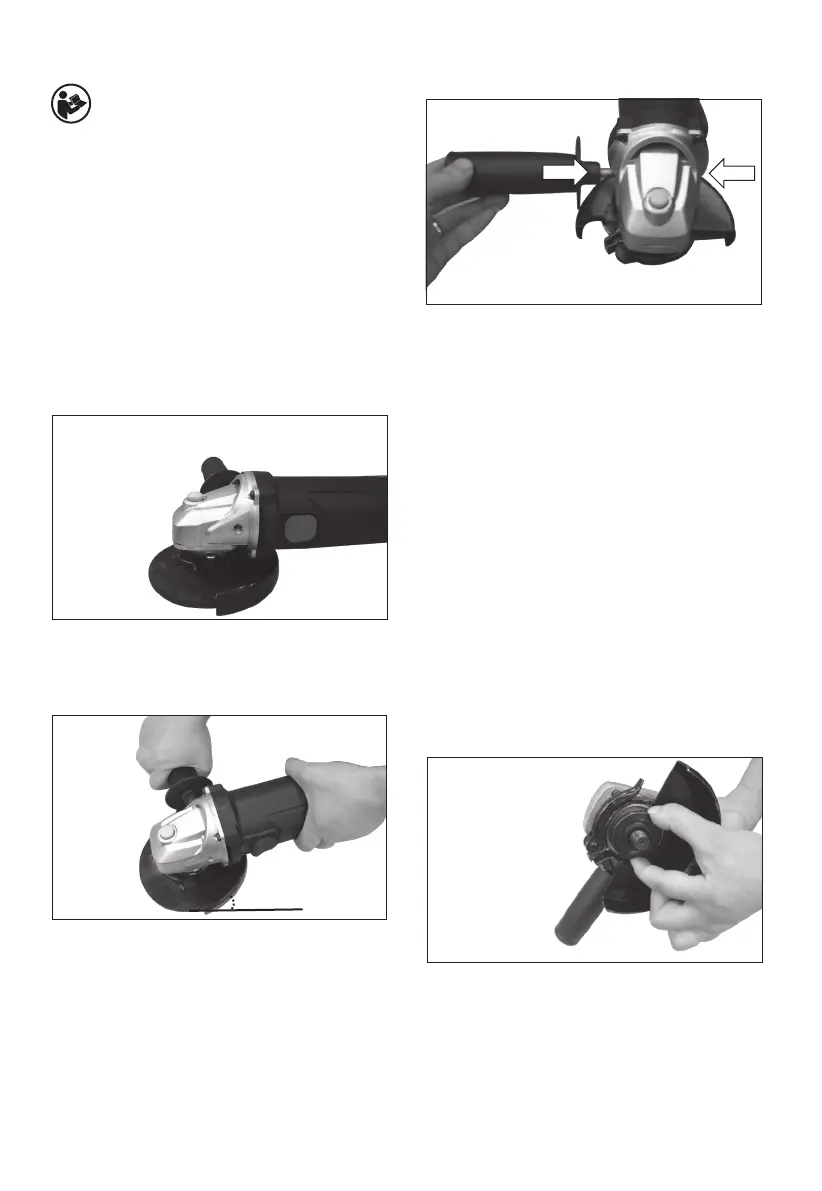HELPLINE NO 08448012949
10
ORIGINAL INSTRUCTIONS
NOTE: This handle should be used at all times to
maintain complete control of the tool.
4. SPINDLE LOCK BUTTON
Only be used when changing a disc. Never press
when the disc is rotating.
5. FITTING THE DISCS
Put the inner ange onto the tool spindle. Ensure
it is located on the two ats of spindle (See Fig.
C1).
Place the disc on the tool spindle and inner
ange. Ensure it is correctly located. Fit the
threaded outer ange making sure it is facing in
the correct direction for the type of disc tted. For
grinding discs, the ange is tted with the raised
portion facing towards the disc. For cutting discs,
the ange is tted with the raised portion facing
away from the disc (See Fig. C2).
Press in the spindle lock button and rotate the
spindle by hand until it is locked. Keeping the lock
button pressed in, tighten the outer ange with
the spanner provided. (See Fig. C3)
OPERATING INSTRUCTIONS
NOTE: Before using the tool, read the
instruction book carefully.
INTENDED USE
The machine is intended for cutting, roughing and
brushing metal and stone materials without using
water. For cutting metal, a special protection
guard for cutting (accessory) must be used.
1. SLIDE ON/OFF SWITCH (See Fig. A)
To start the power tool, rst press the back of on/
off switch, then push the on/off switch (2) forward.
To lock the on/off switch (2), press the on/off
switch (2) down at the front until it engages.
To switch off the power tool briey press down the
back of the on/off switch (2) and then release it.
2. HAND GRIP AREAS (See Fig. E)
Always hold your angle grinder rmly with both
hands when operating.
3. ADJUSTABLE AUXILIARY HANDLE
(See Fig. B)
You have the option of two working positions to
provide the safest and most comfortable control
of your angle grinder. The handle is screwed
clockwise into either hole on the sides of the gear
case.
8
4
7
8
4
7
Fig. A
Fig.B
Fig. C1
Fig. C2
Fig. C3
Fig. D
Fig. E
15
o
-30
o
8
4
7
8
4
7
Fig. A
Fig.B
Fig. C1
Fig. C2
Fig. C3
Fig. D
Fig. E
15
o
-30
o
8
4
7
8
4
7
Fig. A
Fig.B
Fig. C1
Fig. C2
Fig. C3
Fig. D
Fig. E
15
o
-30
o
8
4
7
8
4
7
Fig. A
Fig.B
Fig. C1
Fig. C2
Fig. C3
Fig. D
Fig. E
15
o
-30
o
