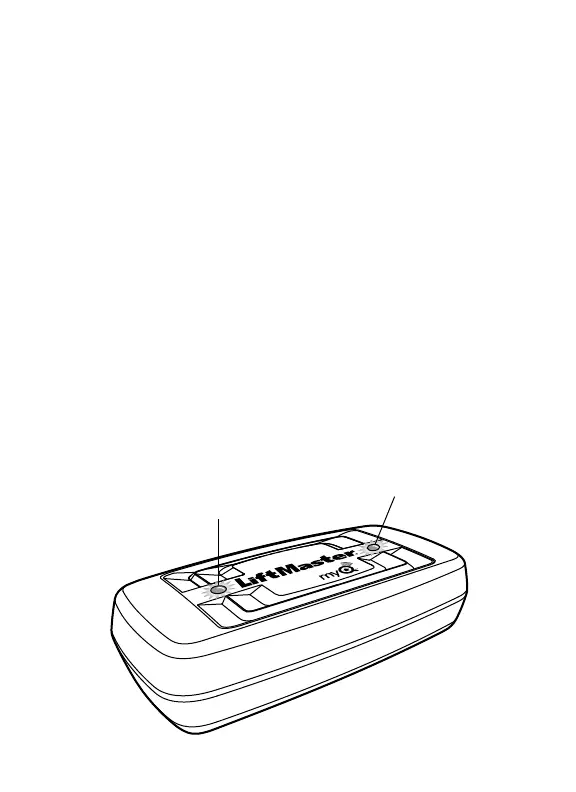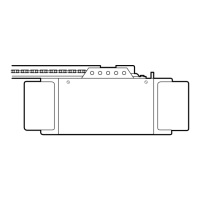1
• See the “LiftMaster MyQ™ Quick Start Guide” for instructions for the connection
of your LiftMaster
®
Internet Gateway to your router and to the Internet.You
MUST use a computer for this step; you cannot create an account from a mobile
device. Go to www.myliftmaster.com to create an account and connect
the Internet Gateway.
• You must have a valid email address to create a LiftMaster
®
MyQ™ account. Enter
your information and click submit, an email will be sent to you to confirm your valid
email address. If you do not get a confirming email, try creating the account again,
being careful to use the proper desired email address.
• When the LiftMaster
®
Internet Gateway powers up, its GREEN LED light and
BLUE LED light will blink four times to indicate a correct power connection and
reset of the Internet Gateway. After power up, the LED lights will show the status of
the LiftMaster
®
Internet Gateway.
• Refer to the “tips” section for details regarding the LED indicators. If the GREEN
LED is off after connecting the LiftMaster
®
Internet Gateway to your router, check
the Ethernet cable connection to your router. It must be in the LAN port,
(normally numbered 1 – 4). If the GREEN LED is still off, try another port on your
router. If you still cannot get a solid green LED, contact LiftMaster
®
Technical
Support at technical.support@liftmaster.com or at 1-800-528-9131.
Green LED
Blue LED
CONNECT & CREATE
