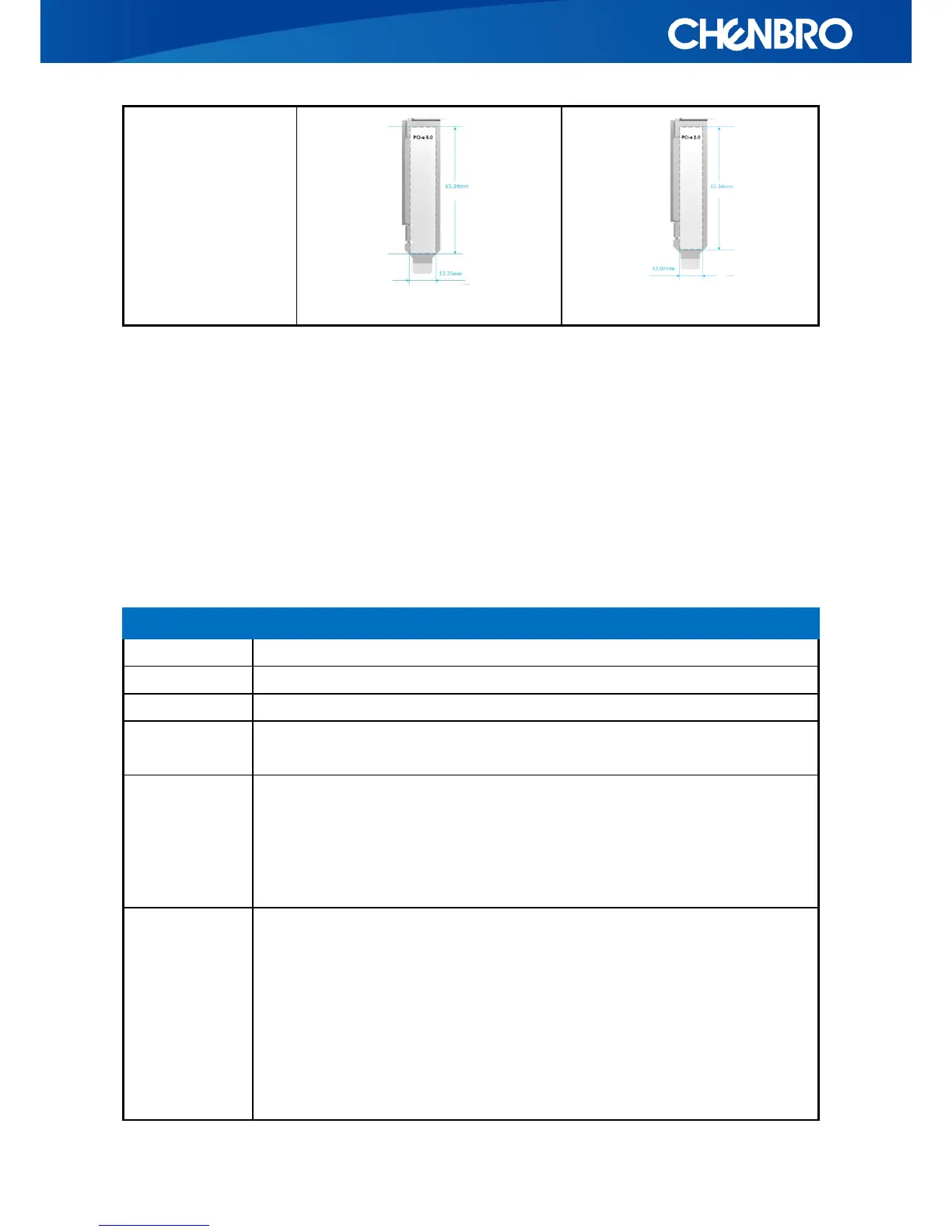4-port 12Gb/s SAS/ SATA Backplane - 80H10230101A0 User Manual
Table 1.SR301 PLUS
1.3 Hardware Specification and Feature
▪ Supports 6Gb/s and 12Gb/s SAS/SATA 3.5” hard disks
▪ Supports HDD hot-swap when system is running
▪ Supports temperature monitoring on the HDD side
▪ Supports one PWM fan connector for system fan control
▪ Supports In-band SGPIO control
▪ Less-screw mounting design for easy backplane maintenance
1 x mini-SAS HD(SFF-8643), Right Angle
Supported, Remove/Insert the hard drive without turning off system power
1 x TMP75 Temperature sensor
Two LEDs indicate the different statuses of Hard Disk Drive
Power LED: Solid Blue ( When HDD is present )
Status LED:
▪ Green ( When HDD is busy)
▪ Solid Red ( When HDD fails)
1 x mini-SAS HD connector
4 x 29-pin SAS connector(SFF-8482)
2 x 4-pin peripheral power connector
1 x SGPIO jumper
1 x 4-pin PWM fan header
1 x hardware monitor display header
1 x hardware monitor DIP switch
1 x I
2
C connector