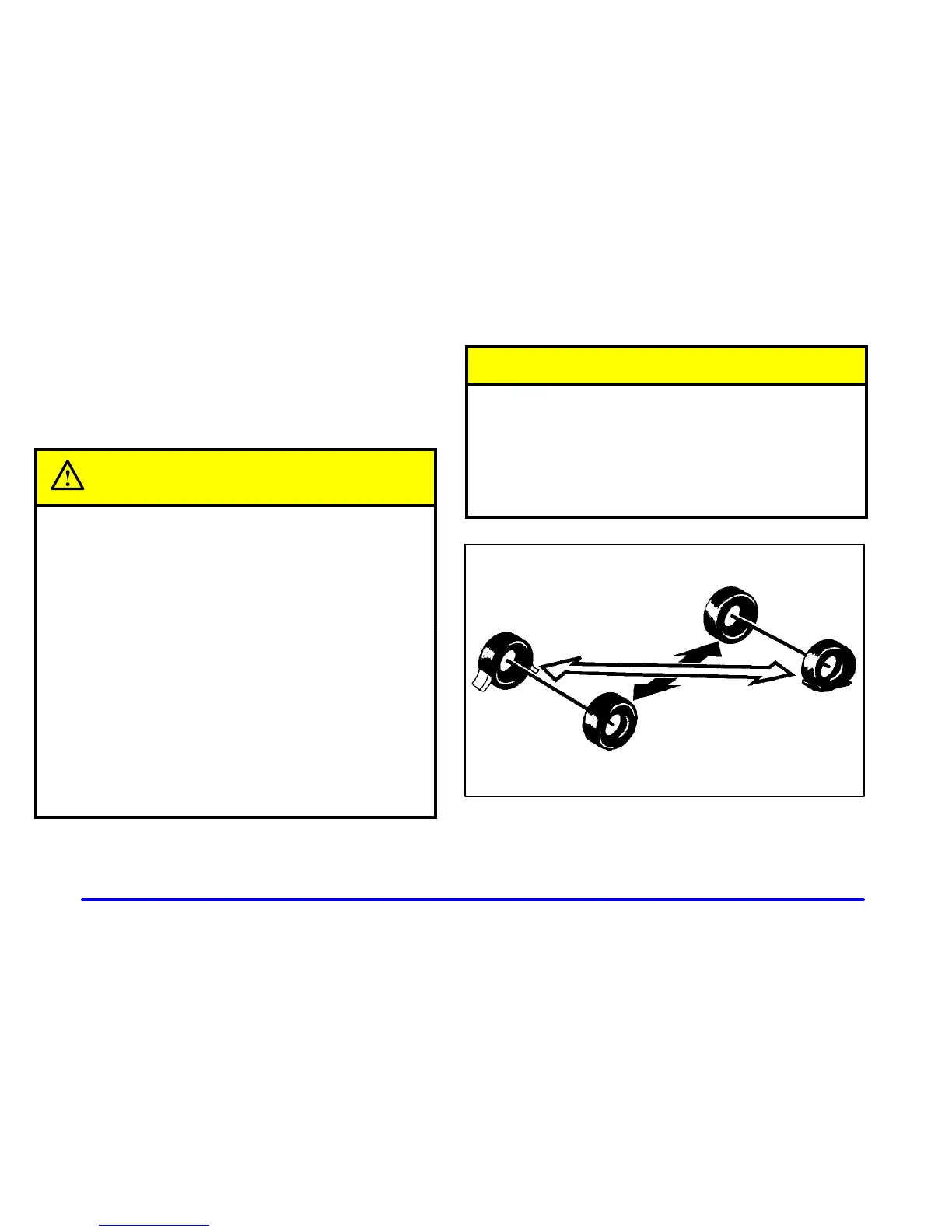5-18
Changing a Flat Tire
If a tire goes flat, avoid further tire and wheel damage
by driving slowly to a level place. Turn on your hazard
warning flashers.
CAUTION:
Changing a tire can cause an injury. The vehicle
can slip off the jack and roll over you or other
people. You and they could be badly injured.
Find a level place to change your tire. To help
prevent the vehicle from moving:
1. Set the parking brake firmly.
2. Put an automatic transmission shift lever in
PARK (P) or shift a manual transmission
to FIRST (1) or REVERSE (R).
3. If you have a four
-wheel-drive vehicle,
be sure the transfer case is in a drive
gear
-- not in NEUTRAL.
CAUTION: (Continued)
CAUTION: (Continued)
4. Turn off the engine.
5. Put the wheel blocks at the front and rear
of the tire farthest away from the one being
changed. That would be the tire on the other
side of the vehicle, at the opposite end.
The following steps will tell you how to use the jack and
change a tire.
