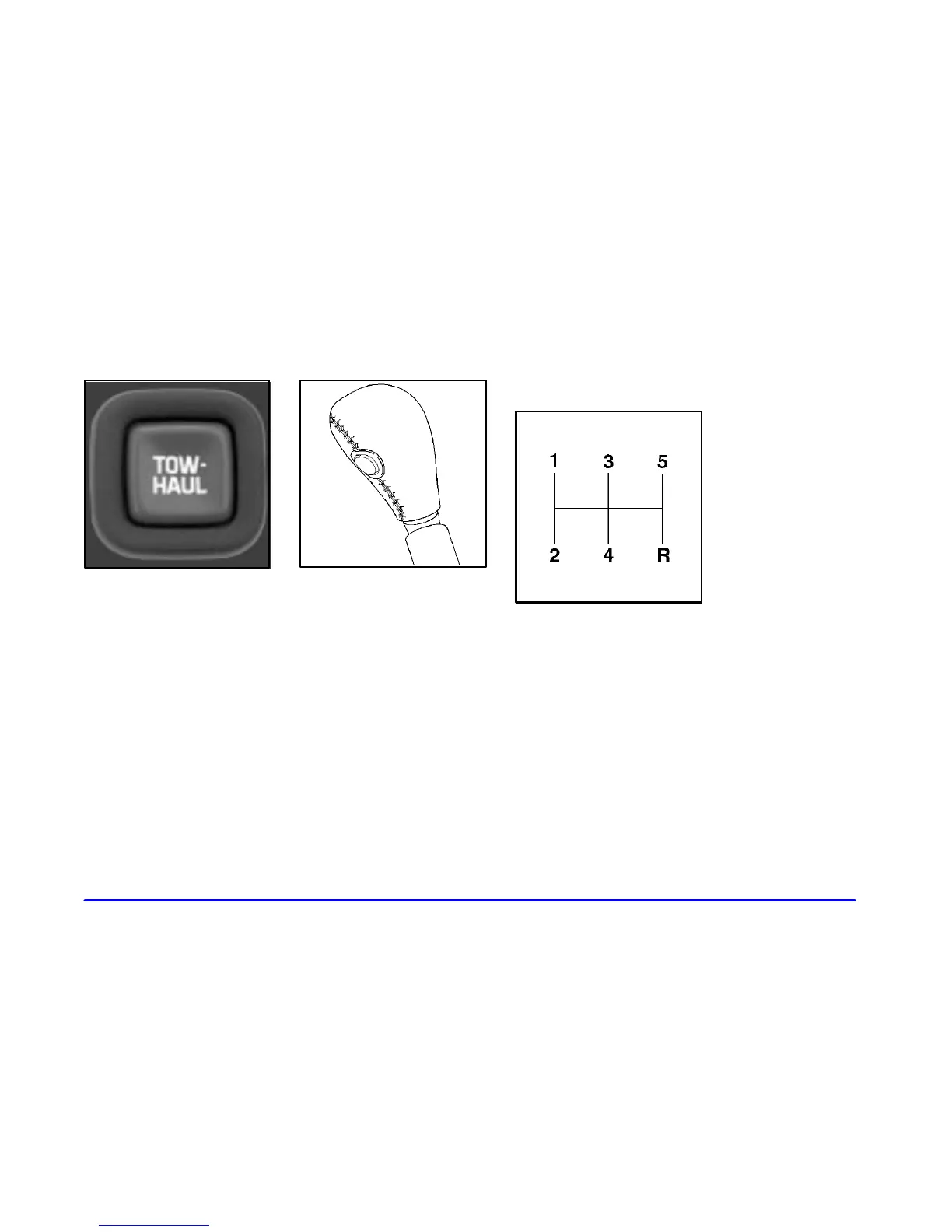2-29
Tow/Haul Selector Switch (If Equipped)
Console Mount Shift Mount
Your vehicle may be equipped with a tow/haul selector
switch. This switch will be located on the floor console
or on the side of the shift lever on some models.
If your vehicle is equipped with the tow/haul selector
switch, you can use this feature to more efficiently tow
or haul a heavy load.
To select the tow/haul mode, press in on the switch.
The Tow/Haul light on the instrument panel cluster will
come on. To go back to normal operation, press the
switch again. The indicator light on the instrument panel
cluster will go out. See “Tow/Haul Mode” in the Index
for more information.
Manual Transmission Operation
5-Speed
This is your shift pattern.
Here’s how to operate your manual transmission:
FIRST (1): Press the clutch pedal and shift into
FIRST (1). Then, slowly let up on the clutch pedal as
you press the accelerator pedal.
You can shift into FIRST (1) when you’re going less
than 20 mph (30 km/h). If you’ve come to a complete
stop and it’s hard to shift into FIRST (1), put the shift
lever in NEUTRAL and let up on the clutch. Press the
clutch pedal back down. Then shift into FIRST (1).
