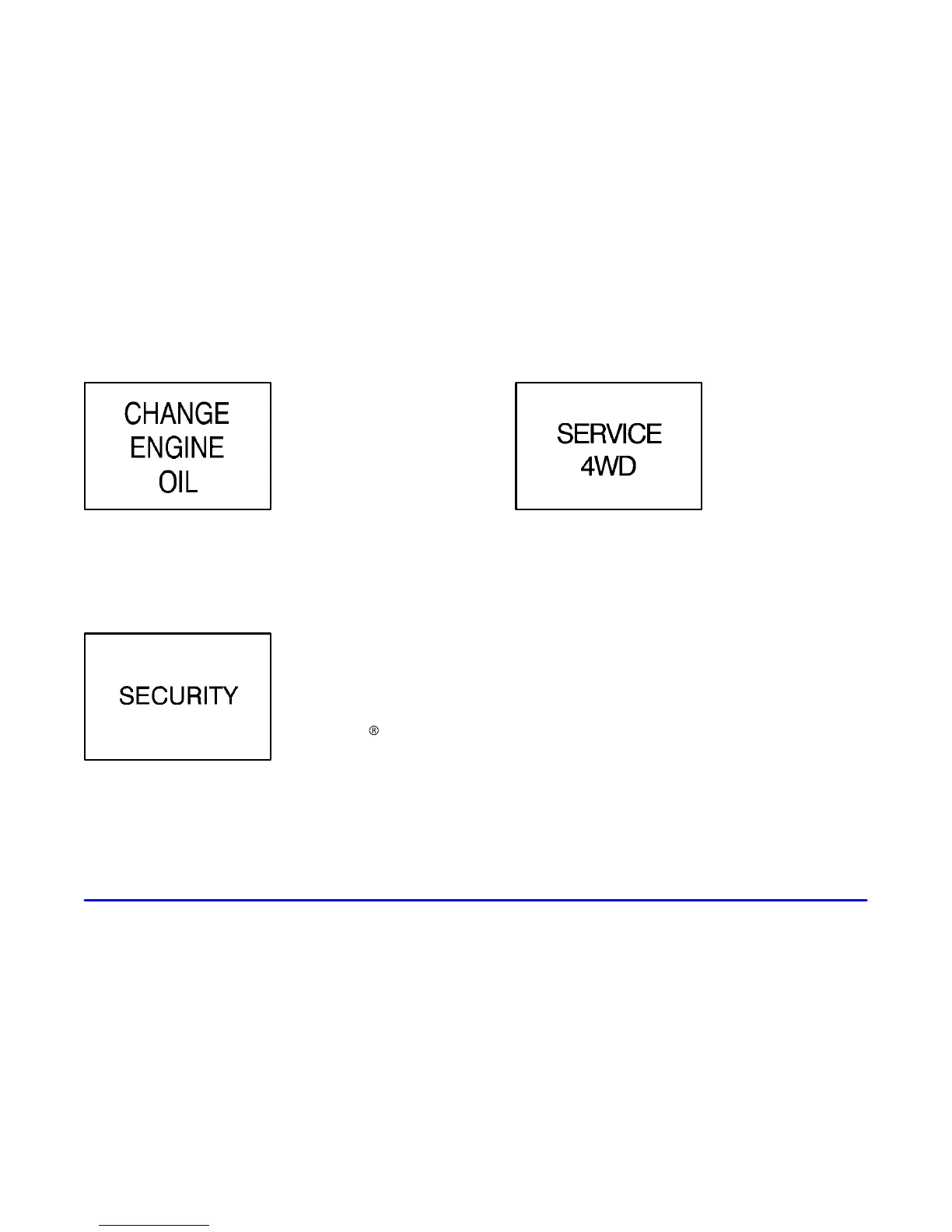2-89
Change Engine Oil
This message is displayed
when the engine oil needs to
be changed. The message
is only displayed for
15 seconds at the start of
each ignition cycle.
When you change the engine oil, be sure to reset the
Engine Oil Life System. See “Engine Oil, When to
Change” in the Index.
Security
This message is displayed
when the content
theft
-deterrent system
(if equipped) has been
activated and also monitors
the Passlock
R
System.
If the security message is displayed continuously while
driving and stays on, there may be a problem with the
Passlock System. Your vehicle will not be protected by
Passlock, and you should see your GM dealer.
Service 4WD (If Equipped)
If the Service 4WD message
comes on, there may be a
problem with the automatic
transfer case and service
is required.
Malfunctions can be indicated by the system before any
problem is apparent, which may prevent serious damage
to the vehicle. This system is also designed to assist
your service technician in correctly diagnosing
a malfunction.
