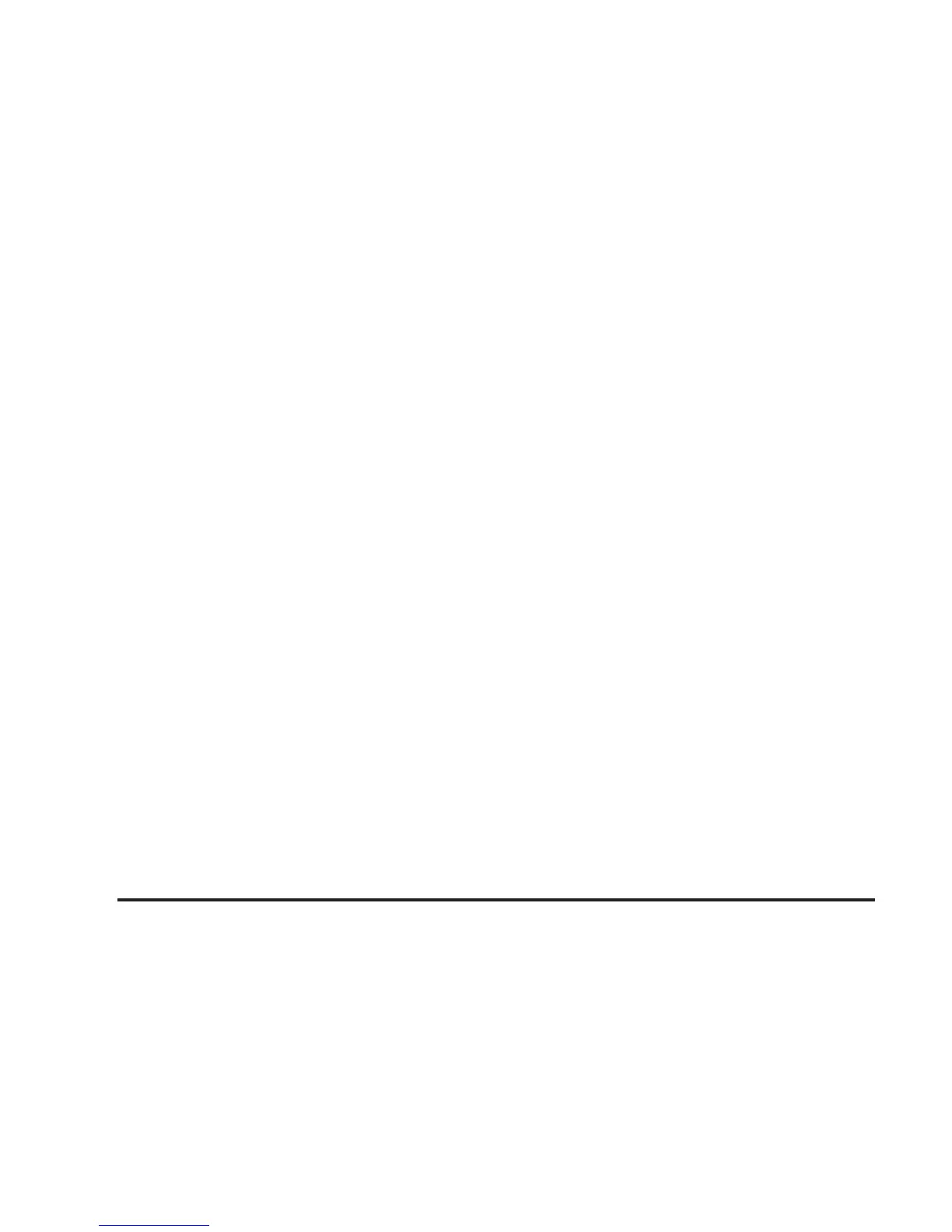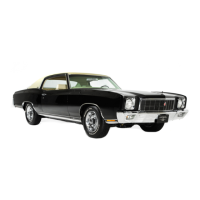Mirrors
Manual Rearview Mirror
Adjust all the mirrors so you can see clearly when you
are sitting in a comfortable driving position.
To reduce glare from headlamps behind you, pull the
lever at the bottom of the mirror toward you (to the night
position). To return the mirror back to the day position,
push the lever away from you.
There are two lamps located on the bottom of the
mirror. Press the button next to each lamp to turn it on
and off.
Manual Rearview Mirror with
OnStar
®
If the vehicle has this mirror, it has a lever located at
the bottom of the mirror between the two lamps.
The lever is used to change the mirror from the day to
the night position. To reduce glare from headlamps
behind you while driving at night, pull the lever toward
you. To return the mirror to the day position, return
the lever to its original position.
There are two map lamps located on the bottom of the
mirror. Press the button next to each lamp to turn it
on and off.
There are also OnStar
®
buttons located at the bottom of
the mirror face. See your dealer for more information
on the system and how to subscribe to OnStar
®
.
See OnStar
®
System on page 2-32 for more information
about the services OnStar
®
provides.
Automatic Dimming Rearview Mirror
Your vehicle may be equipped with an automatic
dimming rearview mirror. Push the center button on the
bottom of the mirror to turn this feature on. The mirror
will darken gradually to reduce glare from headlamps
behind you. This may take a few moments. The mirror
will lighten whenever you shift to REVERSE (R).
There are two lamps located on the bottom of the mirror.
Press the button next to each lamp to turn it on and off.
One photocell on the front of the mirror senses when it is
becoming dark outside. Another photocell, facing
rearward, senses headlamps behind you. To turn the
automatic dimming feature off, press the center
button again.
To keep the photocells operating well, occasionally
clean them with a cotton swab and glass cleaner.
2-30
