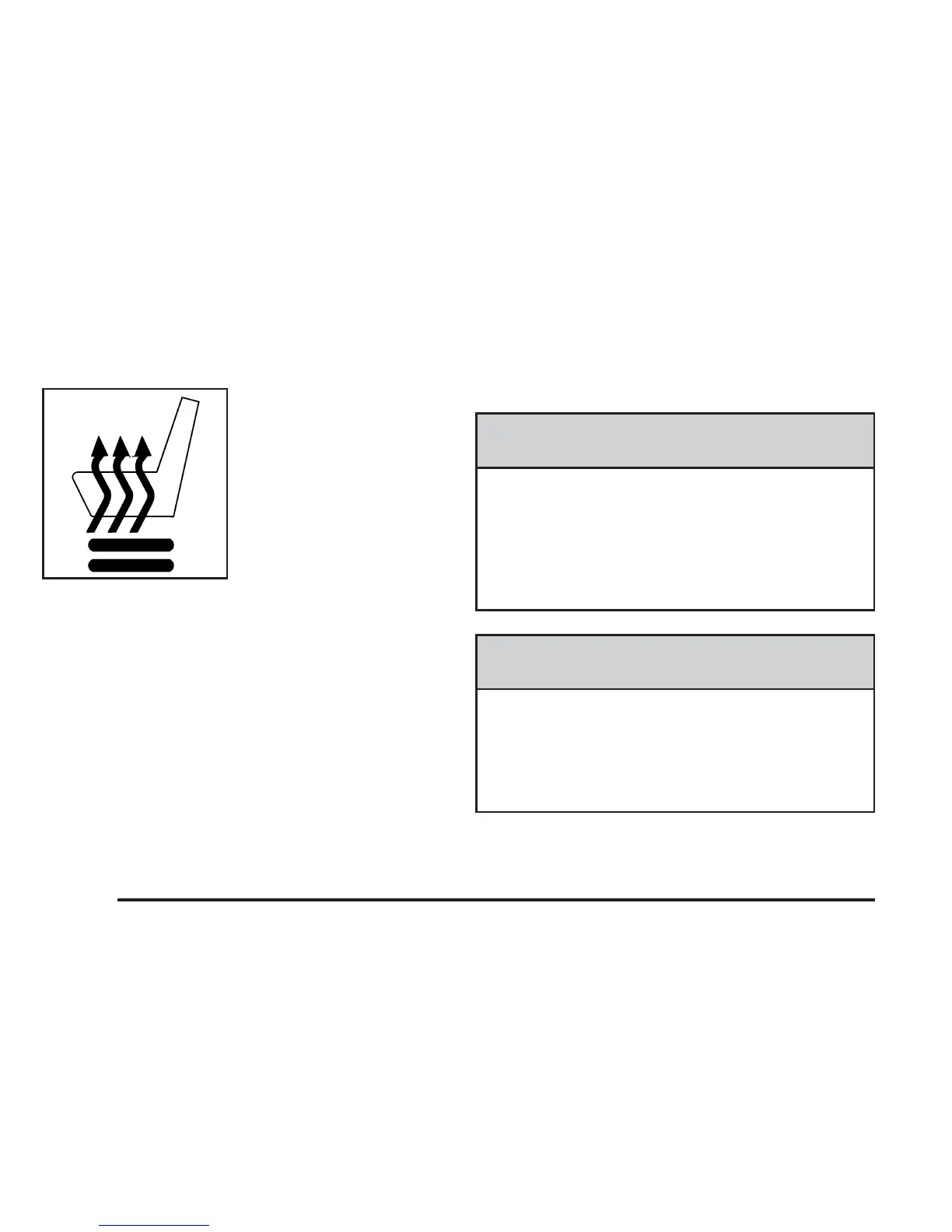Heated Seats
If your vehicle has this
feature, the buttons that
control temperature for
the driver’s and front
passenger’s seats are
located on the climate
control panel. See Climate
Control System on
page 3-22.
Press the button once to warm the seat to a high
temperature. Both lights below the heated seat symbol
will come on. Press the button a second time to
reduce the seat to a lower temperature. The bottom
light will be lit. Press the button a third time to turn the
heated seat off.
The heated seat feature will need to be turned on each
time the ignition is turned off and back on again.
Reclining Seatbacks
Manual Reclining Seatbacks
{CAUTION:
You can lose control of the vehicle if you try to
adjust a manual driver’s seat while the vehicle
is moving. The sudden movement could startle
and confuse you, or make you push a pedal
when you do not want to. Adjust the driver’s
seat only when the vehicle is not moving.
{CAUTION:
If the seatback is not locked, it could move
forward in a sudden stop or crash. That could
cause injury to the person sitting there.
Always push and pull on the seatback to be
sure it is locked.
1-4
