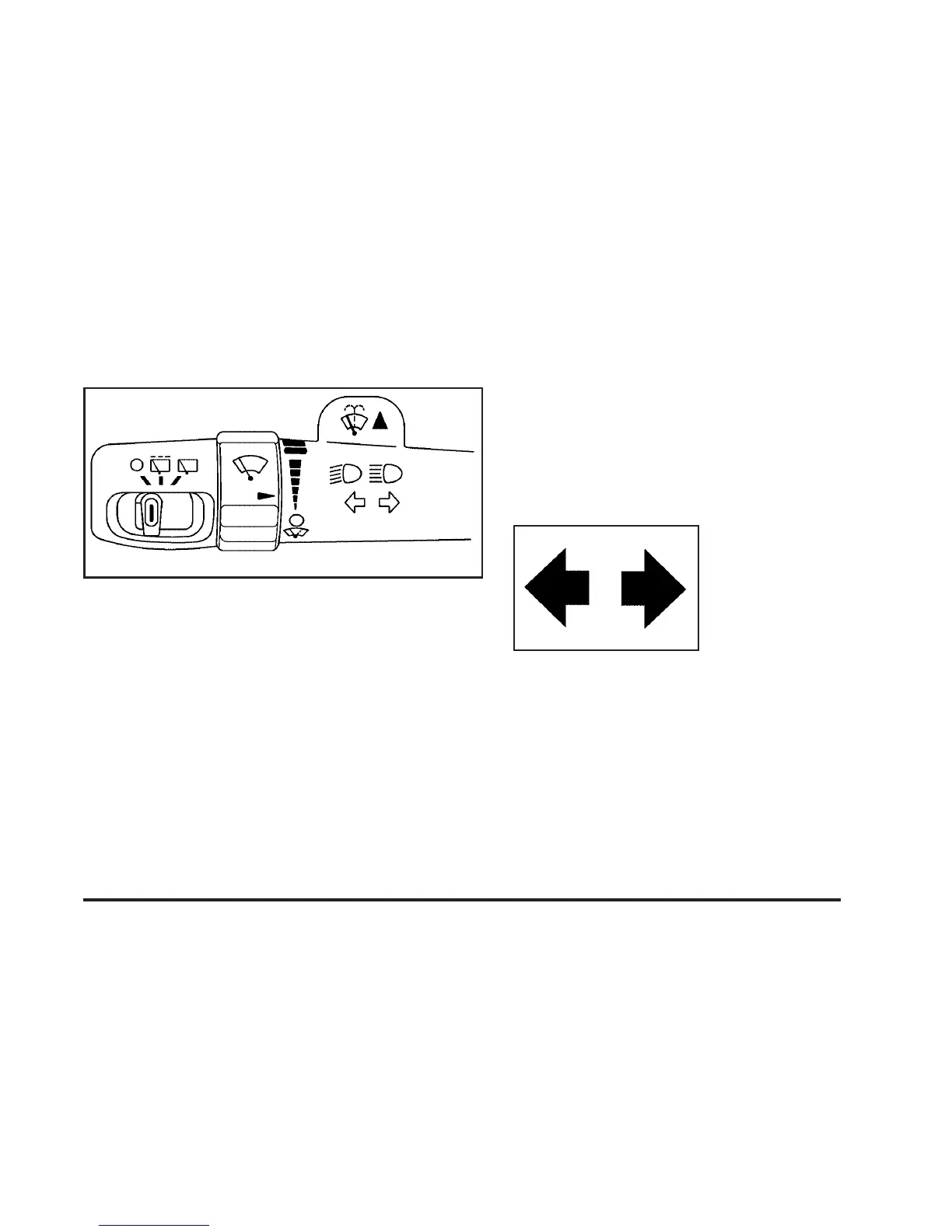Turn Signal/Multifunction Lever
The lever on the left side of the steering column
includes the following:
G : Turn and Lane Change Signals
53: Headlamp High/Low-Beam Changer
N : Windshield Wipers
L : Windshield Washer
5 : Rear Wiper Delay
Z : Rear Wiper
= : Rear Wiper Wash
Flash-to-Pass.
Information for these features is on the pages following.
Turn and Lane-Change Signals
An arrow on the instrument
panel cluster flashes in the
direction of the turn or
lane change.
Move the lever all the way up or down to signal a turn.
Raise or lower the lever for less than one second
until the arrow starts to flash to signal a lane change.
This causes the turn signals to automatically flash three
times. It will flash six times if tow-haul mode is active.
Holding the turn signal lever for more than one second
will cause the turn signals to flash until you release
the lever.
The lever returns to its starting position whenever it is
released.
3-7
