
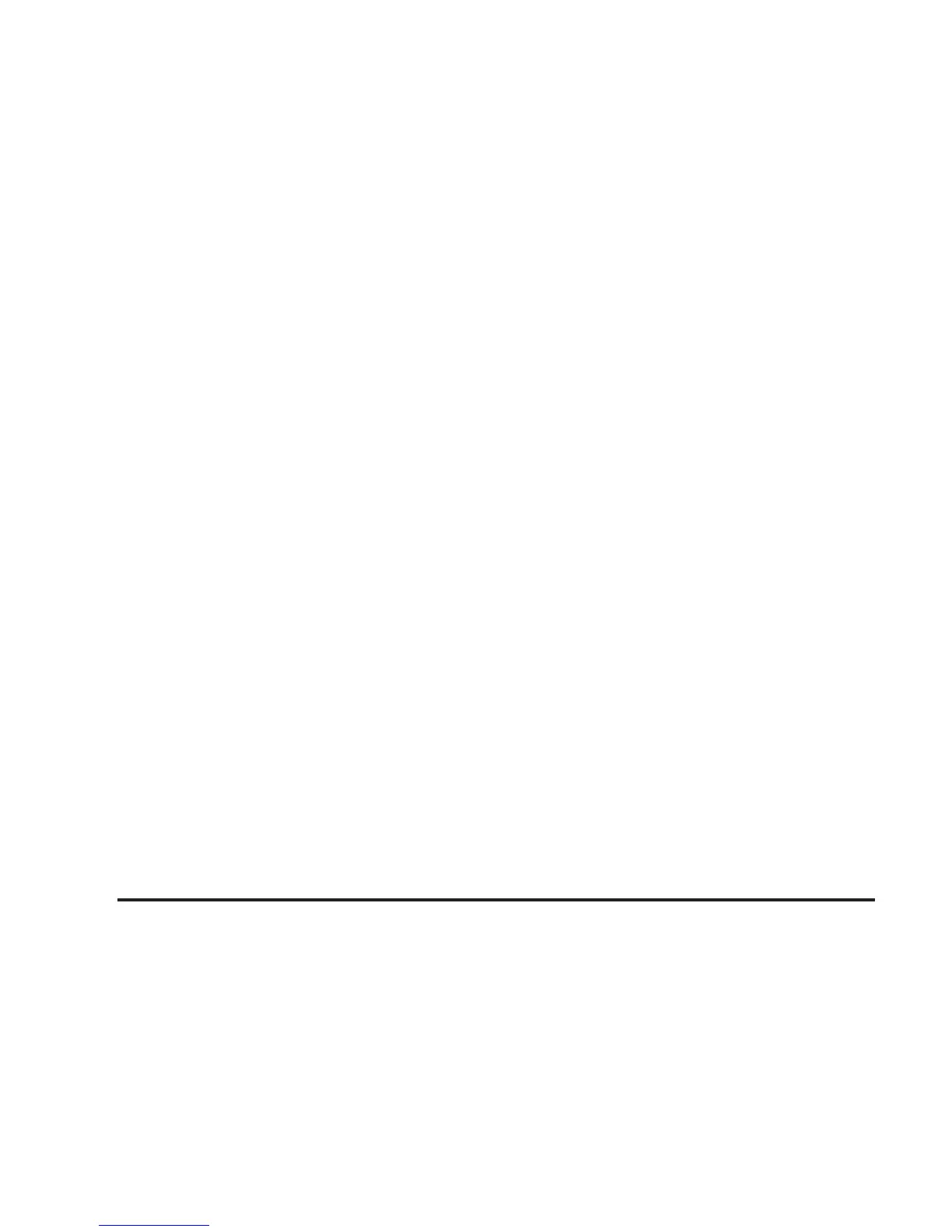 Loading...
Loading...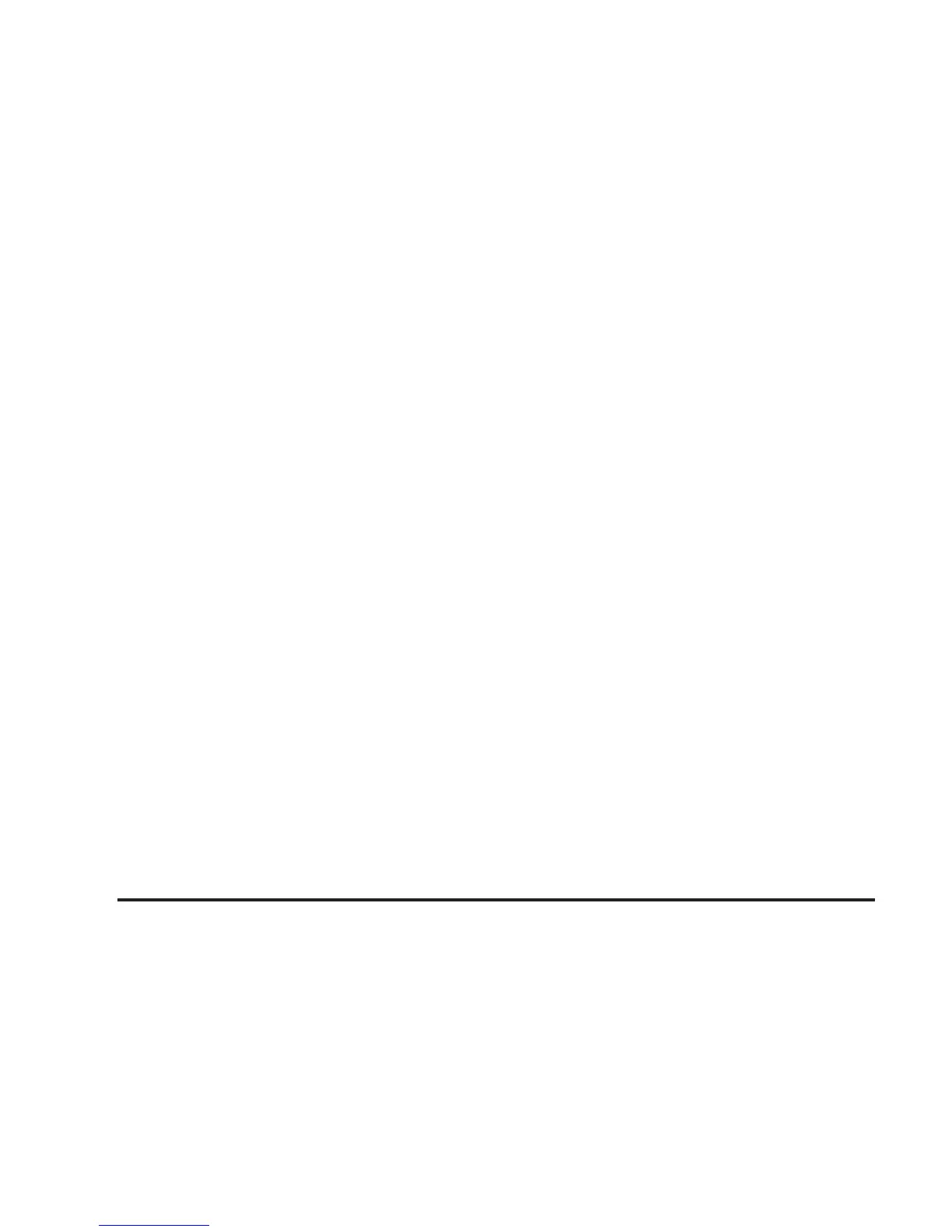
Do you have a question about the Chevrolet 2009 Suburban and is the answer not in the manual?
| Brand | Chevrolet |
|---|---|
| Model | 2009 Suburban |
| Category | Automobile |
| Language | English |
Adjustable front seat head restraints for occupant safety.
Manual and power seat adjustments for front occupants.
Information on heated rear seats and folding bench/bucket configurations.
Proper use, wear, and types of safety belts for all occupants.
Guidelines for securing infants and children in appropriate restraint systems.
Explanation of airbag locations, inflation, and safety precautions.
Procedures for checking and maintaining the vehicle's restraint systems.
Details on vehicle ignition keys, bar-coded key tags, and spare key information.
Operation and conditions affecting the remote keyless entry system.
Information on manual and power door locks, delayed locking, and security features.
Explanation of content theft-deterrent alarm systems and PASS-Key® III+ immobilizer.
New vehicle break-in, ignition positions, starting the engine, and transmission operation.
Manual, automatic dimming, outside, and power mirror adjustments and features.
Ultrasonic Rear Parking Assist (URPA) and Side Blind Zone Alert (SBZA) system operation.
Overview of OnStar services, hands-free calling, and navigation features.
System for replacing transmitters for garage doors, security systems, and home lighting.
Details on glove box, cupholders, center console, and luggage carrier storage.
Operation of power sliding sunroof, vent, and anti-pinch features.
Identification of main instrument panel components and controls.
Operation of heating, cooling, ventilation, and rear climate control systems.
Explanation of various warning lights, gages, and indicators on the instrument panel.
Features and operation of the vehicle's radio, CD, DVD, XM, and Bluetooth audio systems.
Tips for better fuel economy and defensive driving techniques.
Dangers of drinking and driving and legal implications.
How brakes, steering, and accelerator systems control the vehicle.
Factors affecting stopping distance and proper braking techniques.
How ABS works, its benefits, and proper usage during braking.
Explanation of the vehicle stability enhancement system and its operation.
Tips and considerations for safe off-road operation and vehicle preparation.
Procedures and precautions for driving up, down, and across hills.
Guidelines and recommendations for towing vehicles and trailers safely.
Information on obtaining genuine GM parts and recommended service.
Gasoline octane requirements, specifications, additives, and E85 fuel usage.
Procedures for checking engine oil, coolant, power steering fluid, and other underhood components.
How to check and change automatic transmission fluid levels.
Information on the cooling system, engine coolant, and surge tank.
Brake wear, fluid checks, pedal travel, and system part replacement.
Maintenance-free battery information, vehicle storage, and jump starting procedures.
When and how to check rear axle lubricant.
Lubricant checks for transfer case and front axle.
Procedures for adjusting headlamp aim for proper visibility.
Procedures for replacing various exterior and interior light bulbs.
Instructions for replacing windshield and backglass wiper blades.
Information on tire maintenance, sidewall labeling, and replacement guidelines.
Interior cleaning, fabric/carpet care, leather care, and exterior surface maintenance.
Overview of maintenance requirements, intervals, and environmental considerations.
Detailed schedule for Maintenance I and Maintenance II services based on mileage and time.
Specific services required at various mileage intervals, including emission control checks.
Explanations and additional details for various maintenance items.
Information on customer assistance procedures and contacting Chevrolet.
Steps for resolving concerns with dealerships and customer assistance.
Accessing digital manuals, service records, and dealer information online.
Procedures for reporting safety defects to government agencies and General Motors.
Information on vehicle computer modules and data privacy.
Purpose and data recorded by the EDR in crash situations.
Information on OnStar services, hands-free calling, and navigation system usage.











