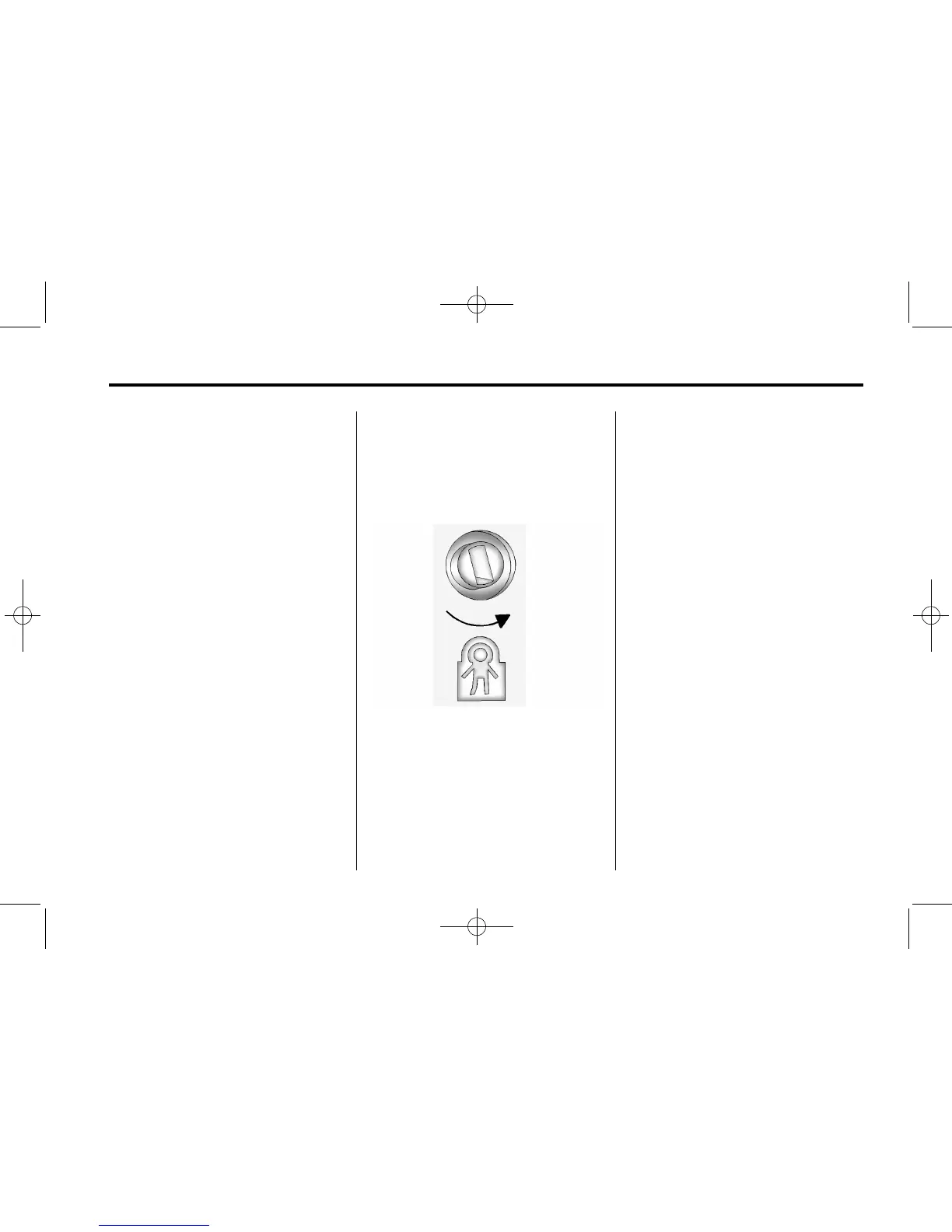Keys, Doors, and Windows 2-7
Automatic Door Unlock
The doors can be programmed to
automatically unlock when the shift
lever is moved into P (Park). See
“Auto Door Unlock” in Vehicle
Personalization on page 5‑36.
Lockout Protection
When the power door lock switch is
pressed with the key in the ignition,
and any door is open, all the doors
lock and the driver door unlocks.
When doors are closed with the key
in the ignition, the horn will sound
as a reminder.
If the doors are locked with the
Remote Keyless Entry (RKE)
transmitter, and the key is in the
ignition, a chime sounds and all
except the driver door lock.
The lockout protection feature can
be overridden by holding the power
door lock switch for three seconds.
Safety Locks
The vehicle has rear door security
locks to prevent passengers from
opening the rear doors from the
inside.
Open the rear doors to access the
security locks on the inside edge of
each door.
To activate, insert a key into the slot
and turn it to the horizontal position.
The door can only be opened from
the outside.
To return the door to normal
operation, open the door and turn
the slot to the vertical position.
