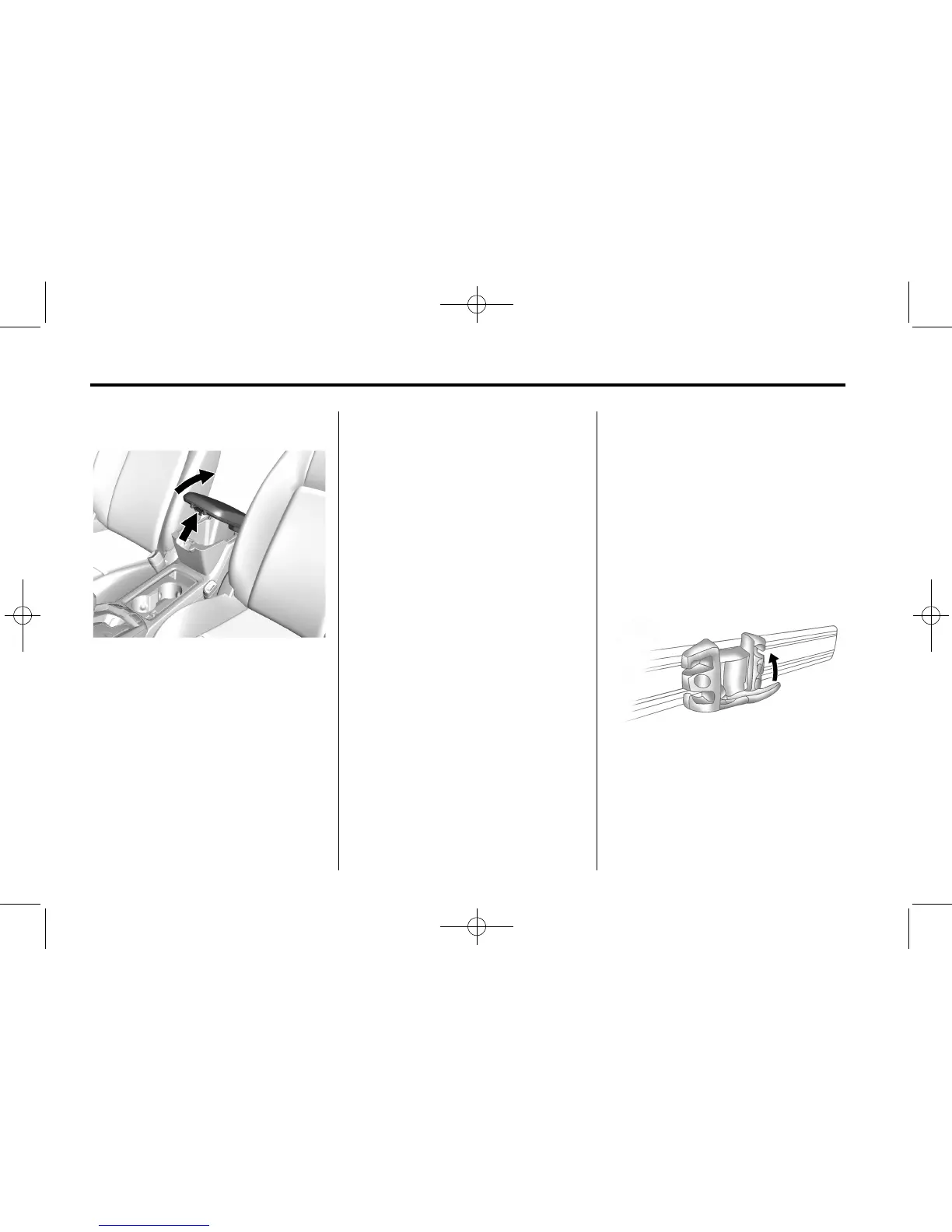4-2 Storage
Center Console Storage
This vehicle has a center console
with an upper and lower storage
area. To access the upper storage
area pull on the latch to lift the
armrest. Remove the cupholder to
access a larger storage area
underneath.
Additional Storage
Features
Cargo Cover
For vehicles with a cargo cover, use
it to cover items in the rear of the
vehicle.
To remove the cover and remove it
from the vehicle, pull both ends
toward each other. To reinstall,
place each end of the cover in the
holes behind the rear seat.
Cargo Tie-Downs
Four cargo tie‐downs are located in
the rear compartment of the vehicle.
The tie-downs can be used to
secure small loads.
Cargo Management
System
If the vehicle has a cargo
management system in the rear of
the vehicle, it will have rails with
adapters and hooks. These are
used to hold the net and mesh
pocket.
The adapters are used to hold the
net. Slide the adapters to the
desired location on the upper and
lower rail and turn the handle up to
