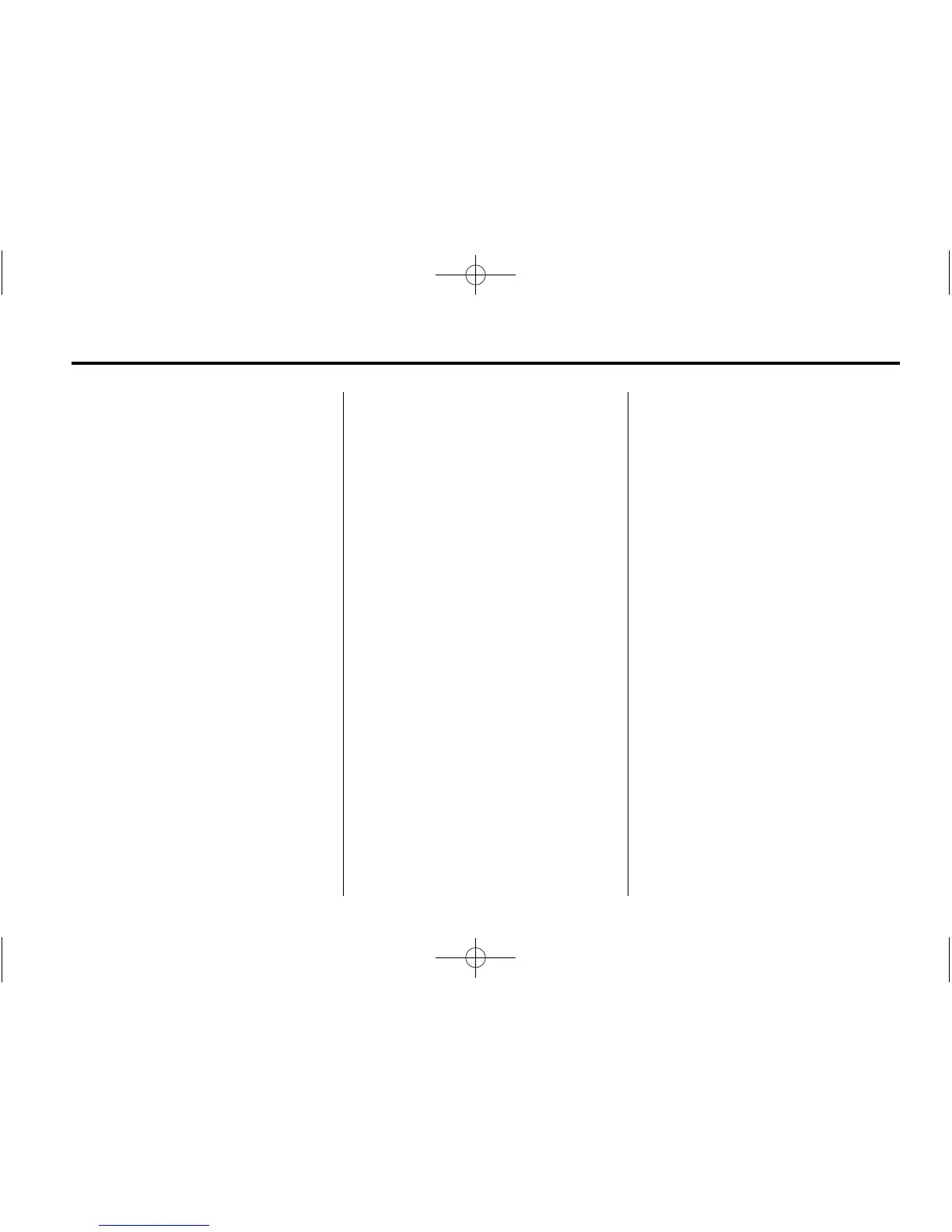Instruments and Controls 5-5
receive a satellite signal. The
compass system is designed to
operate for a certain number of
miles or degrees of turn before
needing a signal from the GPS
satellites. When the compass
display shows CAL, drive the
vehicle for a short distance in an
open area where it can receive a
GPS signal. The compass system
will automatically determine when
the GPS signal is restored and
provide a heading again.
Clock
The infotainment system controls,
located on the instrument panel, are
used to access the time and date
settings through the menu system.
See Operation on page 7-4 for
information about how to use the
menu system.
Setting the Clock with Date
Display
To set the time and date:
1. Turn the infotainment system on.
2. Press the CONFIG button and
select Time and Date Settings.
3. Select Set Time or Set Date.
4. Turn the MENU/SEL knob to
adjust the highlighted value.
5. Press the MENU/SEL knob to
select the next value.
6. To save the time or date and
return to the Time and Date
Settings menu, press the MENU/
SEL knob after adjusting the
time or date.
To set the 12/24 hour format:
1. Turn the infotainment system on.
2. Press the CONFIG button and
select Time and Date Settings.
3. Highlight 12 hr/24 hr Format.
4. Press the MENU/SEL knob to
select the 12 Hour or 24 Hour
display format.
To set the month, day, and year
format:
1. Turn the infotainment system on.
2. Press the CONFIG button and
select Time and Date Settings.
3. Highlight Month and Day
Format.
4. Press the MENU/SEL knob to
select DD/MM/YYYY (day/
month/year), MM/DD/YYYY
(month/day/year), or YYYY/MM/
DD (year/month/day).
Setting the Clock Without Date
Display
To set the time and date:
1. Turn the infotainment system on.
2. Press the CONFIG button and
select Time Settings, or press
the
H button.
3. Select Set Time.
4. Turn the MENU/SEL knob to
adjust the highlighted value.
5. Press the MENU/SEL knob to
select the next value.
