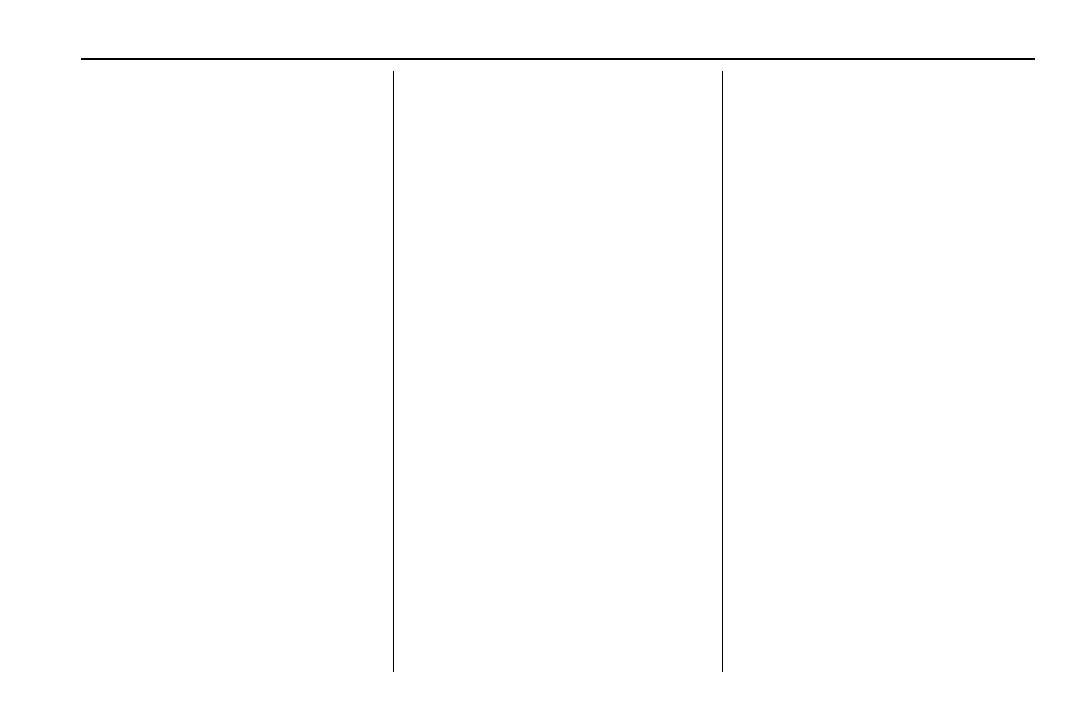Chevrolet Malibu Owner Manual (GMNA-Localizing-U.S./Canada-
17378019) - 2024 - CRC - 4/17/23
Instruments and Controls 81
Audio
In the main view of the Audio app, press
w
or x to scroll through radio stations or
move to the next/previous track of a CD/
USB/Bluetooth device that is connected to
the vehicle. Press
V to select the Audio app,
then press
p to enter the Audio menu. In
the Audio menu browse for music, select
from the favorites, or change the audio
source.
Phone
Press
V to select the Phone app, then press
p to enter the Phone menu. In the Phone
menu, if there is no active phone call, view
recent calls, scroll through contacts, or select
from the favorites. If there is an active call,
mute or unmute the phone or switch to
handset or handsfree operation.
Navigation
Press
V to select the Navigation app, then
press
p to enter the Navigation menu.
If there is an active route, press
V to cancel
or resume route guidance or turn the voice
prompts on/off.
Options
Press
V to select the Options app. Use w
or x to scroll through the items in the
Options menu.
Units : Press
p while Units is displayed to
enter the Units menu. Choose U.S. or metric
units by pressing
V while the desired item
is highlighted.
Display Themes : Press
p while Display
Themes is displayed to enter the menu.
Choose Sport or Touring by pressing
V
while the desired item is highlighted.
Pocket Gauges : Press
p while Pocket
Gauges is displayed to enter the menu and
select gauges that can be displayed on the
left or right of the display area. If equipped,
choose battery voltage, fuel range, or fuel
economy.
Info Pages : Press
p while Info Pages is
displayed to enter the Info Pages menu and
select the items to be displayed in the Info
app. See Driver Information Center (DIC)
(Base Level) 0 94 or Driver Information
Center (DIC) (Uplevel) 0 97.
Speed Warning : The Speed Warning display
allows the driver to set a speed that they
do not want to exceed. To set the Speed
Warning, press
p when Speed Warning is
displayed. Press
w or x to adjust the
value. Press
V to set the speed. Once the
speed is set, this feature can be turned off
by pressing
V while viewing this page.
If the selected speed limit is exceeded, a
pop-up warning is displayed with a chime.
Speedometer
The speedometer shows the vehicle speed in
either kilometers per hour (km/h) or miles
per hour (mph).
Odometer
The odometer shows how far the vehicle has
been driven, in either kilometers or miles.
Trip Odometer
The trip odometer shows how far the
vehicle has been driven since the trip
odometer was last reset.
