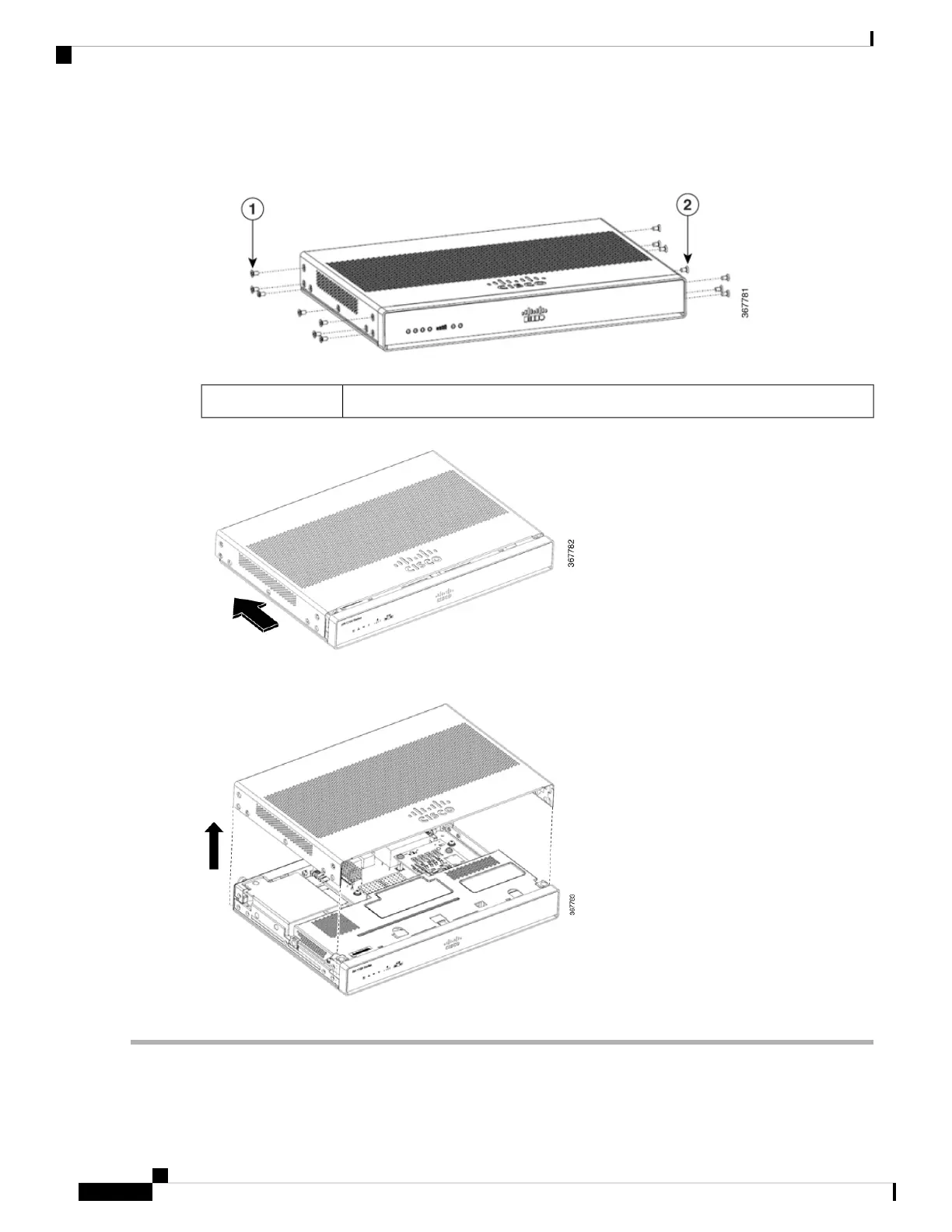Remove the Cover
To remove the cover, do these
steps:
Remove the 14 screws from either side of the cover.1 and 2
Step 1 Read the Safety Warnings and disconnect the power supply before you perform any module replacement.
Step 2 Confirm the router is turned off and disconnected from the power supply.
Install and Upgrade Internal Modules and Field Replaceable Units
2
Install and Upgrade Internal Modules and Field Replaceable Units
Remove the Cover
