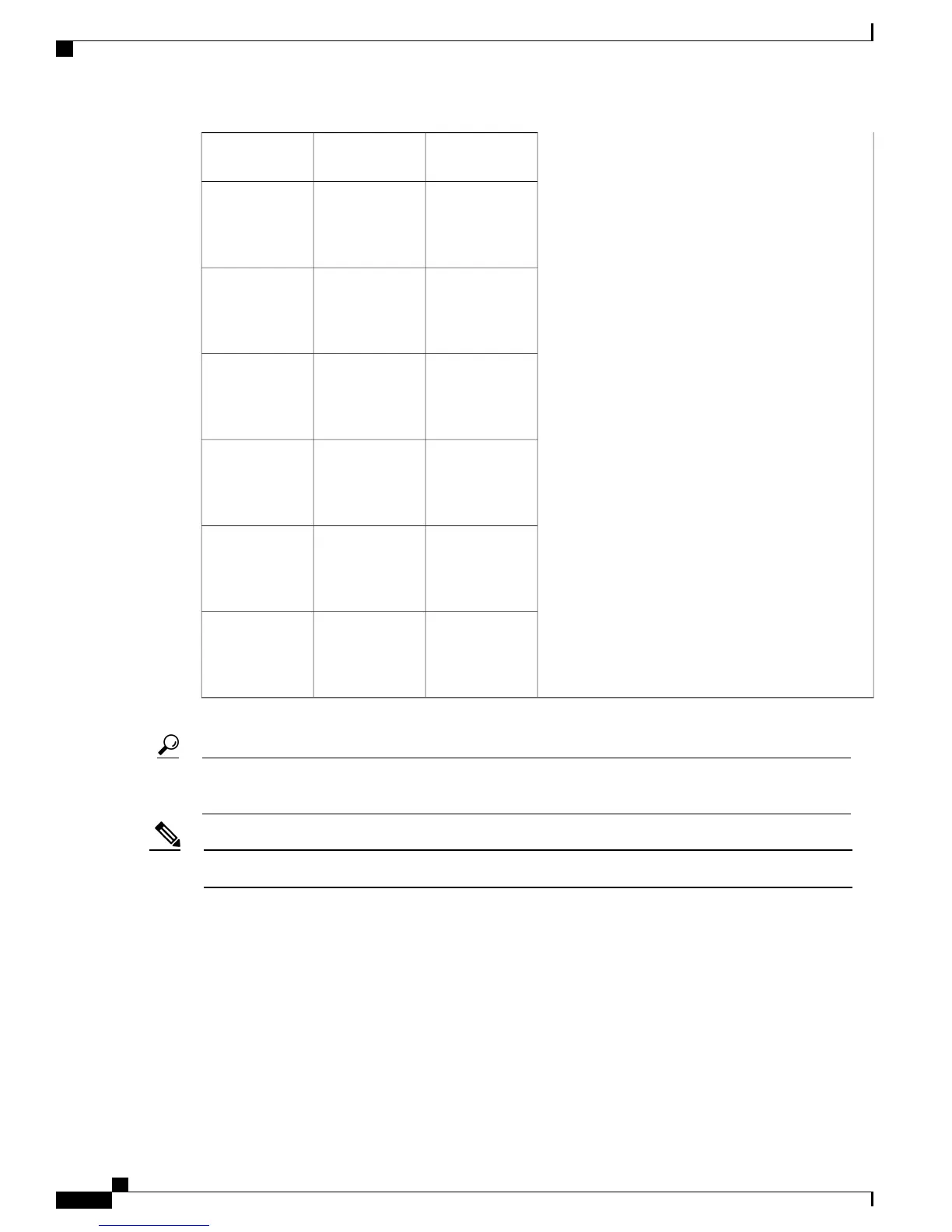DescriptionMinimum
IOS-XE Version
Cisco Model
Number
DWDM SFP
1555.75 nm SFP
(100 GHz ITU
grid)
3.10DWDM-SFP-5575
DWDM SFP
1556.55 nm SFP
(100 GHz ITU
grid)
3.10DWDM-SFP-5655
DWDM SFP
1558.17 nm SFP
(100 GHz ITU
grid)
3.10DWDM-SFP-5817
DWDM SFP
1558.98 nm SFP
(100 GHz ITU
grid)
3.10DWDM-SFP-5898
DWDM SFP
1559.79 nm SFP
(100 GHz ITU
grid)
3.10DWDM-SFP-5979
DWDM SFP
1560.61 nm SFP
(100 GHz ITU
grid)
3.10DWDM-SFP-6061
Use the show controller command at the Cisco IOS prompt to determine whether you are using an SFP
certified by Cisco.
Tip
Currently, GLC-GE-100FX V01 is not supported.Note
Hardware Installation Guide for the Cisco 1100 Series Integrated Services Router
12
Installing and Upgrading Internal Modules and FRUs
Installing and Removing SFP Modules
