
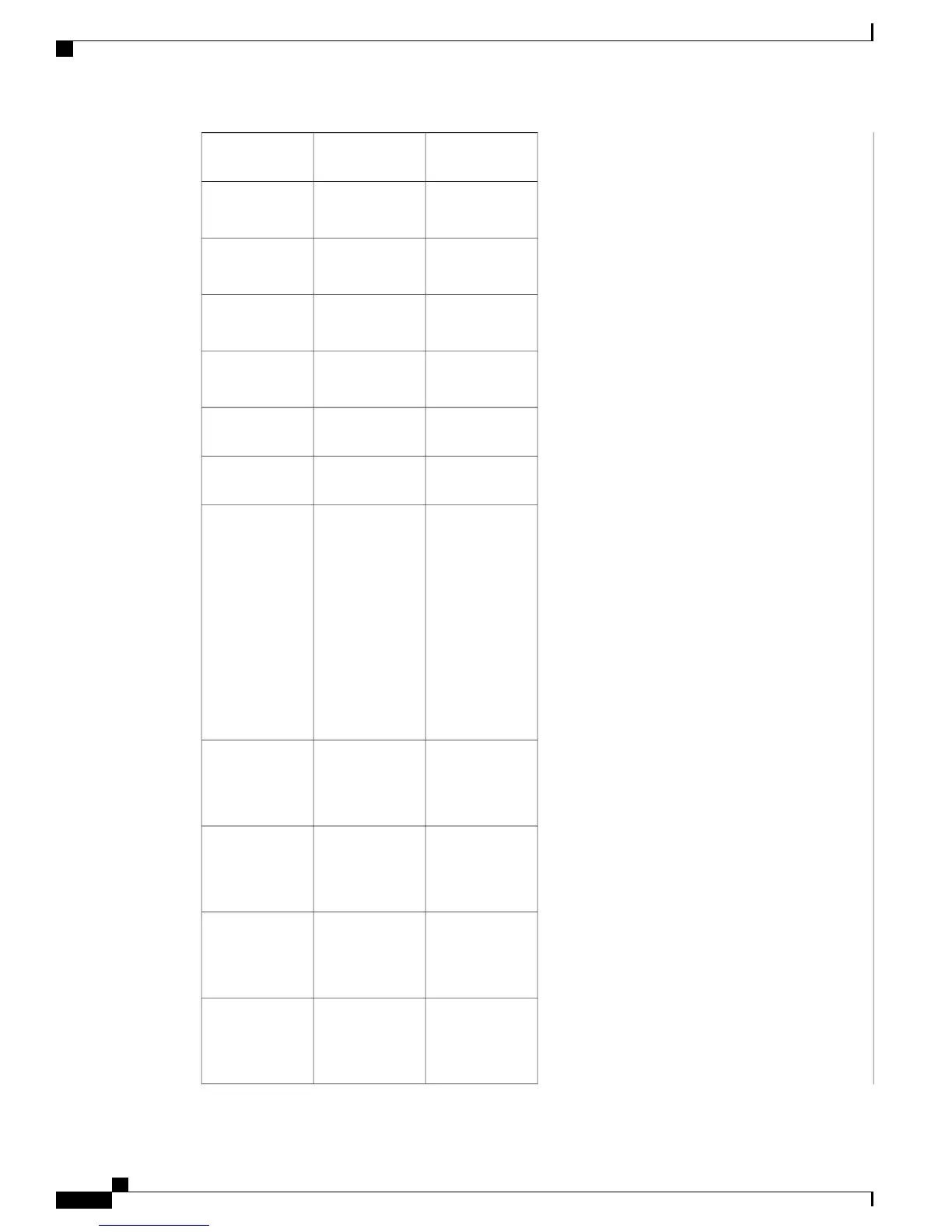
Do you have a question about the Cisco 1100 Series and is the answer not in the manual?
| Form Factor | Desktop |
|---|---|
| Model | Cisco 1100 Series |
| Integrated Wi-Fi | Yes, 802.11ac Wave 2 |
| Security | Firewall, VPN (IPsec, DMVPN, FlexVPN), intrusion prevention, content filtering |
| Management | Cisco IOS XE |
| Power Supply | External power adapter |
| Power | 12V DC |
| Mounting | Desktop |
| Operating Temperature | 32°F to 104°F (0°C to 40°C) |
| Storage Temperature | -20 to 70°C (-4 to 158°F) |