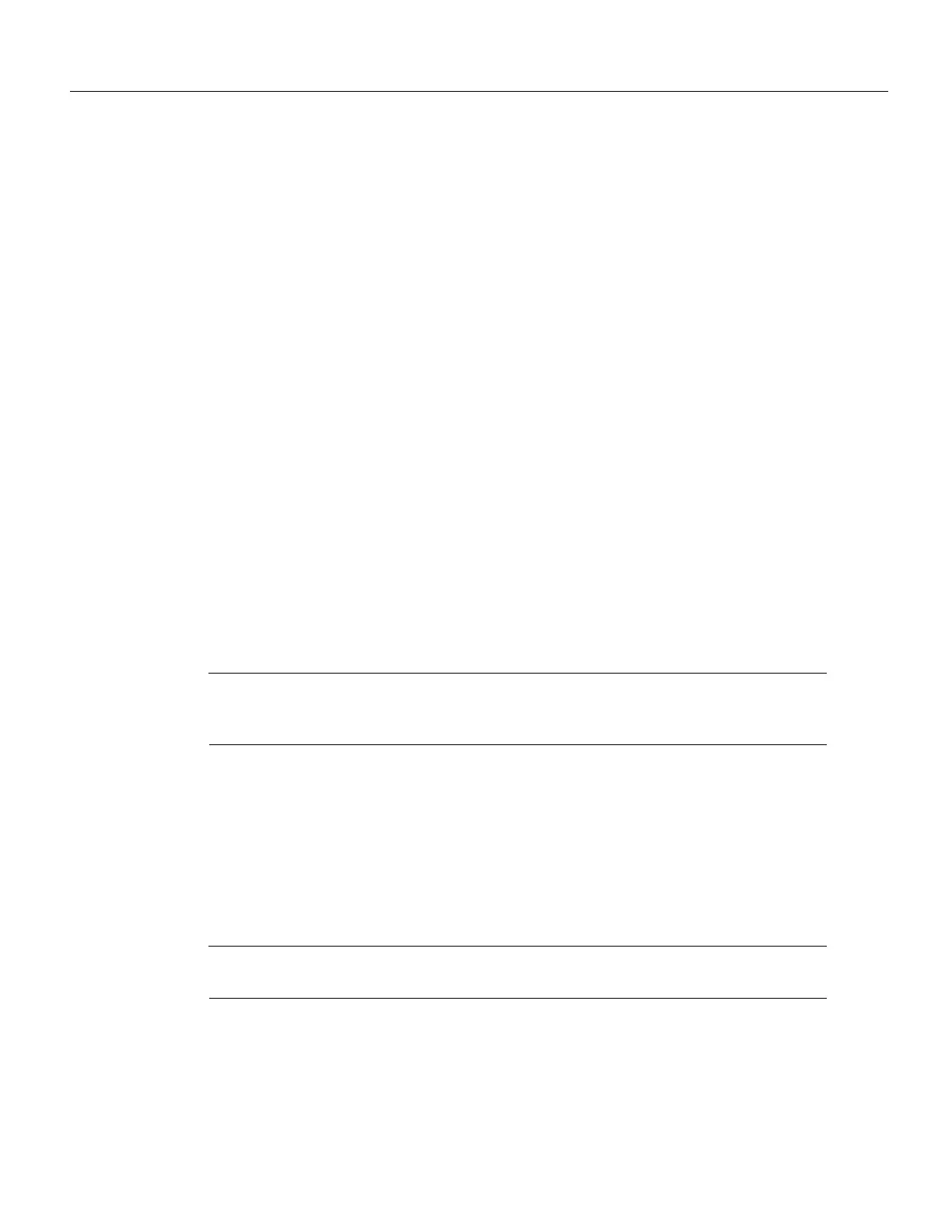8 Installing or Replacing the DRAM SIMM in Cisco 1600 Series Routers
Obtaining Service and Support
If the DRAM SIMM in not installed correctly or is defective, the memory amount stored in the
DRAM SIMM is not reflected in the message display. In the following display, an 8 MB
DRAM SIMM has been installed incorrectly in the router:
Cisco Internetwork Operating System Software
IOS (tm) 1600 Software (C1600-Y-L), Version 11.1(16539)
Copyright (c) 1986-1996 by cisco Systems, Inc.
Compiled Tue 29-Oct-96 21:30 by xxxxx
Image text-base: 0x08019CB4, data-base: 0x02005000
cisco 1600 (68360) processor (revision C) with 1536K/512K bytes of memory.
Processor board ID 01335537
Bridging software.
X.25 software, Version 2.0, NET2, BFE and GOSIP compliant.
Basic Rate ISDN software, Version 1.0.
Notice that the line listing the main memory (shown in bold) shows only the 2 MB of memory that
is stored in the fixed memory chips.
If the DRAM SIMM memory is not reflected in the display, repeat the DRAM SIMM upgrade
procedure to reinstall the DRAM SIMM. Make sure the DRAM SIMM is completely seated in the
SIMM socket. If display still does not reflect the additional memory stored in the DRAM SIMM, the
DRAM SIMM might be defective.
Obtaining Service and Support
For service and support for a product purchased from a reseller, contact the reseller. Resellers offer
a wide variety of Cisco service and support programs, which are described in the section “Service
and Support” in the information packet that shipped with your chassis.
Note If you purchased your product from a reseller, you can access Cisco Connection Online
(CCO) as a guest. CCO is Cisco Systems’ primary, real-time support channel.Your reseller offers
programs that include direct access to CCO’s services.
For service and support for a product purchased directly from Cisco, use CCO.
Cisco Connection Online
CCO is Cisco Systems’ primary, real-time support channel. SMARTnet customers and partners can
self-register on CCO to obtain additional content and services.
Note If you purchased your product from a reseller, you can access CCO as a guest. Your reseller
offers programs that include direct access to CCO’s services.
Available 24 hours a day, 7 days a week, CCO provides a wealth of standard and value-added
services to Cisco’s customers and business partners. CCO services include product information,
software updates, release notes, technical tips, the Bug Navigator, configuration notes, brochures,
descriptions of service offerings, and download access to public and authorized files.
