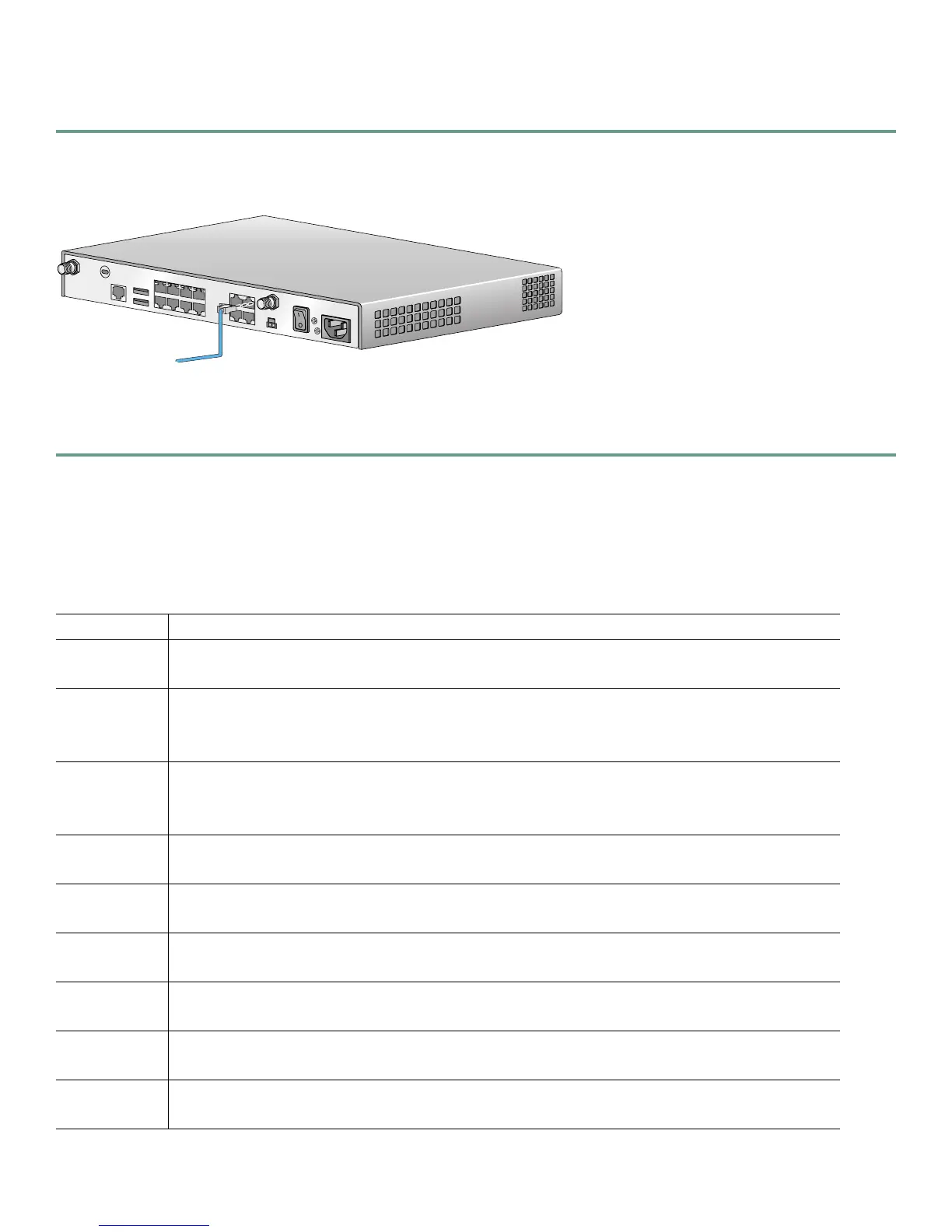8
Follow these steps to connect the router to a terminal or PC:
Step 1 Connect the RJ-45 end of the console cable to the CONSOLE port on the back panel of the router, as shown in Figure 4.
Figure 4 Connecting the Console Cable to the Router
Step 2 Connect the DB-9 end of the console cable to the console port (also called the serial port) on your PC. If this adapter
does not fit your PC console port, you must provide an adapter that fits.
8 Verifying Your Installation
You can verify that you have correctly installed your router by checking the LEDs as described in Table 1.
Table 1 LEDs That Verify Installation
LED Meaning
SYS OK Steady green—Router has successfully booted up and the software is functional.
Blinking green—Router is booting or in ROM monitor mode.
POE
1
Off—Inline power supply not installed.
Steady green—Inline power supply OK.
Amber—Power denied.
FE 0–9 Steady green—Ethernet link is established.
Blinking green—Activity on the Ethernet link.
Off—No link.
CD
2
Steady green—Modem connection established (carrier detect).
Off—No connection established.
SPD
2
Steady green—Connection at high speed (V.90).
Off—Connection at low speed (V.32/V.32b/V.34).
BUSY
2
Blinking green—Activity over modem line.
Off—No activity.
LINK
3
Steady green—ISDN S/T connection established.
Off—No ISDN S/T connection established.
B1
3
Blinking green—Activity on first B channel.
Off—No activity on first B channel.
B2
3
Blinking green—Activity on second B channel.
Off—No activity on second B channel.
To PC
or Terminal 1
120373
