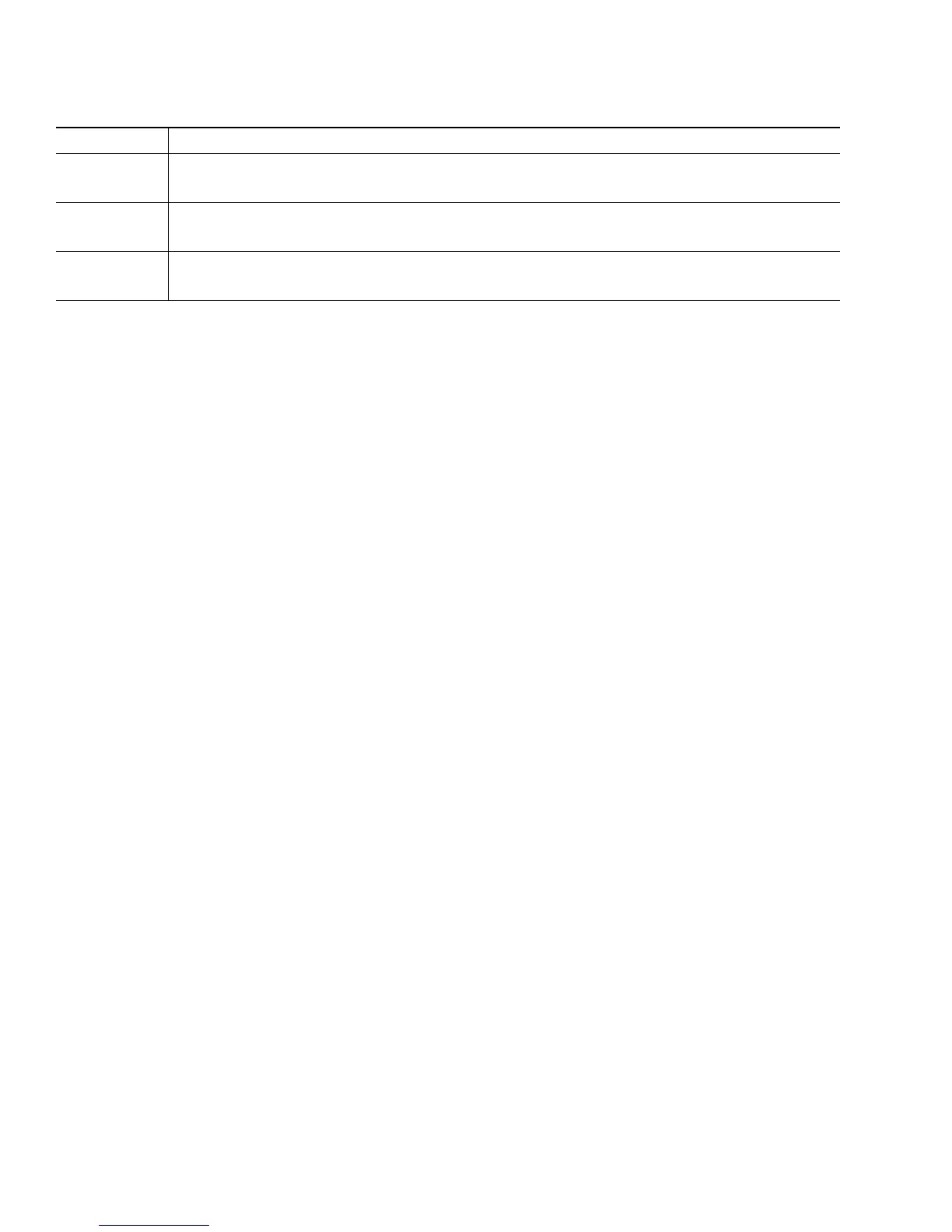9
9 Obtaining Documentation and Submitting a Service Request
For information on obtaining documentation, submitting a service request, and gathering additional information, see the monthly
What’s New in Cisco Product Documentation, which also lists all new and revised Cisco technical documentation, at:
http://www.cisco.com/en/US/docs/general/whatsnew/whatsnew.html
Subscribe to the What’s New in Cisco Product Documentation as a Really Simple Syndication (RSS) feed and set content to be
delivered directly to your desktop using a reader application. The RSS feeds are a free service and Cisco currently supports RSS version
2.0.
PPP Steady green—At least one PPP connection established.
Off—No PPP link established.
VPN Steady green—At least one VPN tunnel established.
Off—No VPN tunnel established.
CF Blinking green—CompactFlash memory being accessed. Do not remove CompactFlash memory.
Off—CompactFlash memory is not being accessed. It is safe to remove CompactFlash memory.
1. Inline power is a field-upgradable option only. It is not installed by default.
2. This LED is on the Cisco 1811 router only.
3. This LED is on the Cisco 1812 router only.
Table 1 LEDs That Verify Installation (Continued)
LED Meaning
