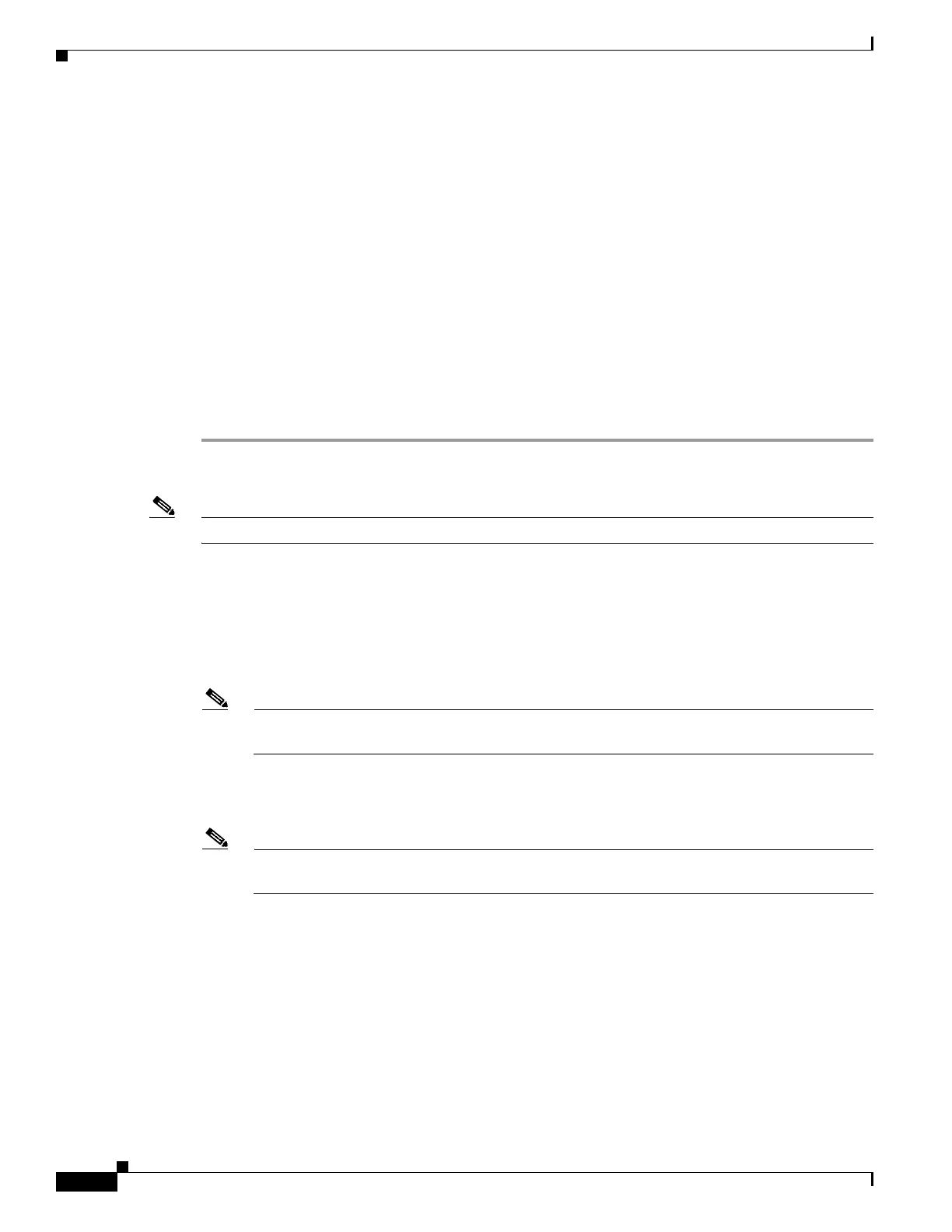10
Cisco 2500 Series Wireless Controller Getting Started Guide
Unpacking and Preparing the Controller for Operation
• config port linktrap {port | all} {enable | disable}-Enables or disables the up and down link traps
for a specific controller port or for all ports.
• configport adminmode {port | all} {enable |disable}-Enables or disables the administrative mode
for a specific controller port or for all ports.
The management interface is the default interface for in-band management of the controller and
connectivity to enterprise services such as AAA servers. It is also used for communications between the
controller and access points. The management interface has the only consistently “pingable” in-band
interface IP address on the controller. You can access the GUI of the controller by entering the
management interface IP address of the controller in the address field of either Internet Explorer or
Mozilla Firefox browser.
Following are the steps to configure the management interface:
Step 1 Enter the show interface detailed management command to view the current management interface
settings.
Note The management interface uses the controller’s factory-set distribution system MAC address.
Step 2 Enter the config wlan disable wlan-number command to disable each WLAN that uses the management
interface for distribution system communication.
Step 3 Enter these commands to define the management interface:
–
config interface address management ip-addr ip-netmask gateway
–
config interface quarantine vlan management vlan_id
Note Use the config interface quarantine vlan management vlan_id command to configure a
quarantine VLAN on the management interface.
–
config interface vlan management {vlan-id | 0}
Note Enter 0 for an untagged VLAN or a nonzero value for a tagged VLAN. We recommend using
tagged VLANs for the management interface.
–
config interface port management physical-ds-port-number
–
config interface dhcp management ip-address-of-primary-dhcp-server
[ip-address-of-secondary-dhcp-server]
–
config interface acl management access-control-list-name
Step 4 Enter the save config command.
Step 5 Enter the show interface detailed management command to verify that your changes have been saved.
Step 6 If you made any changes to the management interface, enter the reset system command to rebo ot the
controller in order for the changes to take effect.
