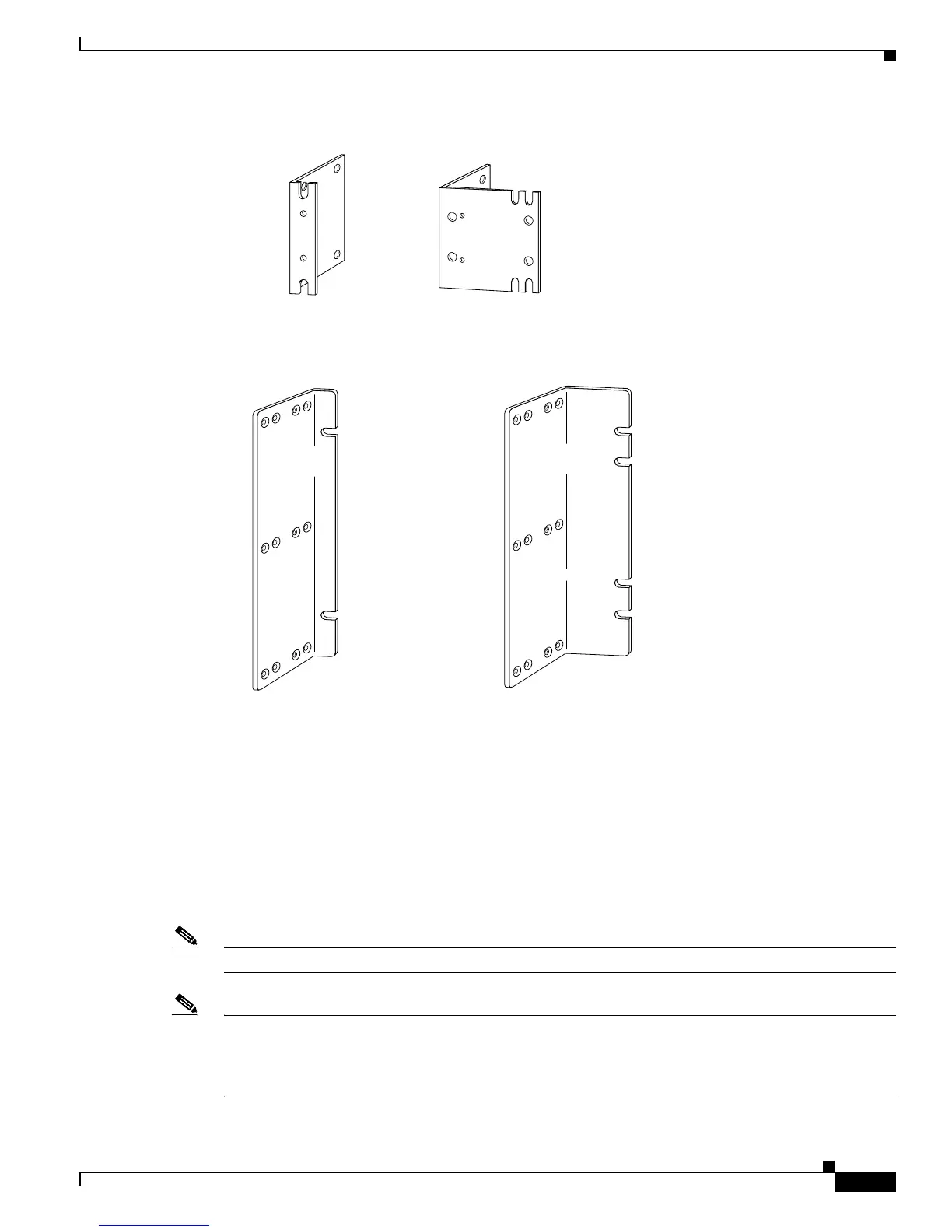3-5
Cisco 3600 Series Routers Hardware Installation Guide
OL-2056-05
Chapter 3 Installing the Router
Installing the Chassis
Figure 3-4 Cisco 3640 Rack-Mount Brackets
Figure 3-5 Cisco 3660 Rack-Mount Brackets
Attaching Brackets to the Router
You can rack-mount a Cisco 3600 series router with either the front or the rear of the chassis facing
forward. See the following sections for bracket installation instructions for each chassis orientation:
• Front-Panel-Forward Installation, page 3-6
• Rear-Panel-Forward Installation, page 3-9
• Center-Mount Installation, page 3-12
Note Use the screws supplied with the brackets for this installation.
Note If you are installing a Cisco 3620 or Cisco 3640 router in a 19-inch rack with a 17.5-inch opening, orient
the brackets so that they will not need to slide between the chassis and the rack; the 17.5-inch rack
opening is not wide enough for the chassis plus the bracket thickness. (See Figure 3-6, Figure 3-7,
Figure 3-12 and Figure 3-13.)
26325
Bracket for 23- or 24-inch rackBracket for 19-inch rack
17326
Bracket for 19-inch rack Bracket for 23-inch rack
