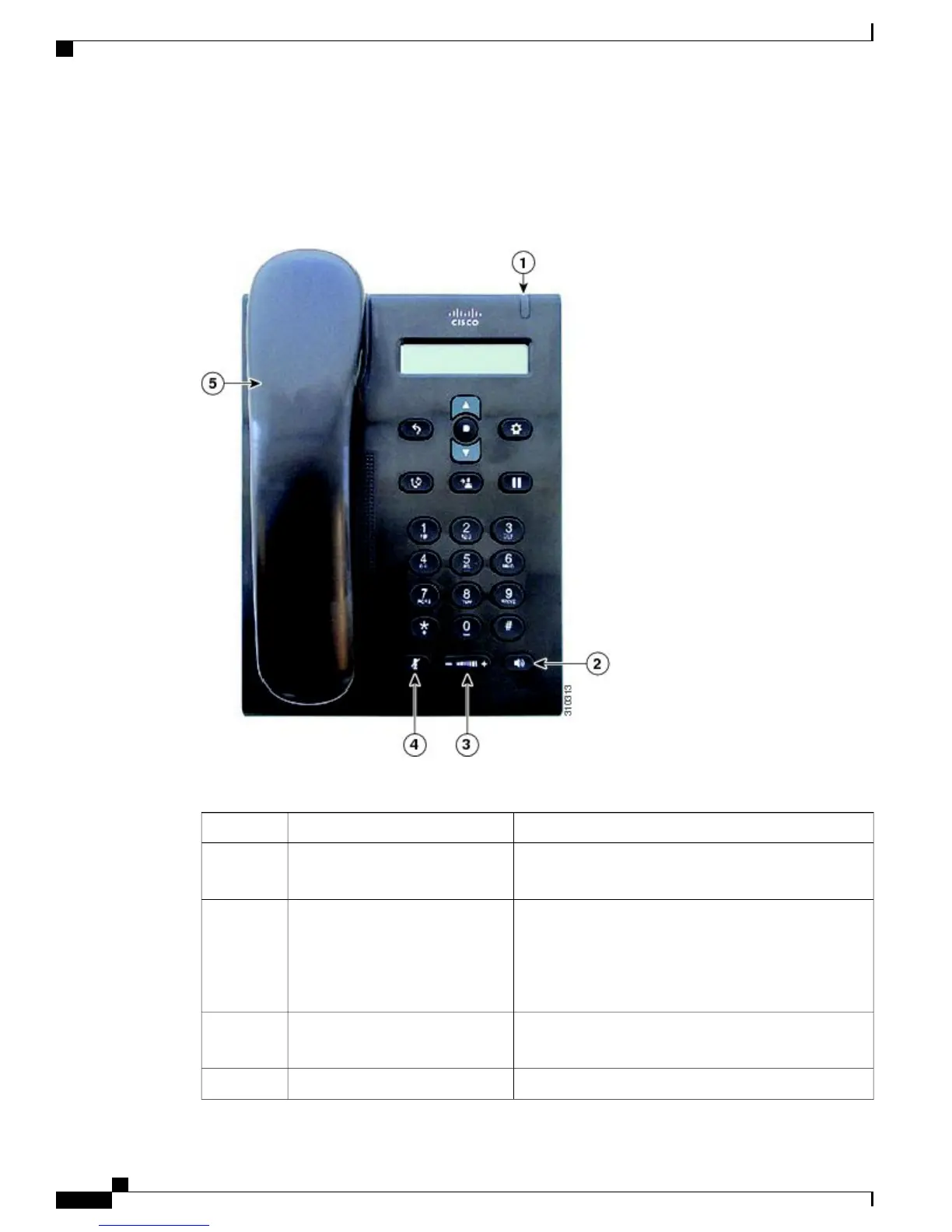The following figure shows the standard features on the Cisco Unified SIP Phone 3905 for hearing-impaired
users. The features shown in the figure are described in the following table. Note the additional features below
the table.
Figure 1: Hearing-Impaired Features of the Cisco Unified SIP Phone 3905
Table 1: Hearing-Impaired Accessibility Features
DescriptionAccessibility FeatureItem
Indicates an incoming call (flashing red) or a new voice
message (steady red).
Light strip1
Selects the speakerphone as the default audio path and
initiates a new call, retrieves an incoming call and ends
a call. The speakerphone audio path does not change until
a new default audio path is selected (for example, by
picking up the handset).
Speakerphone button2
Controls the handset and speakerphone volume (off hook)
and the ringer volume (on hook).
Adjustable volume3
Toggles the microphone on or off.Mute button4
Accessibility Features for the Cisco Unified SIP Phone 3905
2
Accessibility Features for the Cisco Unified SIP Phone 3905
Hearing-Impaired Accessibility Features