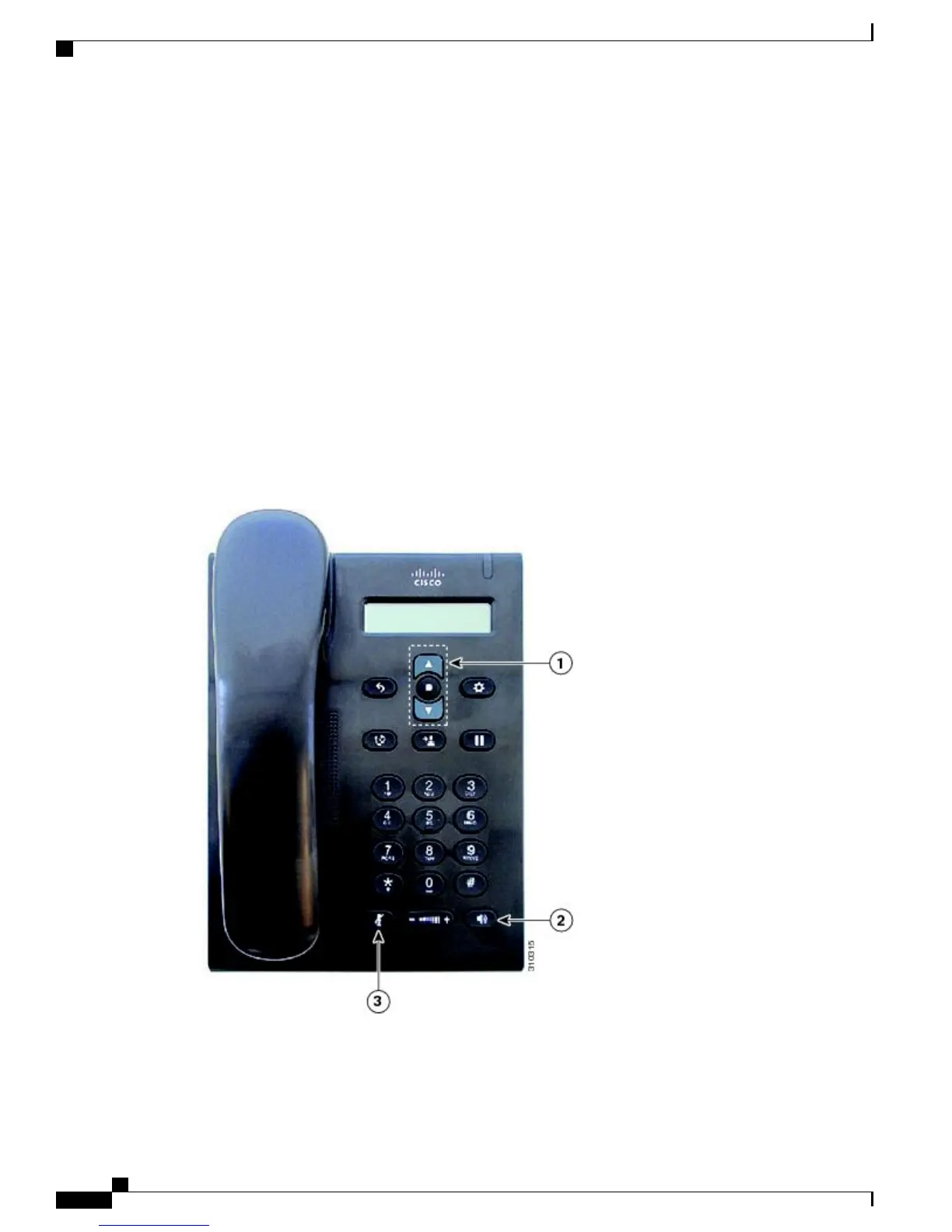You can also access the following features:
• Adjustable Footstand—You can adjust the footstand from flat to 60 degrees to easily see the phone
screen and to access the buttons and keys.
• Dedicated headset jack that enables the auto-answer function—You can use a dedicated headset jack
that enables auto-answer feature support on either the speakerphone or headset. Incoming calls are then
automatically connected after a ring or two.
Mobility-Impaired Features
This section describes the accessibility features for the mobility impaired.
The following figure shows the features that are supported on the Cisco Unified SIP Phone 3905. The features
shown in the figure are described in the following table. Note the additional features below the table.
Figure 3: Mobility-Impaired Features of the Cisco Unified SIP Phone 3905
Accessibility Features for the Cisco Unified SIP Phone 3905
6
Accessibility Features for the Cisco Unified SIP Phone 3905
Mobility-Impaired Features