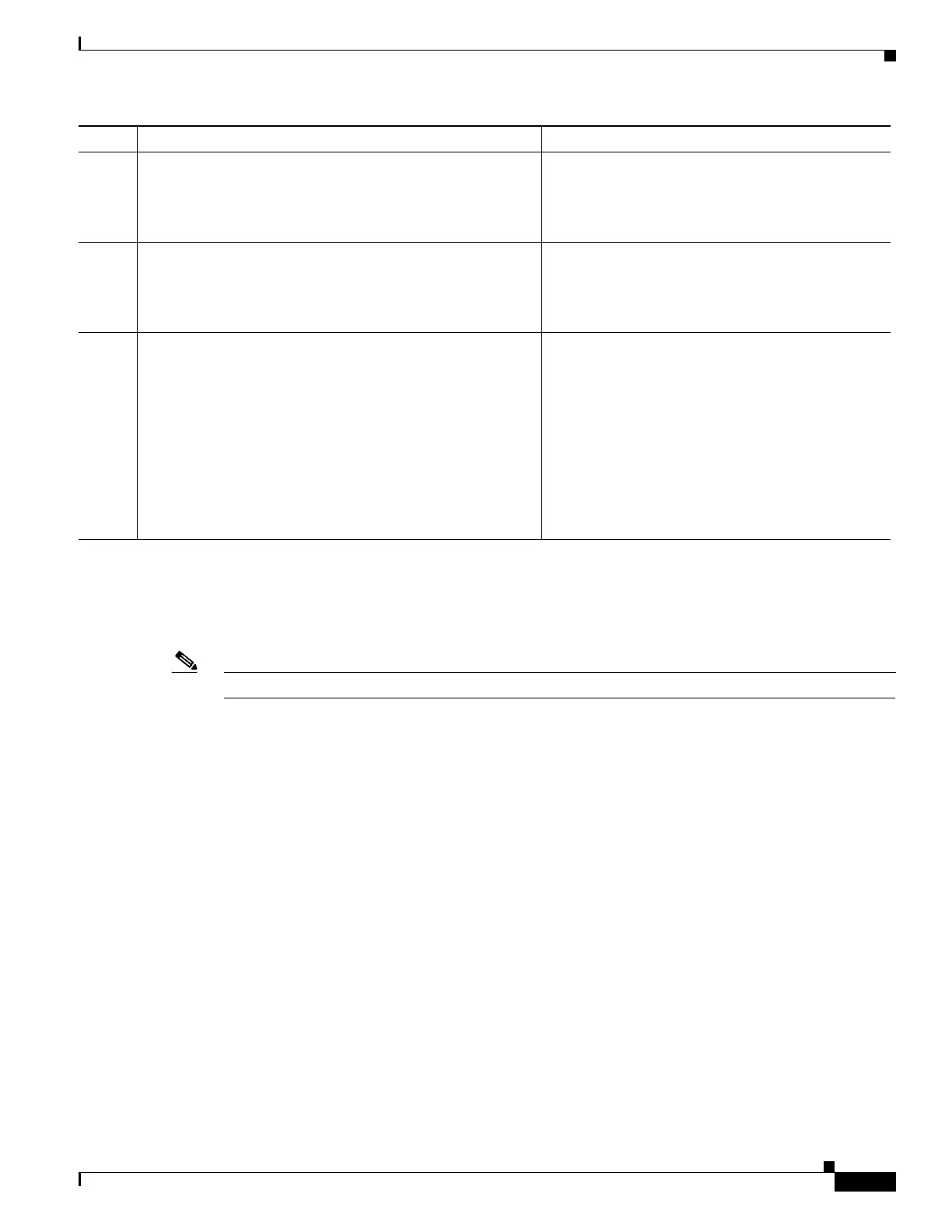103
Cisco 3900 Series, Cisco 2900 Series, and Cisco 1900 Series Integrated Services Routers Generation 2 Software Configuration Guide
Chapter Configuring Backup Data Lines and Remote Management
Configuring Backup Interfaces
Configuring DDR Backup Using Floating Static Route
To configure a floating static default route on the secondary interface, use the following commands,
beginning in global configuration mode.
Note Make sure you have IP classless enabled on your router.
SUMMARY STEPS
1. configure terminal
2. ip route network-number network-mask {ip address | interface} [administrative-distance] [name
name]
Step 6
ip access-list access-list-number permit ip-source-address
Example:
Router(config)# access list 2 permit 10.4.0.0
Defines traffic of interest.
Do not use the access list permit all command to
avoid sending traffic to the IP network. This may
result in call termination.
Step 7
interface cellular 0
Example:
Router (config)# interface cellular 0
Specifies the cellular interface.
Step 8
dialer string string
or
dialer group dialer-group-number
Example:
Router (config-if)# dialer string cdma *** cdma ***
Example:
Router (config-if)# dialer group 2 *** gsm ***
CDMA only—dialer string string specifies the
dialer script. (The dialer script is defined by using
the chat script command).
GSM only—dialer group dialer-group-number
maps a dialer list to the dialer interface.
Command or Action Purpose
