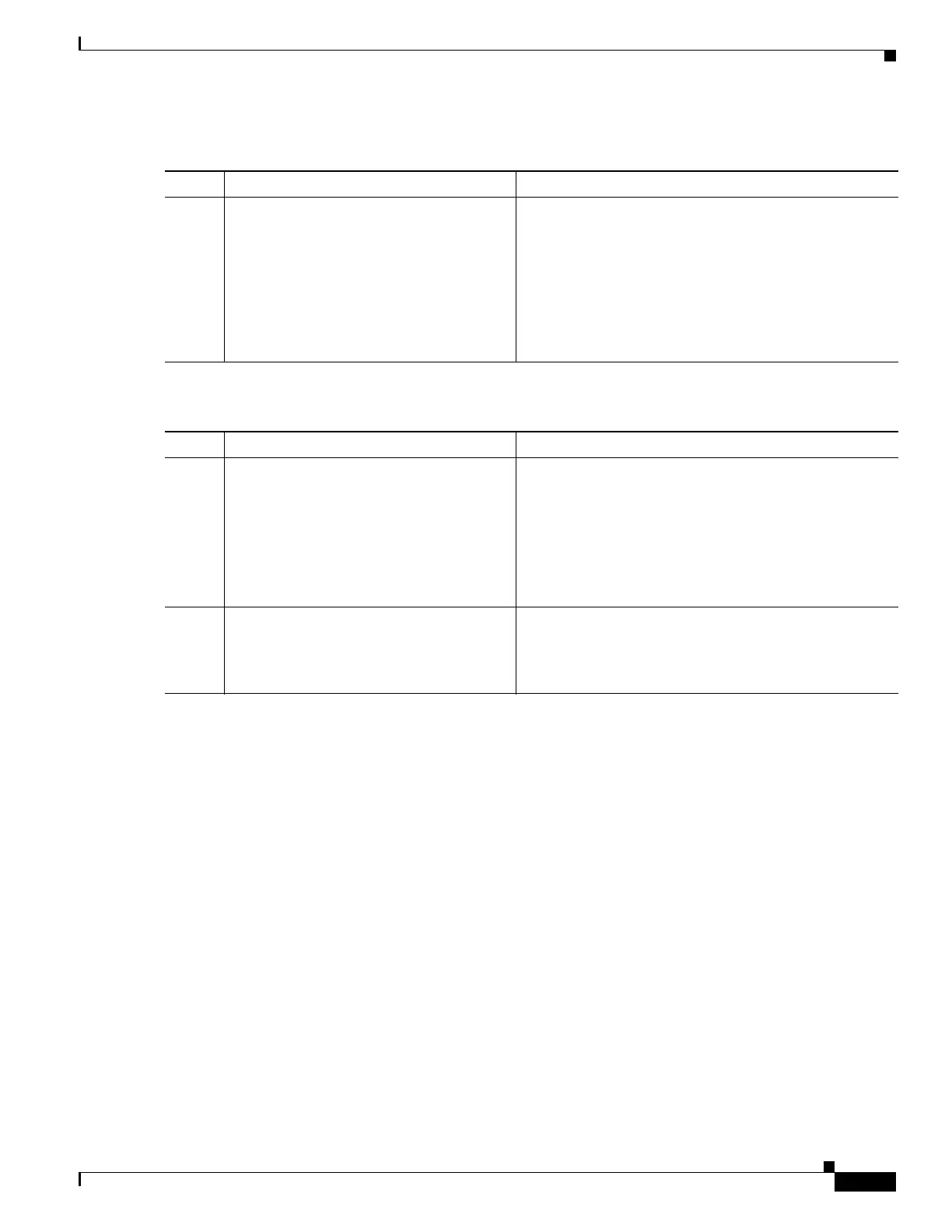35
Cisco 3900 Series, Cisco 2900 Series, and Cisco 1900 Series Integrated Services Routers Generation 2 Software Configuration Guide
Chapter Configuring Ethernet CFM and Y.1731 Performance Monitoring on Layer 3 Interfaces
Ethernet Data Plane Loopback
To start Ethernet data plane loopback, run the following command:
To stop Ethernet data plane loopback, perform the following steps:
Configuration Examples for Ethernet Data Plane Loopback
This example shows how to configure Ethernet data plane loopback using single tagging:
Router>enable
Router#configure terminal
Router(config)#interface gigabitethernet 0/2.1101
Router(config-subif)#encapsulation dot1q 100
Router(config-subif)#ethernet loopback permit external
Router(config-subif)#end
This example shows how to configure Ethernet data plane loopback using double tagging:
Router>enable
Router#configure terminal
Router(config)#interface gigabitethernet 0/2.1101
Router(config-subif)#encapsulation dot1q 100 second-dot1q 1101
Router(config-subif)#ethernet loopback permit external
Router(config-subif)#end
This example shows how to start an Ethernet data plane loopback:
Router#ethernet loopback start local interface gigabitethernet 0/2.1101 external timeout
none
Command Purpose
Step 1
ethernet loopback start local
interface gigabitethernet
slot/port.sub-port external timeout
none
Example:
Router#ethernet loopback start local
interface gigabitethernet 0/2.1101
external timeout none
Starts Ethernet external loopback on a subinterface.
Enter timeout as none to have no time out period for the
loopback.
Command Purpose
Step 1
ethernet loopback stop local
interface gigabitethernet
slot/port.sub-port id session-id
Example:
Router#ethernet loopback stop local
interface gigabitethernet 0/2.1101 id
1
Stops Ethernet external loopback on a subinterface.
Enter the value of the loopback session ID to specify the
loopback session that you want to stop.
Step 2
show ethernet loopback active
Example:
Router#show ethernet loopback active
Displays information to verify if the loopback session has
ended.
