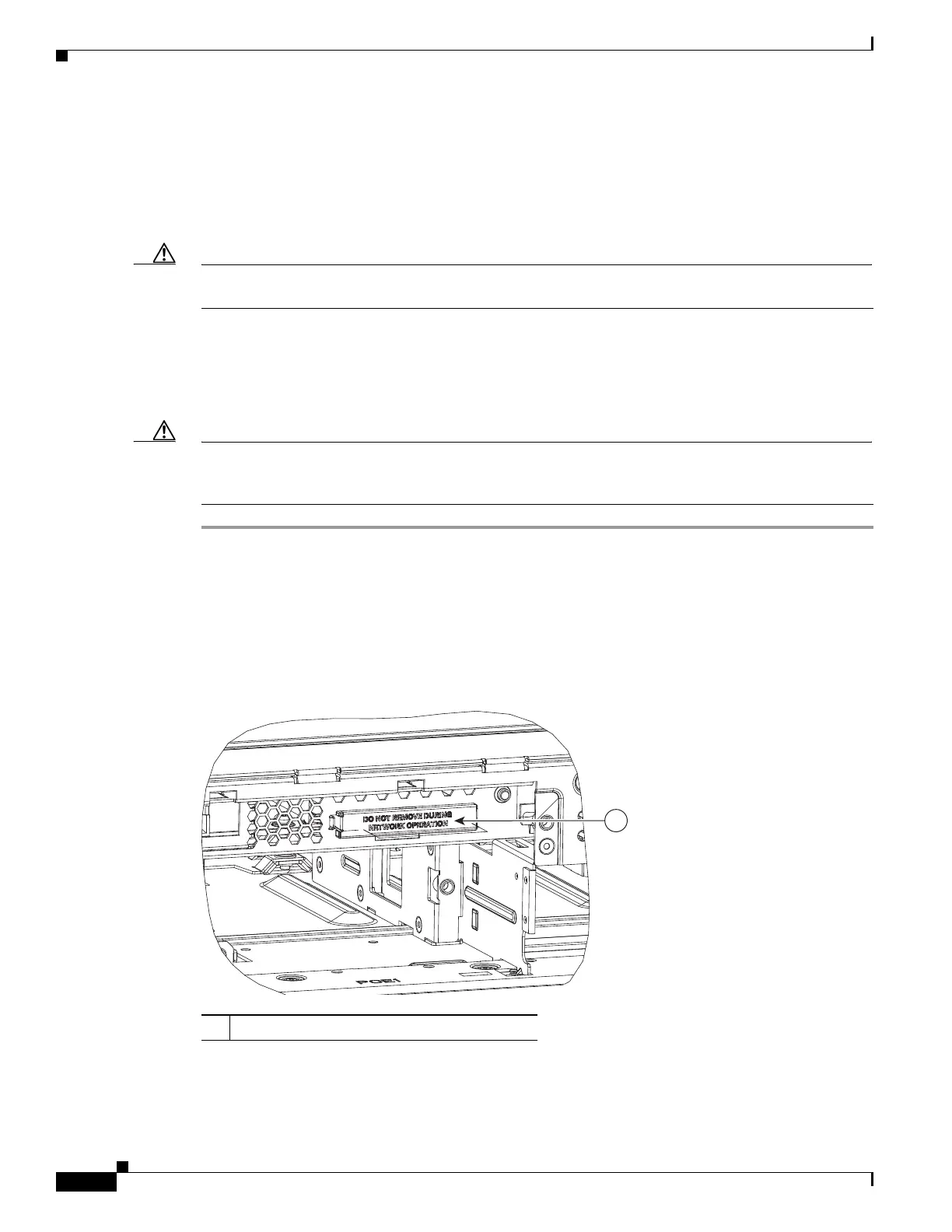6-64
Hardware Installation Guide for Cisco 4000 Series Integrated Services Routers
OL-32185-02
Chapter 6 Install and Upgrade Internal Modules and FRUs
Remove and Install a CompactFlash Memory Card
• Place CF memory cards on an anti-static surface or in a static shielding bag. If the card will be
returned to the factory, immediately place it in a static shielding bag.
• Avoid contact between the card and clothing. The wrist strap protects the card from ESD voltages
on the body only; ESD voltages on clothing can still cause damage.
• Do not remove the wrist strap until the installation is complete.
Caution For safety, periodically check the resistance value of the anti-static strap. The measurement should be
between 1 and 10 megohms (Mohms).
Remove the CompactFlash Memory Card
To remove a CF memory card from the chassis:
Caution Do not remove a CF memory card from the chassis while it is being accessed. Cisco recommends not
removing the CF when in Cisco IOS-XE at all. Either power the system off or fall back to the rommon
prompt, if removing the CF.
Step 1 Read the “Safety Warnings” section on page 6-2 section and disconnect the power supply before you
replace any module.
Step 2 Remove the bezel.
Step 3 Remove the fan tray. For instructions on removing the fan tray, see “Replace Fan Tray” section on
page 6-58.
Step 4 Remove the CF cover by placing a flat-blade screwdriver in the slot and pushing sideways against the
tensioner to release the cover door.
Step 5 Press the ejector button next to the CompactFlash memory card. The ejector button moves outward so
that it projects from the panel.
1 Compact flash cover
