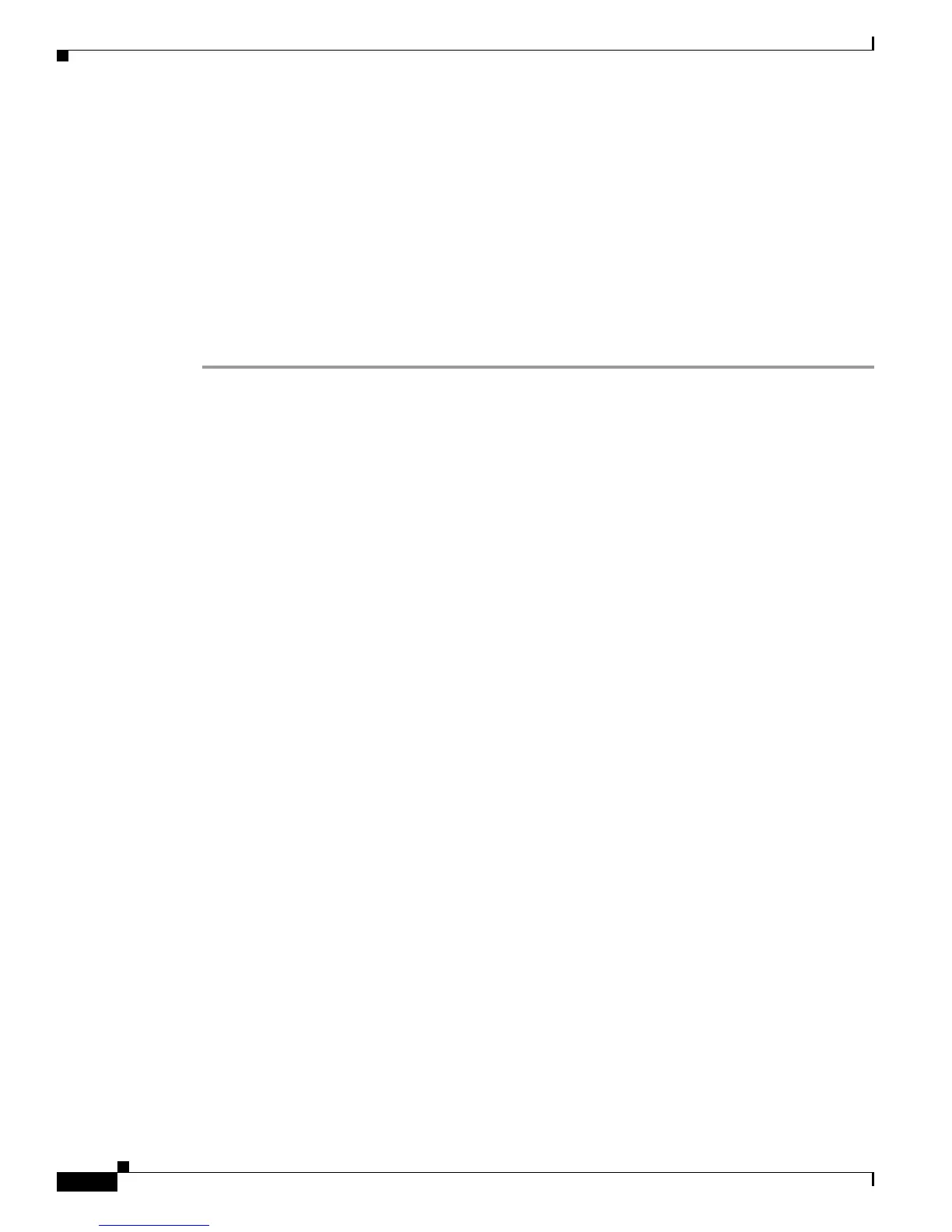1-6
Cisco Secure Desktop Configuration Guide
OL-8607-02
Chapter 1 Installing or Upgrading the CSD Software
The Use Uploaded Image dialog box displays the following message:
Use disk0:/securedesktop_asa_n_n.pkg as your new current image?
Step 15 Click OK to install the CSD software.
The Uninstall CSD dialog box opens if you upgraded from an earlier version of CSD, and displays the
following message:
Do you want to delete disk0:securedesktop_asa_<Previous_Version>.pkg?
Step 16 Click Yes unless you want to keep the previous version.
ASDM closes the dialog box, revealing the installed image in the Secure Desktop Image field.
Refer to “Enabling and Disabling CSD” to continue.