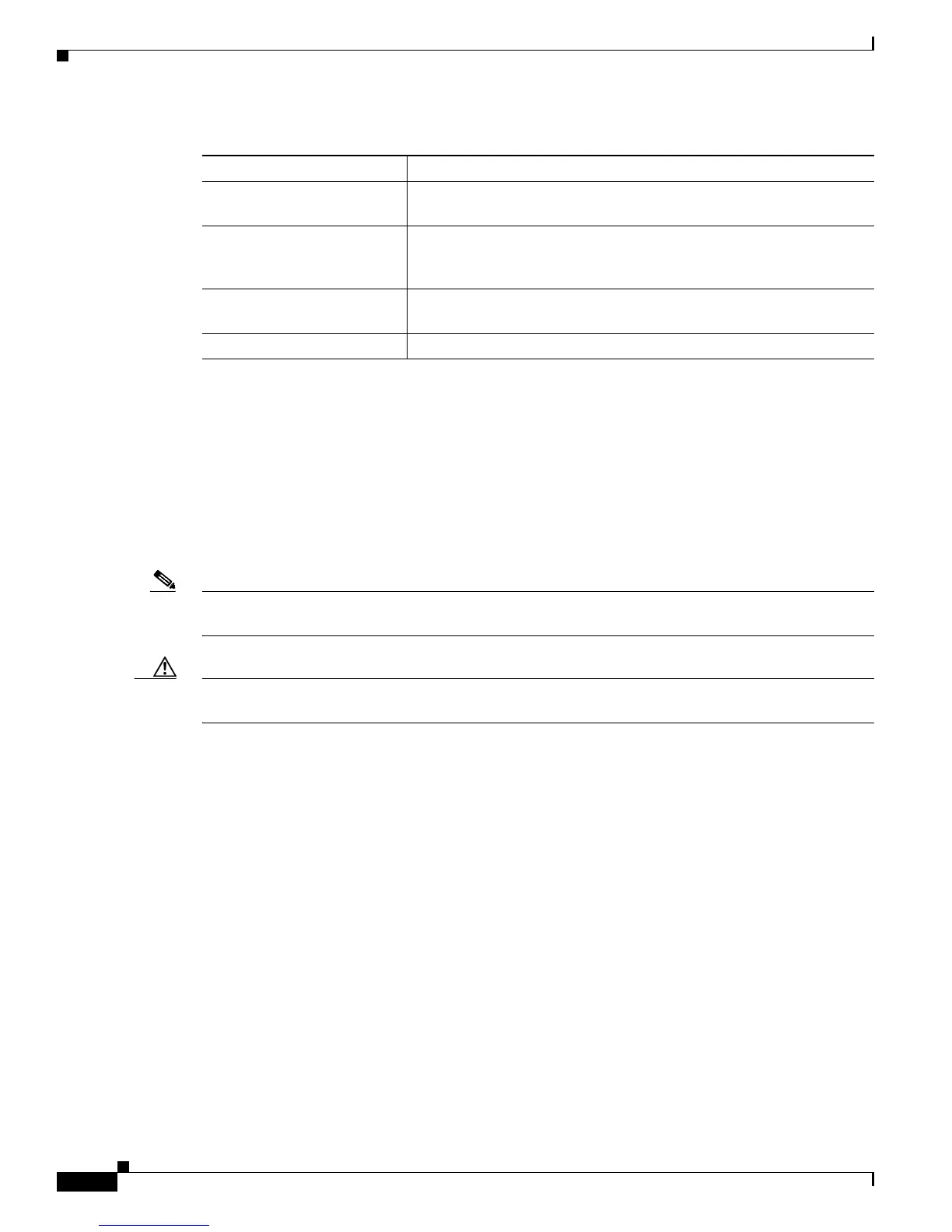viii
Cisco Secure Desktop Configuration Guide
OL-8607-02
About This Guide
Conventions
Conventions
This document uses the following conventions:
• Boldface indicates commands and keywords that you enter literally as shown, menu options you
choose, or buttons and check boxes you click.
• Italics indicate arguments for which you supply values.
• Examples show screen displays and the command line in screen font.
Note Means reader take note. Notes contain helpful suggestions, or references to material not
covered in the manual.
Caution Means reader be careful. Cautions alert you to actions or conditions that could result in equipment
damage or loss of data.
Related Documentation
For more information, refer to the following documentation:
• Release Notes for Cisco Secure Desktop
• Cisco ASA 5500 Series Release Notes
• Cisco ASDM Release Notes
• Regulatory Compliance and Safety Information for the Cisco ASA 5500 Series
• Cisco ASA 5500 Series Hardware Installation Guide
• Migrating to ASA for VPN 3000 Concentrator Series Administrators
• Cisco ASA 5500 Series Adaptive Security Appliance Getting Started Guide for the ASA 5510, ASA
5520, and ASA 5540
• Cisco Security Appliance Command Line Configuration Guide
• Cisco Security Appliance Command Reference
Setting Up CSD for Microsoft
Windows Clients
Describes how to configure Secure Desktop and Cache Cleaner support
for remote clients running Microsoft Windows.
Setting Up CSD for Microsoft
Windows CE Clients
Describes how to configure a VPN feature policy to enable or restrict
web browsing and file access for remote clients running Microsoft
Windows CE.
Setting Up CSD for
Macintosh and Linux Clients
Describes how to configure the Cache Cleaner and VPN feature policy
for clients running Macintosh or Linux.
Frequently Asked Questions Provides questions and answers on a broad range of CSD functions.
Table 1 Document Organization (continued)
Topic Purpose